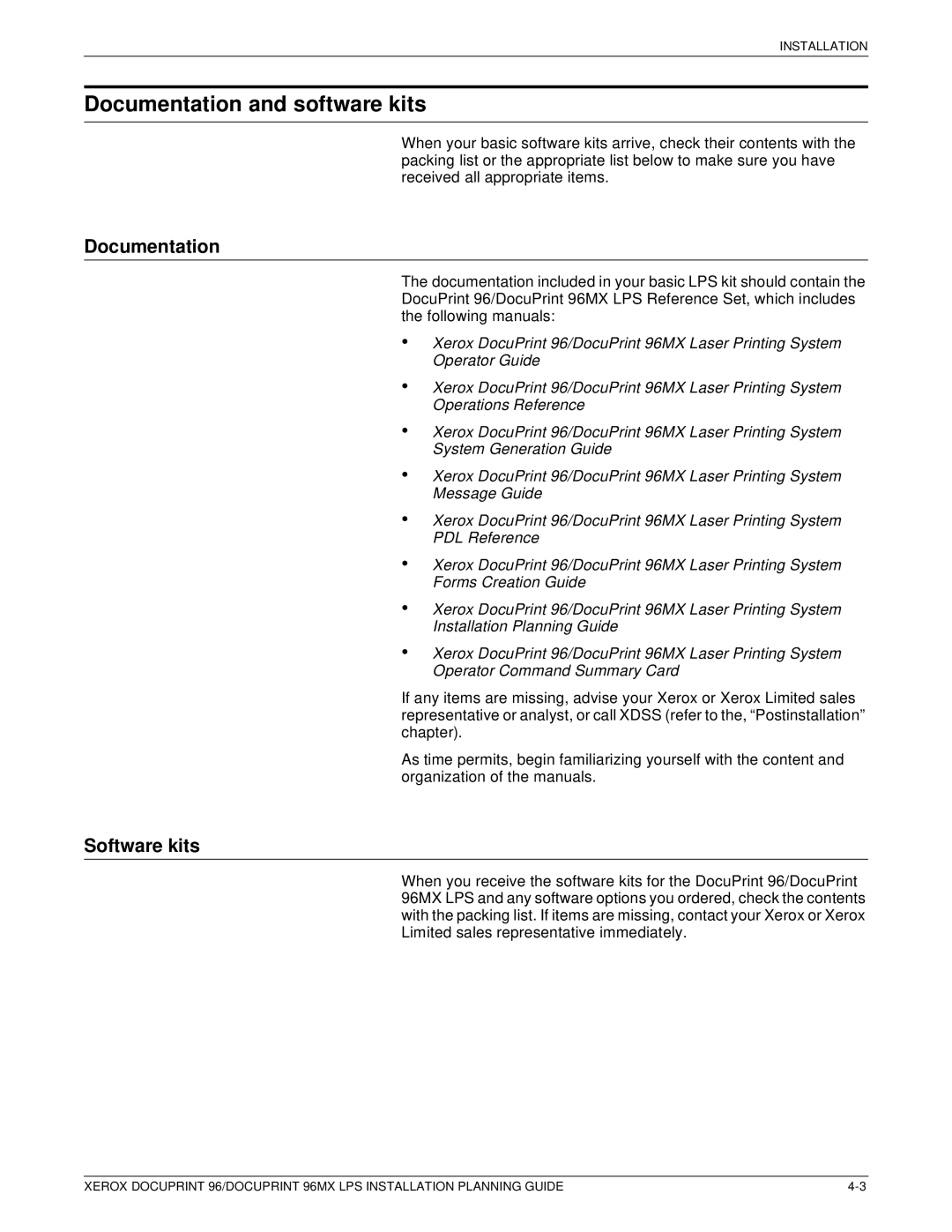INSTALLATION
Documentation and software kits
When your basic software kits arrive, check their contents with the packing list or the appropriate list below to make sure you have received all appropriate items.
Documentation
The documentation included in your basic LPS kit should contain the DocuPrint 96/DocuPrint 96MX LPS Reference Set, which includes the following manuals:
•Xerox DocuPrint 96/DocuPrint 96MX Laser Printing System Operator Guide
•Xerox DocuPrint 96/DocuPrint 96MX Laser Printing System Operations Reference
•
•
•
Xerox DocuPrint 96/DocuPrint 96MX Laser Printing System System Generation Guide
Xerox DocuPrint 96/DocuPrint 96MX Laser Printing System Message Guide
Xerox DocuPrint 96/DocuPrint 96MX Laser Printing System PDL Reference
•Xerox DocuPrint 96/DocuPrint 96MX Laser Printing System Forms Creation Guide
•
•
Xerox DocuPrint 96/DocuPrint 96MX Laser Printing System Installation Planning Guide
Xerox DocuPrint 96/DocuPrint 96MX Laser Printing System Operator Command Summary Card
If any items are missing, advise your Xerox or Xerox Limited sales representative or analyst, or call XDSS (refer to the, “Postinstallation” chapter).
As time permits, begin familiarizing yourself with the content and organization of the manuals.
Software kits
When you receive the software kits for the DocuPrint 96/DocuPrint 96MX LPS and any software options you ordered, check the contents with the packing list. If items are missing, contact your Xerox or Xerox Limited sales representative immediately.
XEROX DOCUPRINT 96/DOCUPRINT 96MX LPS INSTALLATION PLANNING GUIDE |