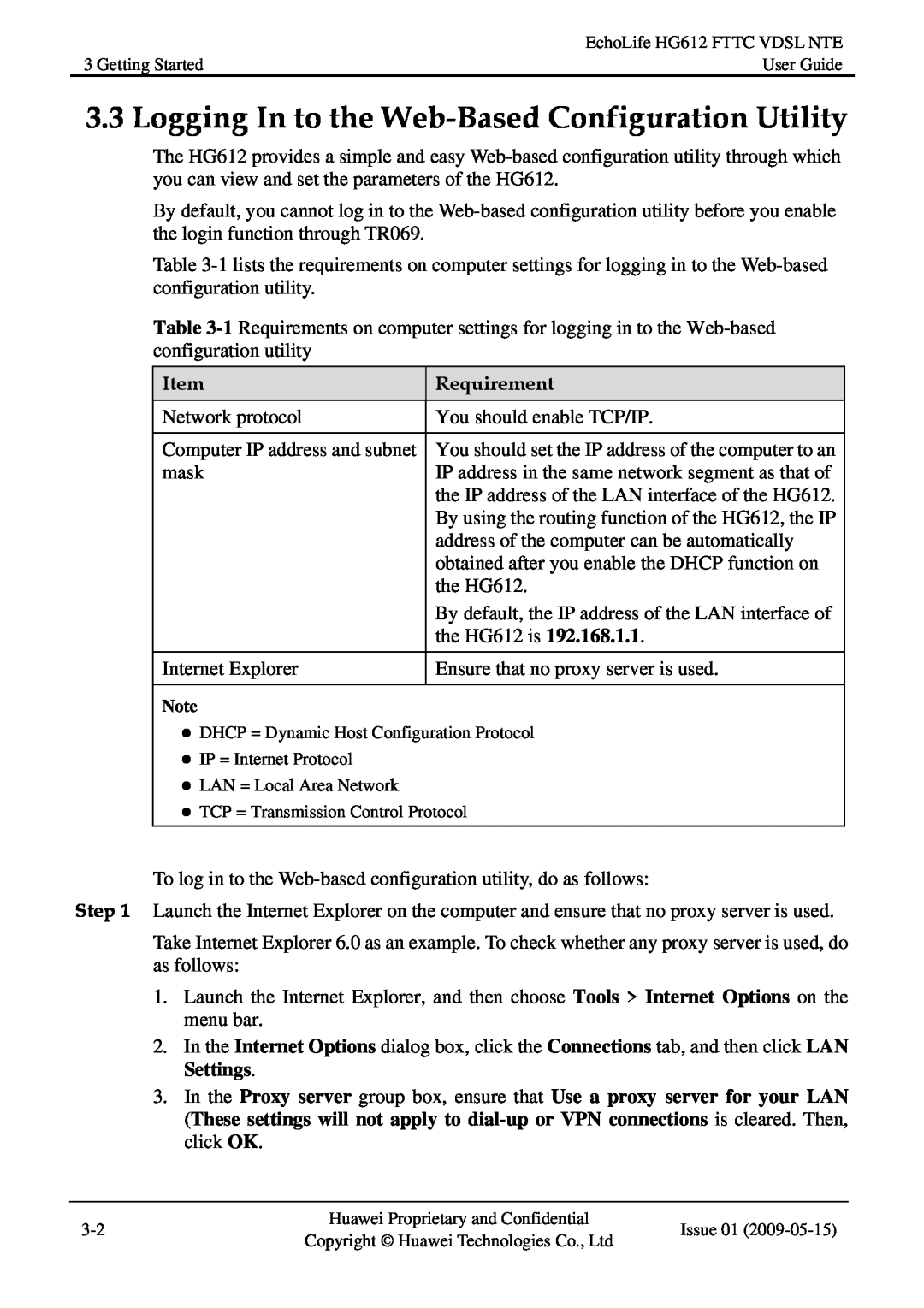| EchoLife HG612 FTTC VDSL NTE |
3 Getting Started | User Guide |
3.3 Logging In to the Web-Based Configuration Utility
The HG612 provides a simple and easy
By default, you cannot log in to the
Table
Table
Item | Requirement |
Network protocol | You should enable TCP/IP. |
|
|
Computer IP address and subnet | You should set the IP address of the computer to an |
mask | IP address in the same network segment as that of |
| the IP address of the LAN interface of the HG612. |
| By using the routing function of the HG612, the IP |
| address of the computer can be automatically |
| obtained after you enable the DHCP function on |
| the HG612. |
| By default, the IP address of the LAN interface of |
| the HG612 is 192.168.1.1. |
Internet Explorer | Ensure that no proxy server is used. |
Note
z DHCP = Dynamic Host Configuration Protocol
z IP = Internet Protocol
z LAN = Local Area Network
z TCP = Transmission Control Protocol
To log in to the
Step 1 Launch the Internet Explorer on the computer and ensure that no proxy server is used.
Take Internet Explorer 6.0 as an example. To check whether any proxy server is used, do as follows:
1.Launch the Internet Explorer, and then choose Tools > Internet Options on the menu bar.
2.In the Internet Options dialog box, click the Connections tab, and then click LAN Settings.
3.In the Proxy server group box, ensure that Use a proxy server for your LAN (These settings will not apply to
Huawei Proprietary and Confidential | Issue 01 | ||
Copyright © Huawei Technologies Co., Ltd | |||
|
|