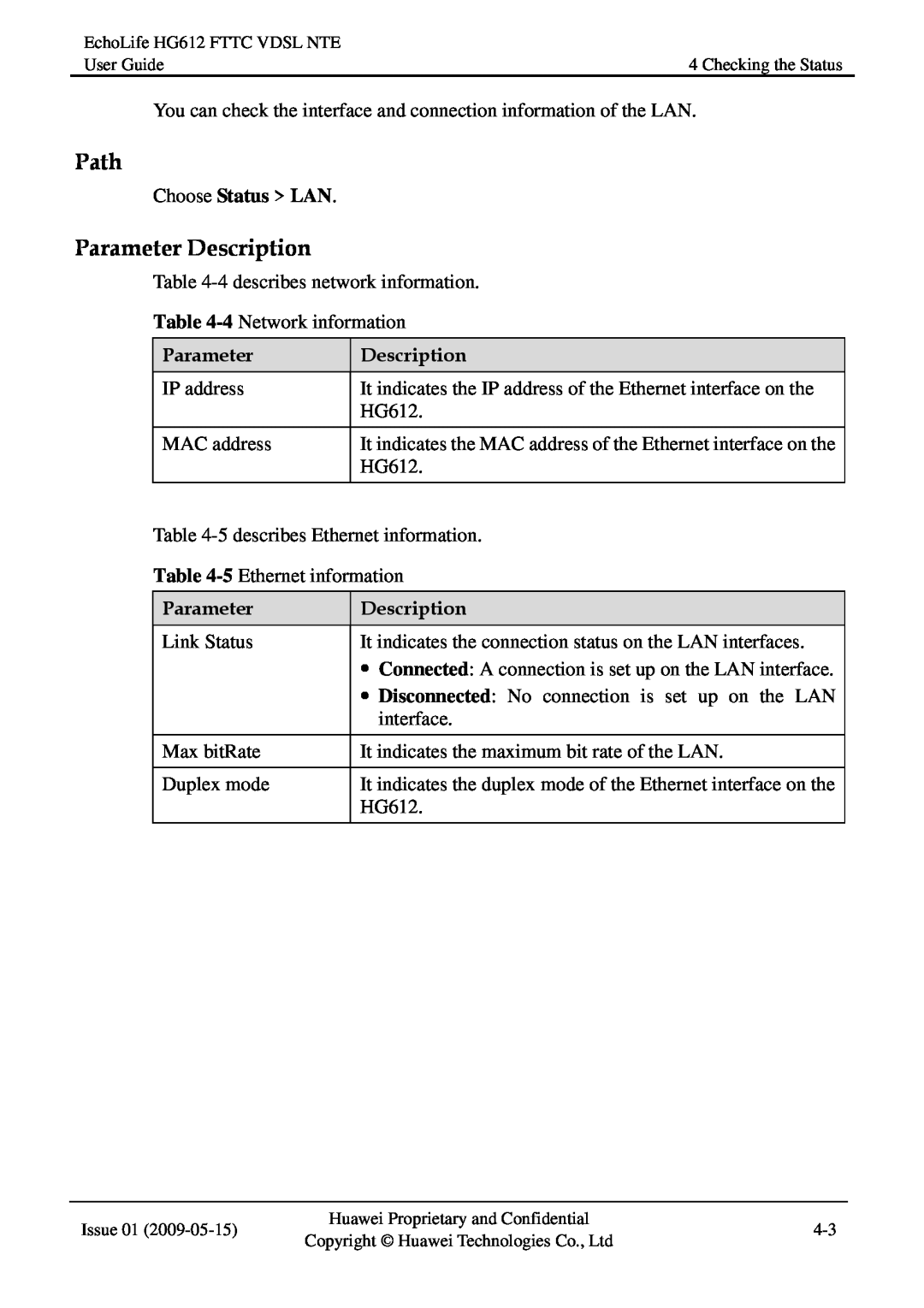EchoLife HG612 FTTC VDSL NTE |
|
User Guide | 4 Checking the Status |
You can check the interface and connection information of the LAN.
Path
Choose Status > LAN.
Parameter Description
Table
Table
Parameter | Description |
IP address | It indicates the IP address of the Ethernet interface on the |
| HG612. |
MAC address | It indicates the MAC address of the Ethernet interface on the |
| HG612. |
Table
Table
Parameter | Description |
Link Status | It indicates the connection status on the LAN interfaces. |
| z Connected: A connection is set up on the LAN interface. |
| z Disconnected: No connection is set up on the LAN |
| interface. |
Max bitRate | It indicates the maximum bit rate of the LAN. |
|
|
Duplex mode | It indicates the duplex mode of the Ethernet interface on the |
| HG612. |
Issue 01 | Huawei Proprietary and Confidential | ||
Copyright © Huawei Technologies Co., Ltd | |||
|
|