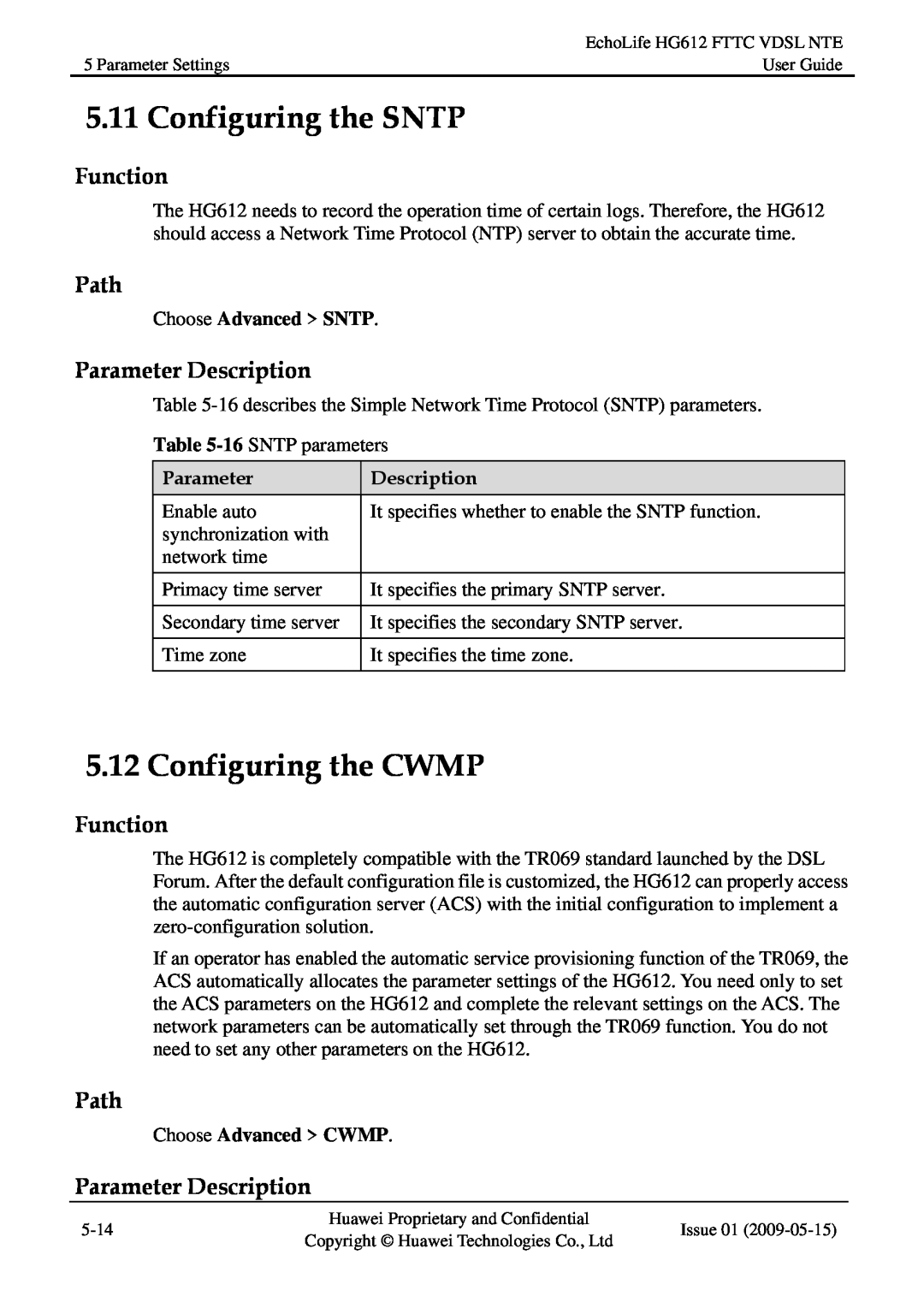| EchoLife HG612 FTTC VDSL NTE |
5 Parameter Settings | User Guide |
5.11 Configuring the SNTP
Function
The HG612 needs to record the operation time of certain logs. Therefore, the HG612 should access a Network Time Protocol (NTP) server to obtain the accurate time.
Path
Choose Advanced > SNTP.
Parameter Description
Table
Table
Parameter | Description |
Enable auto | It specifies whether to enable the SNTP function. |
synchronization with |
|
network time |
|
Primacy time server | It specifies the primary SNTP server. |
|
|
Secondary time server | It specifies the secondary SNTP server. |
|
|
Time zone | It specifies the time zone. |
|
|
5.12 Configuring the CWMP
Function
The HG612 is completely compatible with the TR069 standard launched by the DSL Forum. After the default configuration file is customized, the HG612 can properly access the automatic configuration server (ACS) with the initial configuration to implement a
If an operator has enabled the automatic service provisioning function of the TR069, the ACS automatically allocates the parameter settings of the HG612. You need only to set the ACS parameters on the HG612 and complete the relevant settings on the ACS. The network parameters can be automatically set through the TR069 function. You do not need to set any other parameters on the HG612.
Path
Choose Advanced > CWMP.
Parameter Description
Huawei Proprietary and Confidential | Issue 01 | ||
Copyright © Huawei Technologies Co., Ltd | |||
|
|