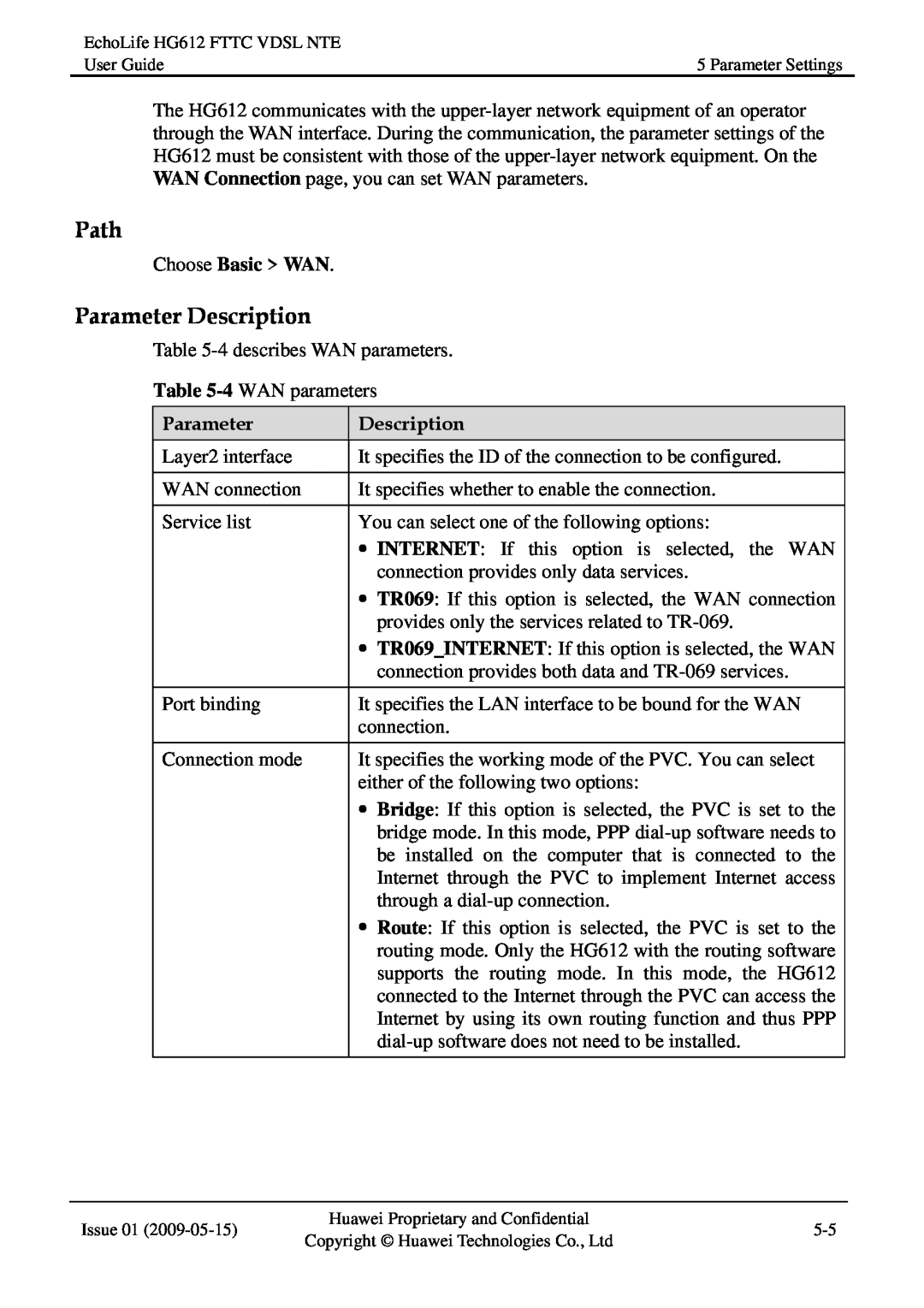EchoLife HG612 FTTC VDSL NTE |
|
User Guide | 5 Parameter Settings |
The HG612 communicates with the
Path
Choose Basic > WAN.
Parameter Description
Table
Table
Parameter | Description |
Layer2 interface | It specifies the ID of the connection to be configured. |
|
|
WAN connection | It specifies whether to enable the connection. |
|
|
Service list | You can select one of the following options: |
| z INTERNET: If this option is selected, the WAN |
| connection provides only data services. |
| z TR069: If this option is selected, the WAN connection |
| provides only the services related to |
| z TR069_INTERNET: If this option is selected, the WAN |
| connection provides both data and |
Port binding | It specifies the LAN interface to be bound for the WAN |
| connection. |
Connection mode | It specifies the working mode of the PVC. You can select |
| either of the following two options: |
| z Bridge: If this option is selected, the PVC is set to the |
| bridge mode. In this mode, PPP |
| be installed on the computer that is connected to the |
| Internet through the PVC to implement Internet access |
| through a |
| z Route: If this option is selected, the PVC is set to the |
| routing mode. Only the HG612 with the routing software |
| supports the routing mode. In this mode, the HG612 |
| connected to the Internet through the PVC can access the |
| Internet by using its own routing function and thus PPP |
|
Issue 01 | Huawei Proprietary and Confidential | ||
Copyright © Huawei Technologies Co., Ltd | |||
|
|