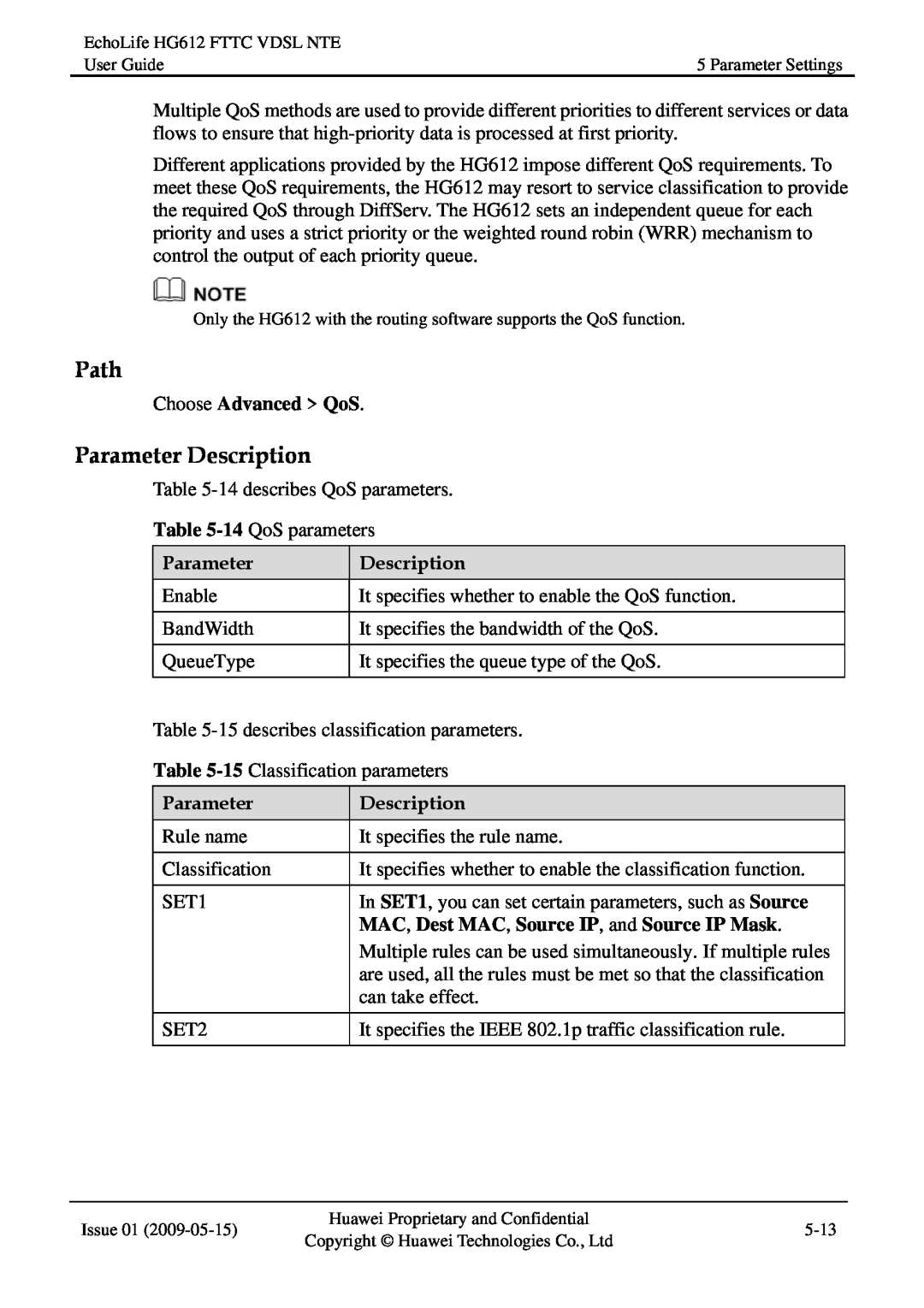EchoLife HG612 FTTC VDSL NTE |
|
User Guide | 5 Parameter Settings |
Multiple QoS methods are used to provide different priorities to different services or data flows to ensure that
Different applications provided by the HG612 impose different QoS requirements. To meet these QoS requirements, the HG612 may resort to service classification to provide the required QoS through DiffServ. The HG612 sets an independent queue for each priority and uses a strict priority or the weighted round robin (WRR) mechanism to control the output of each priority queue.
Only the HG612 with the routing software supports the QoS function.
Path
Choose Advanced > QoS.
Parameter Description
Table
Table
Parameter | Description |
Enable | It specifies whether to enable the QoS function. |
|
|
BandWidth | It specifies the bandwidth of the QoS. |
|
|
QueueType | It specifies the queue type of the QoS. |
|
|
Table
Table
Parameter | Description |
Rule name | It specifies the rule name. |
|
|
Classification | It specifies whether to enable the classification function. |
|
|
SET1 | In SET1, you can set certain parameters, such as Source |
| MAC, Dest MAC, Source IP, and Source IP Mask. |
| Multiple rules can be used simultaneously. If multiple rules |
| are used, all the rules must be met so that the classification |
| can take effect. |
SET2 | It specifies the IEEE 802.1p traffic classification rule. |
|
|
Issue 01 | Huawei Proprietary and Confidential | ||
Copyright © Huawei Technologies Co., Ltd | |||
|
|