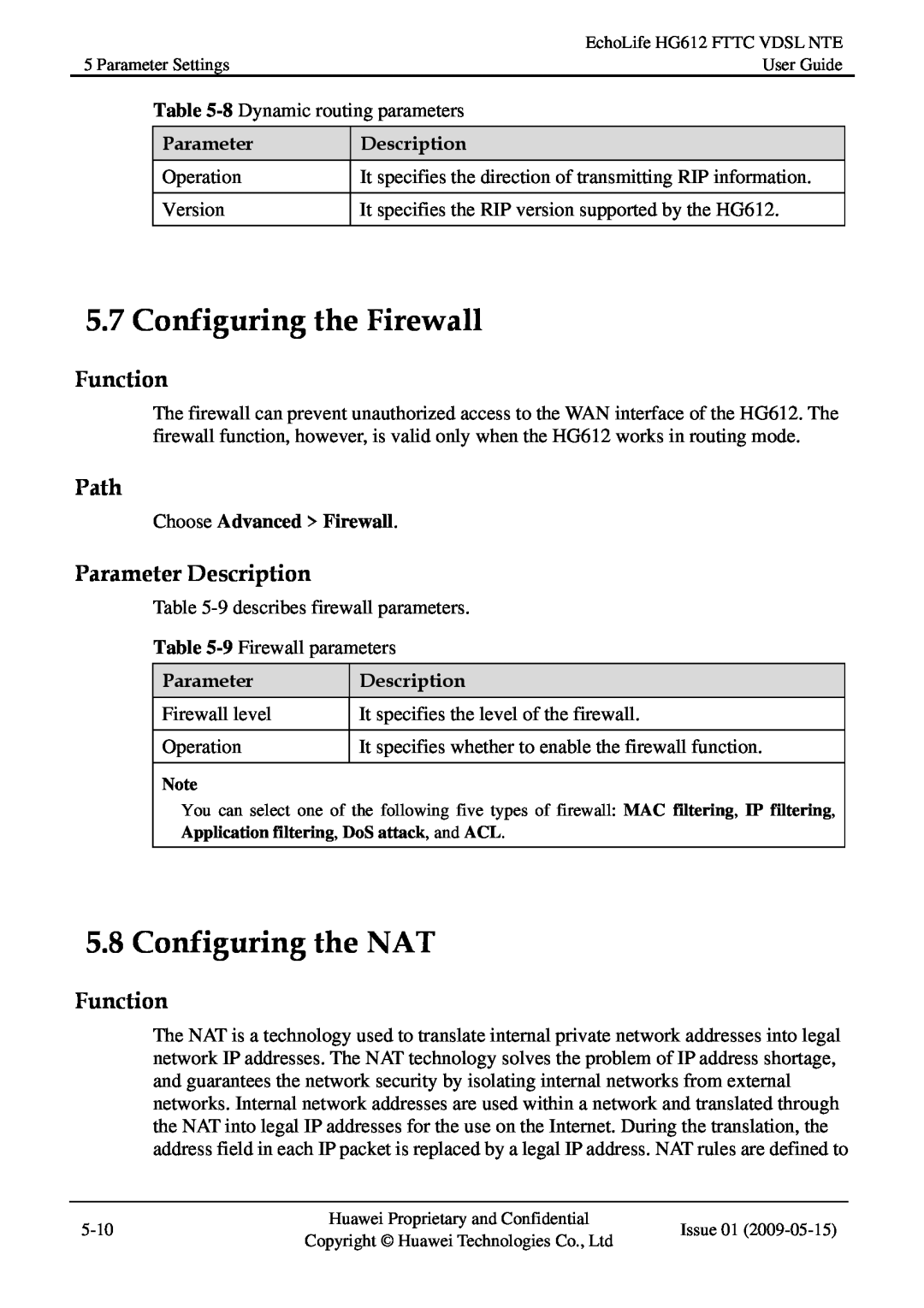|
| EchoLife HG612 FTTC VDSL NTE | |
5 Parameter Settings | User Guide | ||
| Table | ||
|
|
|
|
| Parameter | Description |
|
| Operation | It specifies the direction of transmitting RIP information. |
|
|
|
|
|
| Version | It specifies the RIP version supported by the HG612. |
|
|
|
|
|
5.7 Configuring the Firewall
Function
The firewall can prevent unauthorized access to the WAN interface of the HG612. The firewall function, however, is valid only when the HG612 works in routing mode.
Path
Choose Advanced > Firewall.
Parameter Description
Table
Table
Parameter | Description |
Firewall level | It specifies the level of the firewall. |
|
|
Operation | It specifies whether to enable the firewall function. |
|
|
Note
You can select one of the following five types of firewall: MAC filtering, IP filtering, Application filtering, DoS attack, and ACL.
5.8 Configuring the NAT
Function
The NAT is a technology used to translate internal private network addresses into legal network IP addresses. The NAT technology solves the problem of IP address shortage, and guarantees the network security by isolating internal networks from external networks. Internal network addresses are used within a network and translated through the NAT into legal IP addresses for the use on the Internet. During the translation, the address field in each IP packet is replaced by a legal IP address. NAT rules are defined to
Huawei Proprietary and Confidential | Issue 01 | ||
Copyright © Huawei Technologies Co., Ltd | |||
|
|