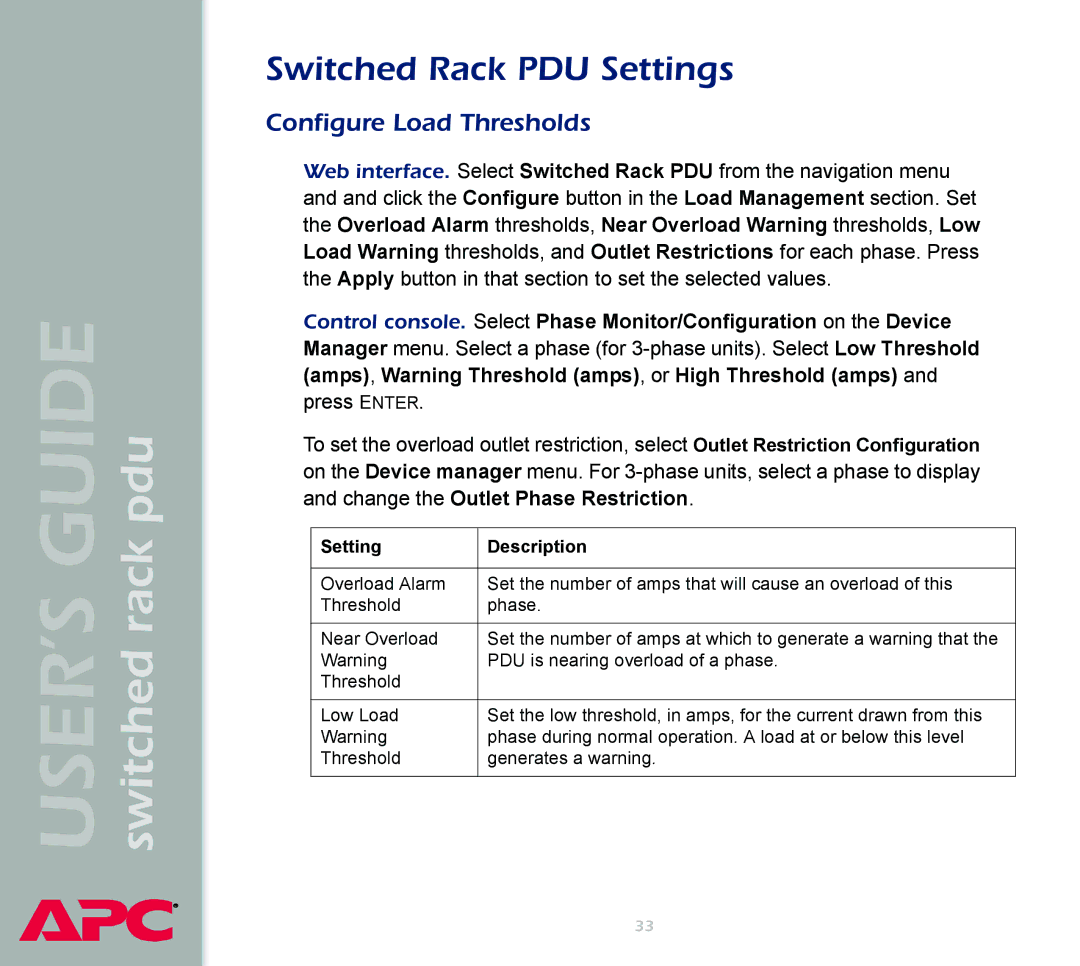USER’S GUIDE switched rack pdu
®
Switched Rack PDU Settings
Configure Load Thresholds
Web interface. Select Switched Rack PDU from the navigation menu and and click the Configure button in the Load Management section. Set the Overload Alarm thresholds, Near Overload Warning thresholds, Low Load Warning thresholds, and Outlet Restrictions for each phase. Press the Apply button in that section to set the selected values.
Control console. Select Phase Monitor/Configuration on the Device Manager menu. Select a phase (for
To set the overload outlet restriction, select Outlet Restriction Configuration on the Device manager menu. For
Setting | Description |
|
|
Overload Alarm | Set the number of amps that will cause an overload of this |
Threshold | phase. |
|
|
Near Overload | Set the number of amps at which to generate a warning that the |
Warning | PDU is nearing overload of a phase. |
Threshold |
|
|
|
Low Load | Set the low threshold, in amps, for the current drawn from this |
Warning | phase during normal operation. A load at or below this level |
Threshold | generates a warning. |
|
|
33