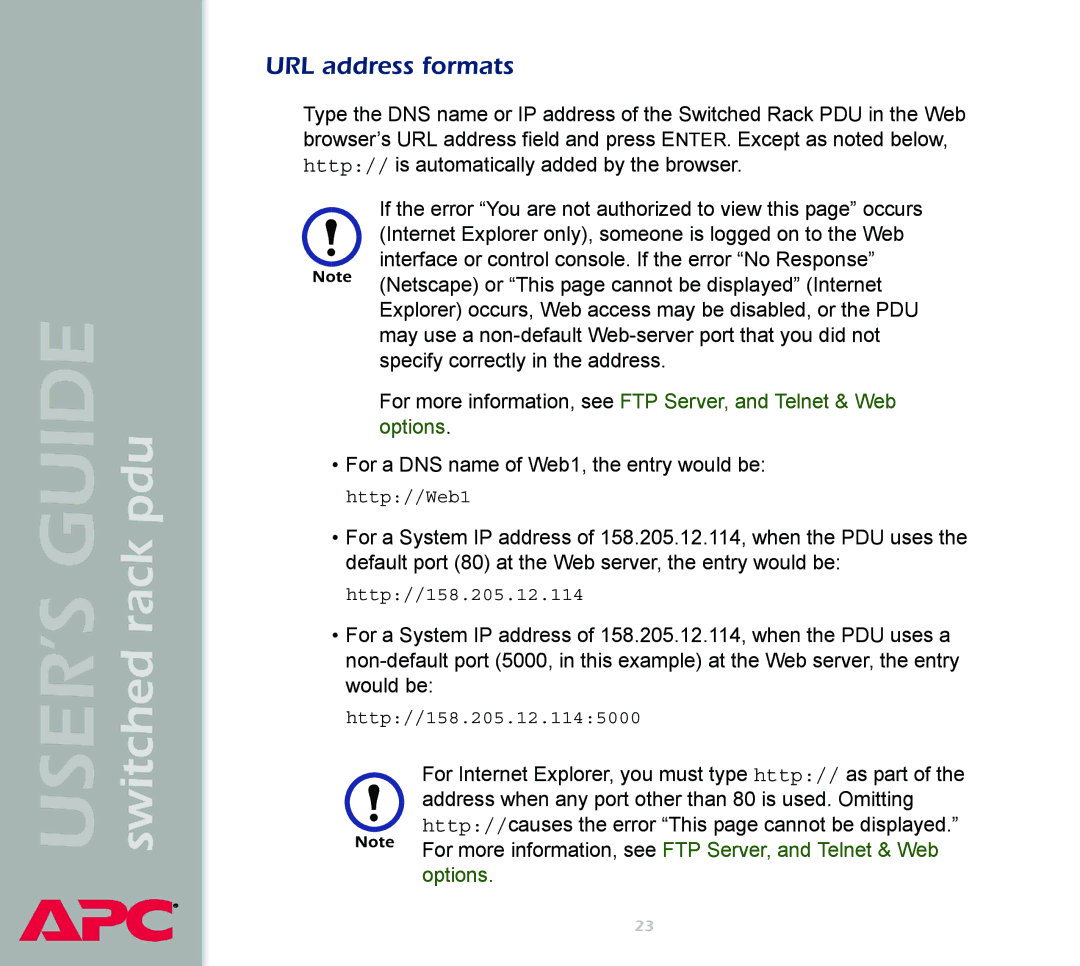USER’S GUIDE switched rack pdu
®
URL address formats
Type the DNS name or IP address of the Switched Rack PDU in the Web browser’s URL address field and press ENTER. Except as noted below, http:// is automatically added by the browser.
If the error “You are not authorized to view this page” occurs (Internet Explorer only), someone is logged on to the Web interface or control console. If the error “No Response” (Netscape) or “This page cannot be displayed” (Internet Explorer) occurs, Web access may be disabled, or the PDU may use a
For more information, see FTP Server, and Telnet & Web options.
•For a DNS name of Web1, the entry would be: http://Web1
•For a System IP address of 158.205.12.114, when the PDU uses the default port (80) at the Web server, the entry would be:
http://158.205.12.114
•For a System IP address of 158.205.12.114, when the PDU uses a
http://158.205.12.114:5000
For Internet Explorer, you must type http:// as part of the address when any port other than 80 is used. Omitting http://causes the error “This page cannot be displayed.” For more information, see FTP Server, and Telnet & Web options.
23