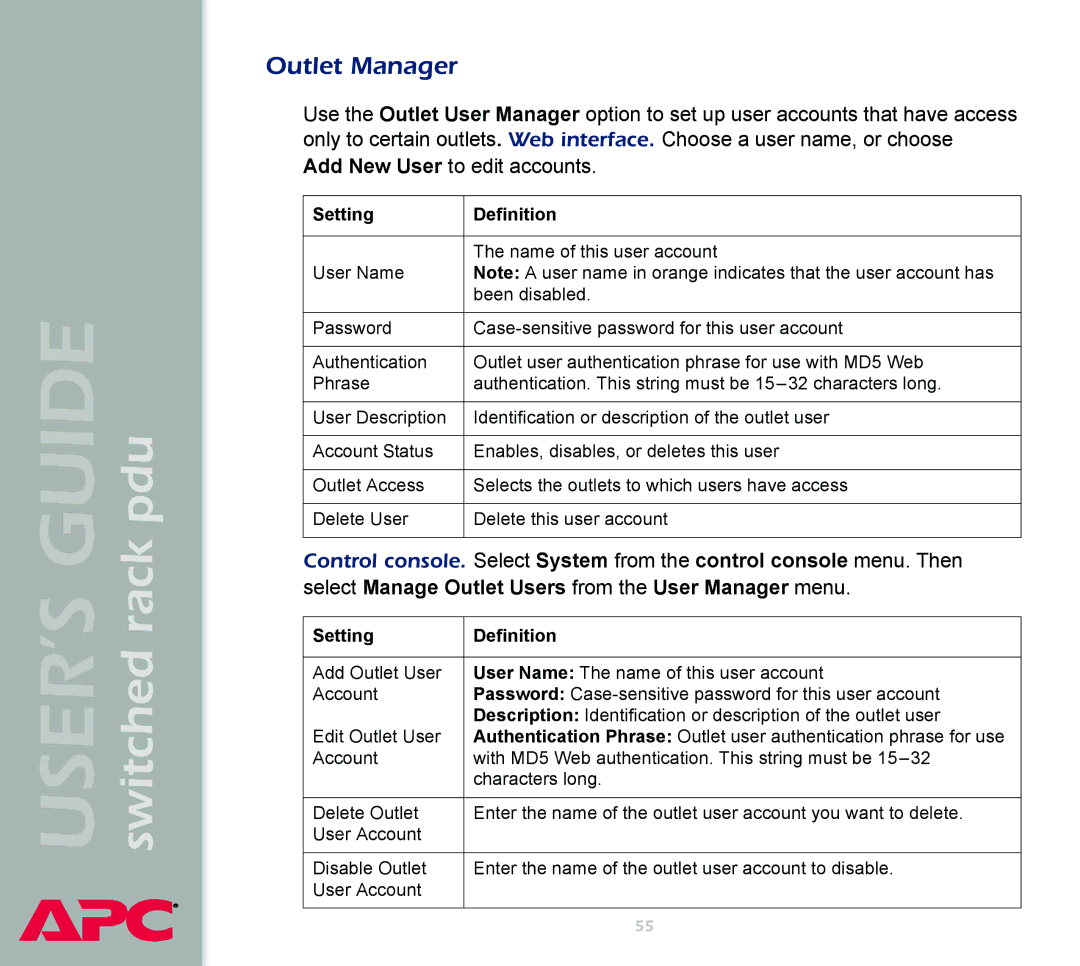Contents
Contents
Web Interface
Network Menu
Index
Product Description
Features of the PDU
Introduction
Initial setup
Overview
Access Procedures
Access priority for logging on
Types of user accounts
How to Recover From a Lost Password
Xmodem
Upgrading Firmware
USER’S Guide switched rack pdu
Front Panel
Single-phase
Three-phase
See Status LED
Condition Description
Link-RX/TX 10/100 LED
Status LED
Load indicator LED
Network interface watchdog mechanism
Watchdog Features
Resetting the network timer
Control Console
How to Log On
Remote access to the control console
Local access to the control console
Information and status fields
Main Screen
Example main screen
System Menu
Main screen status fields
Menu structure
Control Console Menus
Network option
Main menu
Device Manager option
System option
Web Interface
Supported Web browsers
URL address formats
Status
Summary
Navigation menu
Quick status tab
Events menu Network menu System menu
Navigation Menu
Selecting a menu to perform a task
Help menu
Links menu
Control outlets
Outlet Settings
Power On Delays
Device Manager Menus
For Power Off Delay
Configure outlet settings and outlet name
Setting Description
Select Outlet Control/Config from the Device Manager menu
Configure Load Thresholds
Switched Rack PDU Settings
USER’S Guide switched rack pdu
Control console
Configure Device Settings
Introduction
Event-Related Menus
Menu options
Event Log
Web interface
Logged events
Control console
How to use FTP to retrieve log files
USER’S Guide switched rack pdu
Event Actions Web Interface Only
Snmp traps action
Severity levels
Event log action
Email action
Definition
Trap receiver settings
Event Recipients
Mail Feature
DNS servers
Smtp settings
Email Recipients
USER’S Guide switched rack pdu
Code Description Severity
How to Configure Individual Events
Detailed Event Action Configuration
Event List
System Menu
Menu options
User Manager
Option Settings
Setting Definition
Administrator and Device Manager User
Outlet Manager
Date & Time
Identification
USER’S Guide switched rack pdu
Action Definition
Tools
APC’s Web Site , Testdrive Demo , and Remote Monitoring
Links Web interface
About System
TCP/IP DNS
Network Menu
TCP/IP
For more information on using Bootp and DHCP, see Boot Mode
DNS
Ping utility control console
Ftp Telnet Http//159.215.12.11432740
FTP Server, and Telnet & Web options
Snmp
USER’S Guide switched rack pdu
Boot Mode
See Switched Rack PDU settings
Dhcp & Bootp boot process
Switched Rack PDU settings
Dhcp Configuration Settings
USER’S Guide switched rack pdu
APC Cookie. Tag 1, Len 4, Data 1APC
Dhcp response options
Boot Mode Transition. Tag 2, Len 1, Data 1/2
USER’S Guide switched rack pdu
Security
Security Features
Planning and implementing security features
User names, passwords, community names
Interface Security Access
Summary of access methods
Firewalls
Authentication
Authentication versus encryption
USER’S Guide
Product Information
Warranty and Service
Limited warranty
Obtaining service
Warranty limitations
USER’S Guide switched rack pdu
Examples of life-support devices
Life-Support Policy
General policy
APC OS
Index
FTP
Smtp
Xmodem
APC Worldwide Customer Support
Copyright