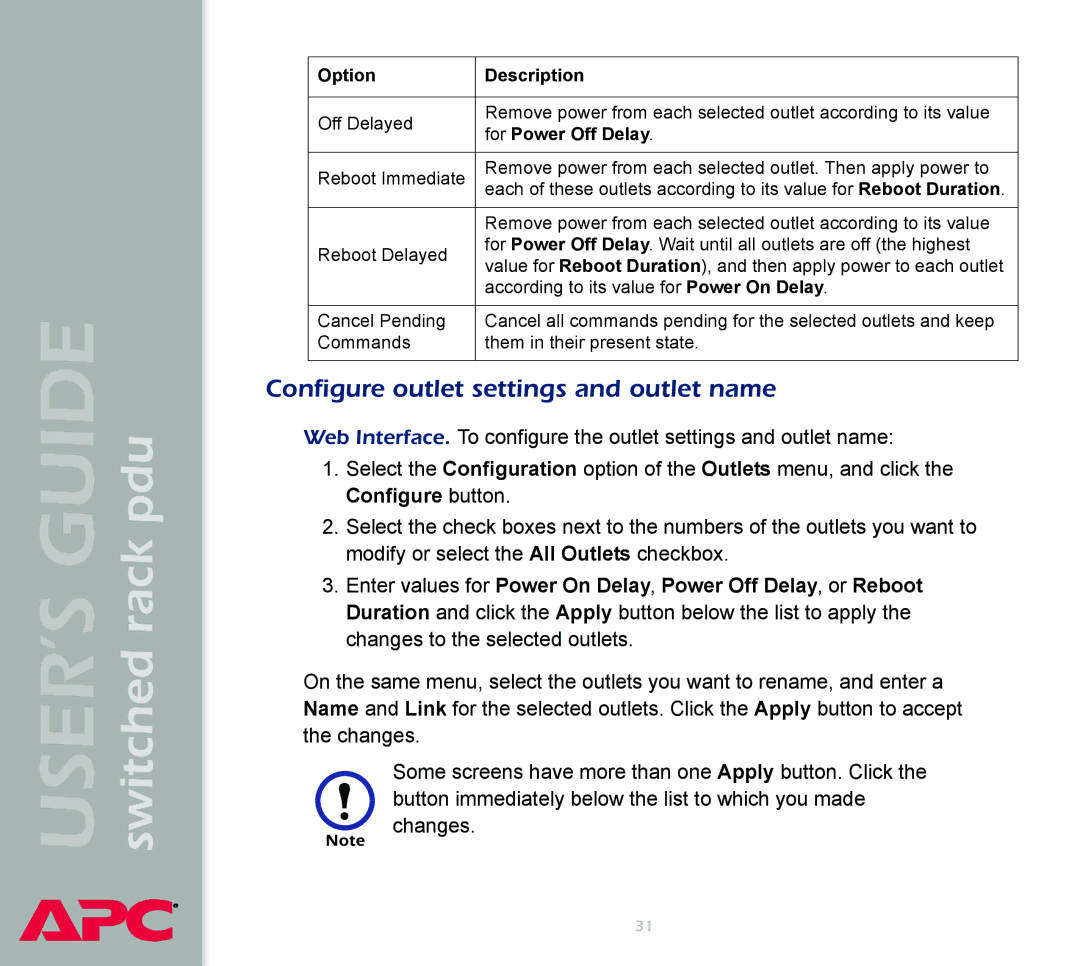USER’S GUIDE switched rack pdu
®
Option | Description | |
|
| |
Off Delayed | Remove power from each selected outlet according to its value | |
for Power Off Delay. | ||
| ||
|
| |
Reboot Immediate | Remove power from each selected outlet. Then apply power to | |
each of these outlets according to its value for Reboot Duration. | ||
|
| |
| Remove power from each selected outlet according to its value | |
Reboot Delayed | for Power Off Delay. Wait until all outlets are off (the highest | |
value for Reboot Duration), and then apply power to each outlet | ||
| ||
| according to its value for Power On Delay. | |
|
| |
Cancel Pending | Cancel all commands pending for the selected outlets and keep | |
Commands | them in their present state. | |
|
|
Configure outlet settings and outlet name
Web Interface. To configure the outlet settings and outlet name:
1.Select the Configuration option of the Outlets menu, and click the Configure button.
2.Select the check boxes next to the numbers of the outlets you want to modify or select the All Outlets checkbox.
3.Enter values for Power On Delay, Power Off Delay, or Reboot Duration and click the Apply button below the list to apply the changes to the selected outlets.
On the same menu, select the outlets you want to rename, and enter a Name and Link for the selected outlets. Click the Apply button to accept the changes.
Some screens have more than one Apply button. Click the button immediately below the list to which you made changes.
31