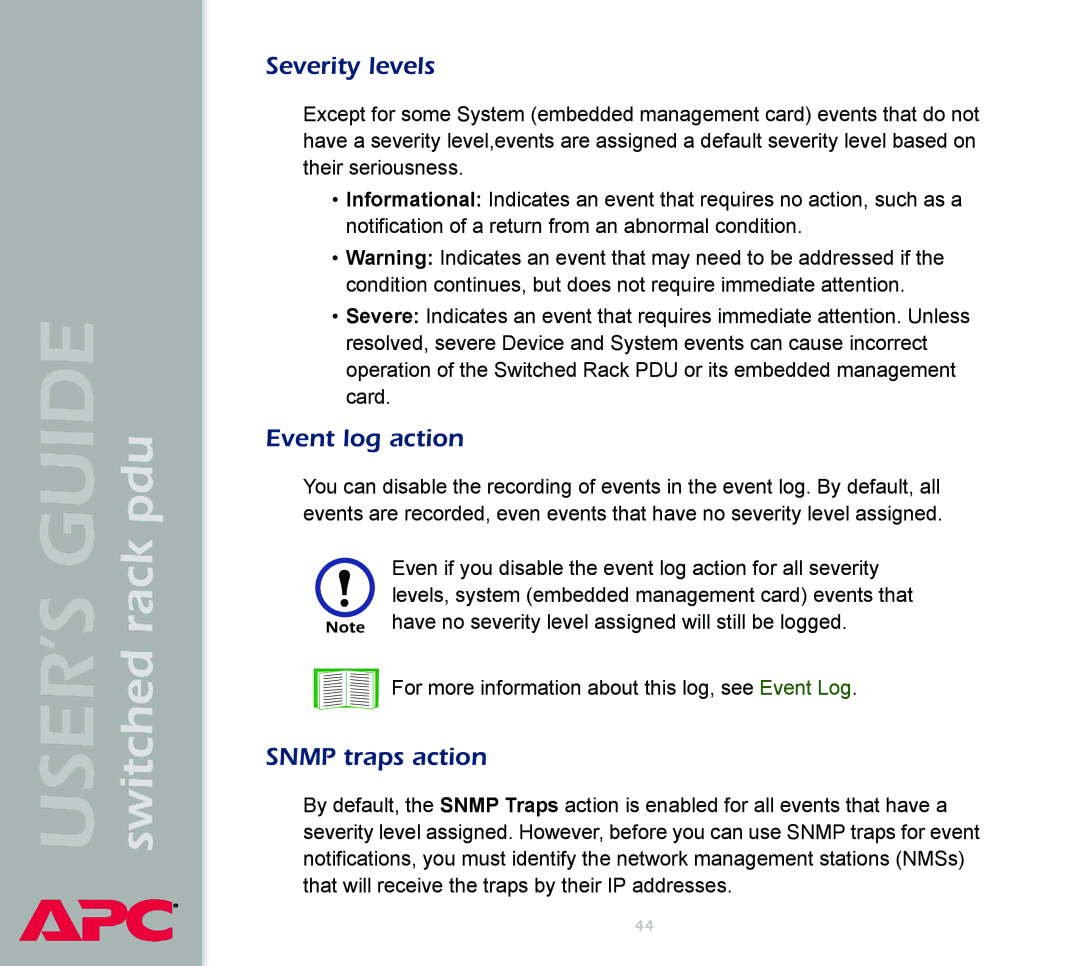USER’S GUIDE switched rack pdu
®
Severity levels
Except for some System (embedded management card) events that do not have a severity level,events are assigned a default severity level based on their seriousness.
•Informational: Indicates an event that requires no action, such as a notification of a return from an abnormal condition.
•Warning: Indicates an event that may need to be addressed if the condition continues, but does not require immediate attention.
•Severe: Indicates an event that requires immediate attention. Unless resolved, severe Device and System events can cause incorrect operation of the Switched Rack PDU or its embedded management card.
Event log action
You can disable the recording of events in the event log. By default, all events are recorded, even events that have no severity level assigned.
Even if you disable the event log action for all severity levels, system (embedded management card) events that have no severity level assigned will still be logged.
![]()
![]()
![]() For more information about this log, see Event Log.
For more information about this log, see Event Log.
SNMP traps action
By default, the SNMP Traps action is enabled for all events that have a severity level assigned. However, before you can use SNMP traps for event notifications, you must identify the network management stations (NMSs) that will receive the traps by their IP addresses.
44