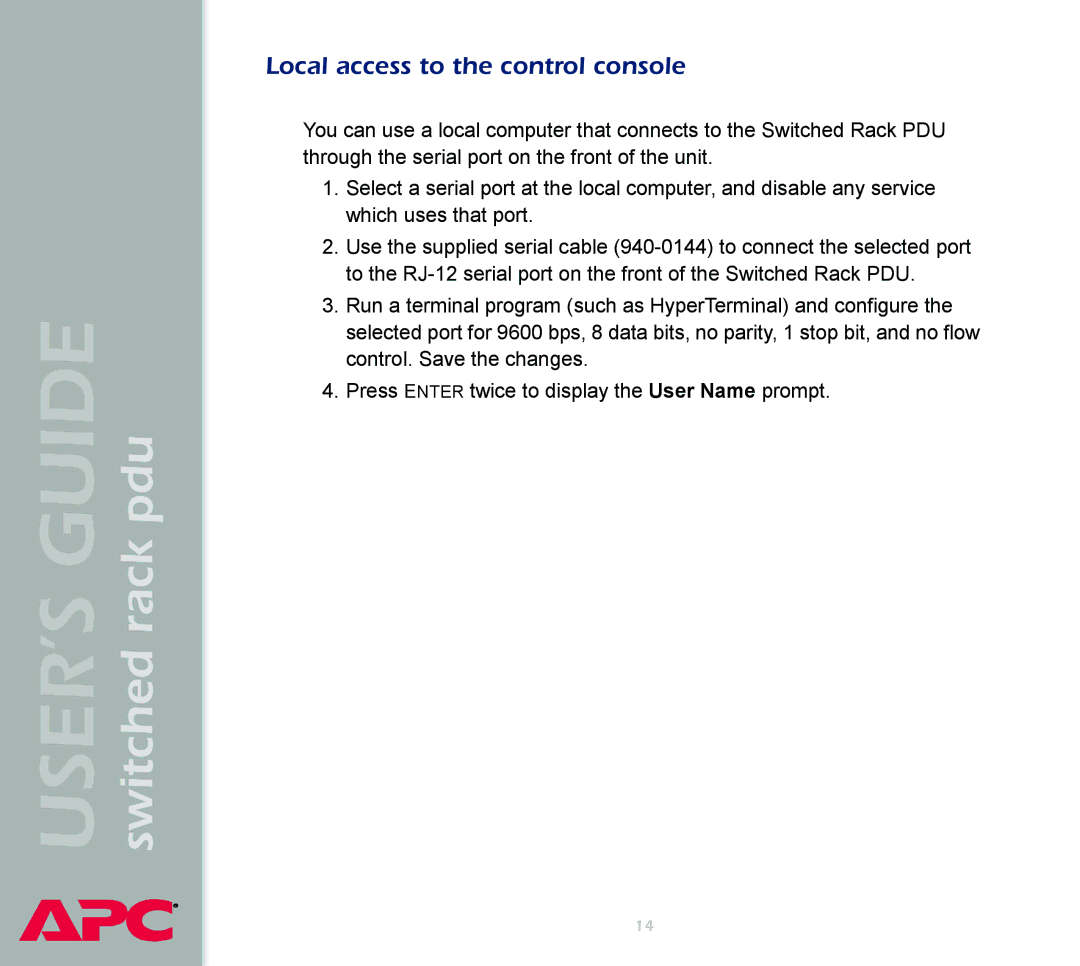USER’S GUIDE switched rack pdu
®
Local access to the control console
You can use a local computer that connects to the Switched Rack PDU through the serial port on the front of the unit.
1.Select a serial port at the local computer, and disable any service which uses that port.
2.Use the supplied serial cable
3.Run a terminal program (such as HyperTerminal) and configure the selected port for 9600 bps, 8 data bits, no parity, 1 stop bit, and no flow control. Save the changes.
4.Press ENTER twice to display the User Name prompt.
14