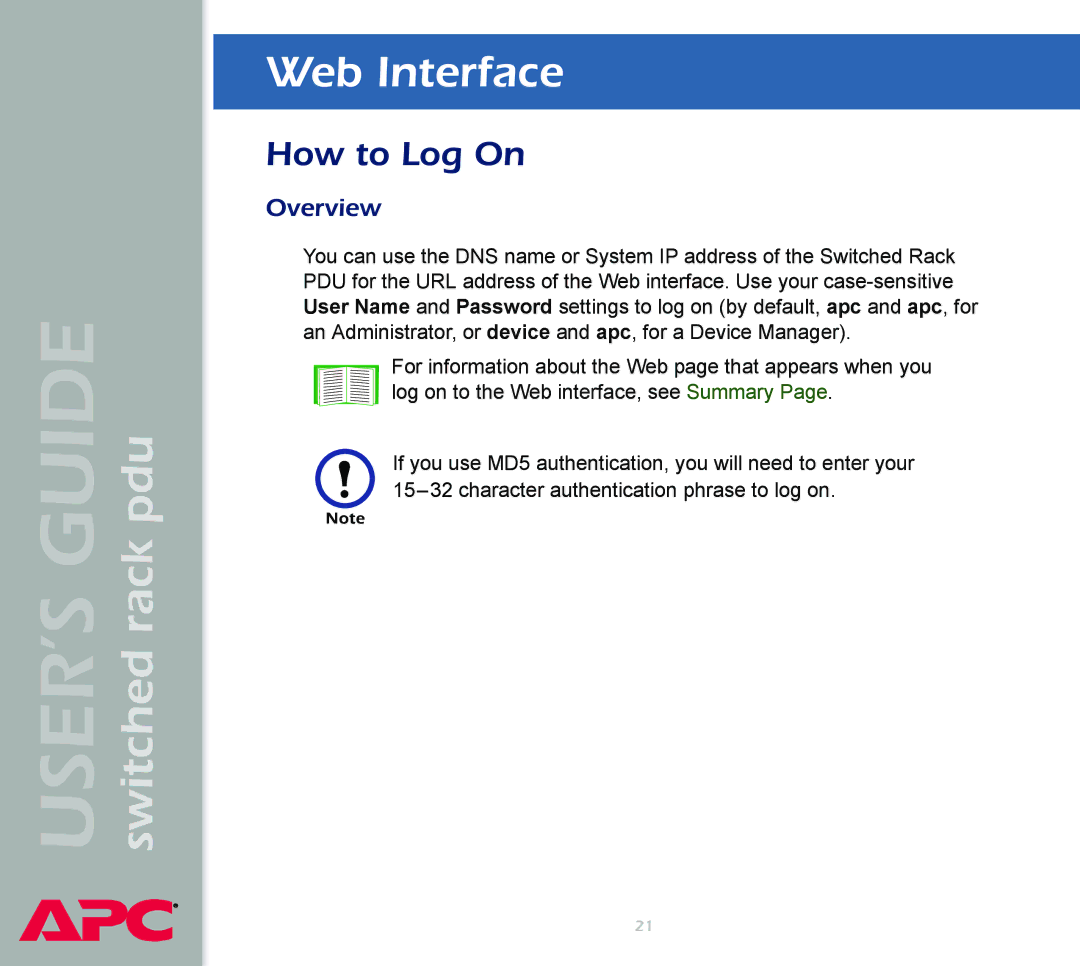USER’S GUIDE switched rack pdu
®
Web Interface
How to Log On
Overview
You can use the DNS name or System IP address of the Switched Rack PDU for the URL address of the Web interface. Use your
For information about the Web page that appears when you log on to the Web interface, see Summary Page.
If you use MD5 authentication, you will need to enter your
21