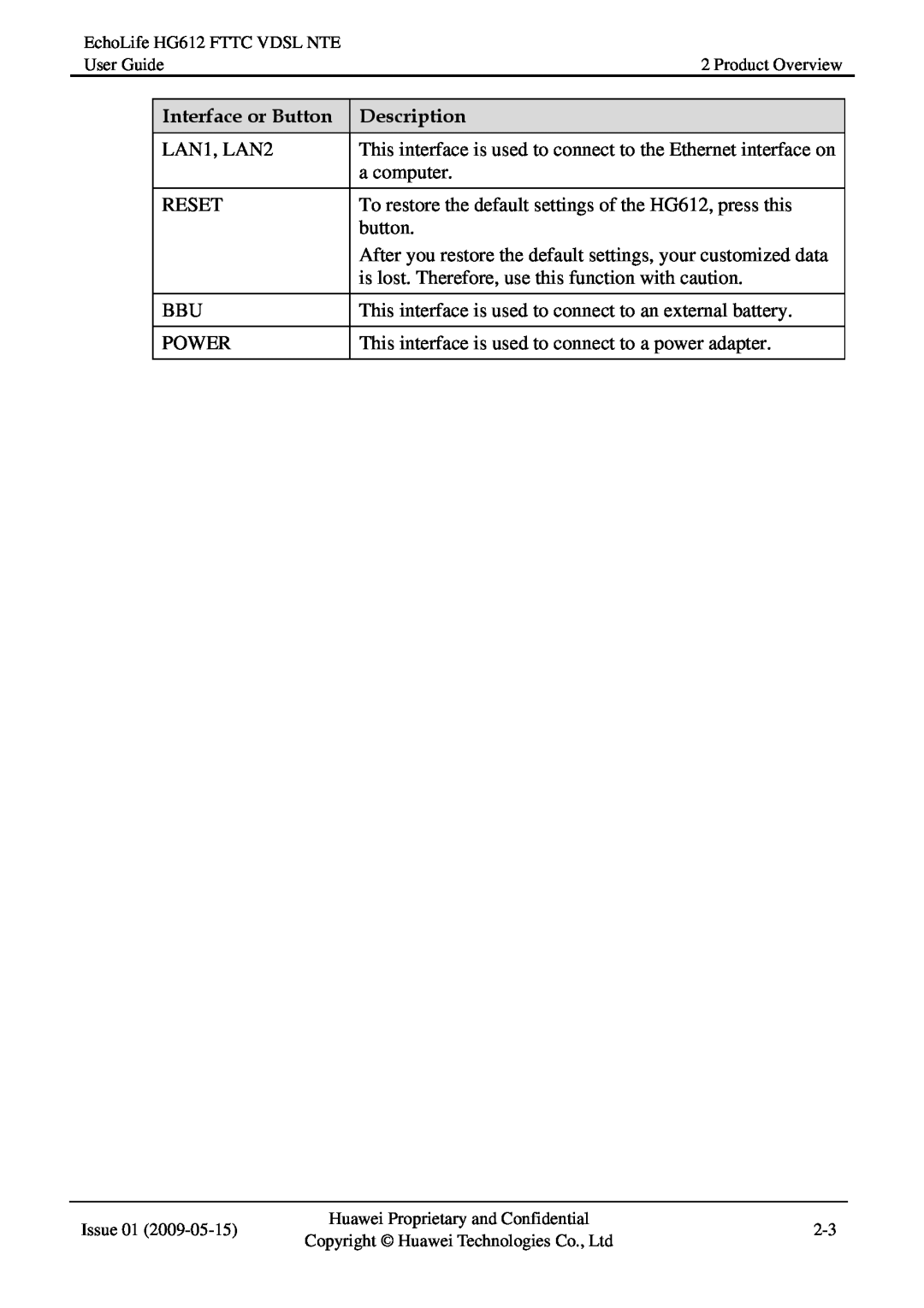EchoLife HG612 FTTC VDSL NTE |
|
| |
User Guide | 2 Product Overview | ||
|
|
|
|
| Interface or Button | Description |
|
| LAN1, LAN2 | This interface is used to connect to the Ethernet interface on |
|
|
| a computer. |
|
| RESET | To restore the default settings of the HG612, press this |
|
|
| button. |
|
|
| After you restore the default settings, your customized data |
|
|
| is lost. Therefore, use this function with caution. |
|
| BBU | This interface is used to connect to an external battery. |
|
|
|
|
|
| POWER | This interface is used to connect to a power adapter. |
|
|
|
|
|
Issue 01 | Huawei Proprietary and Confidential | ||
Copyright © Huawei Technologies Co., Ltd | |||
|
|