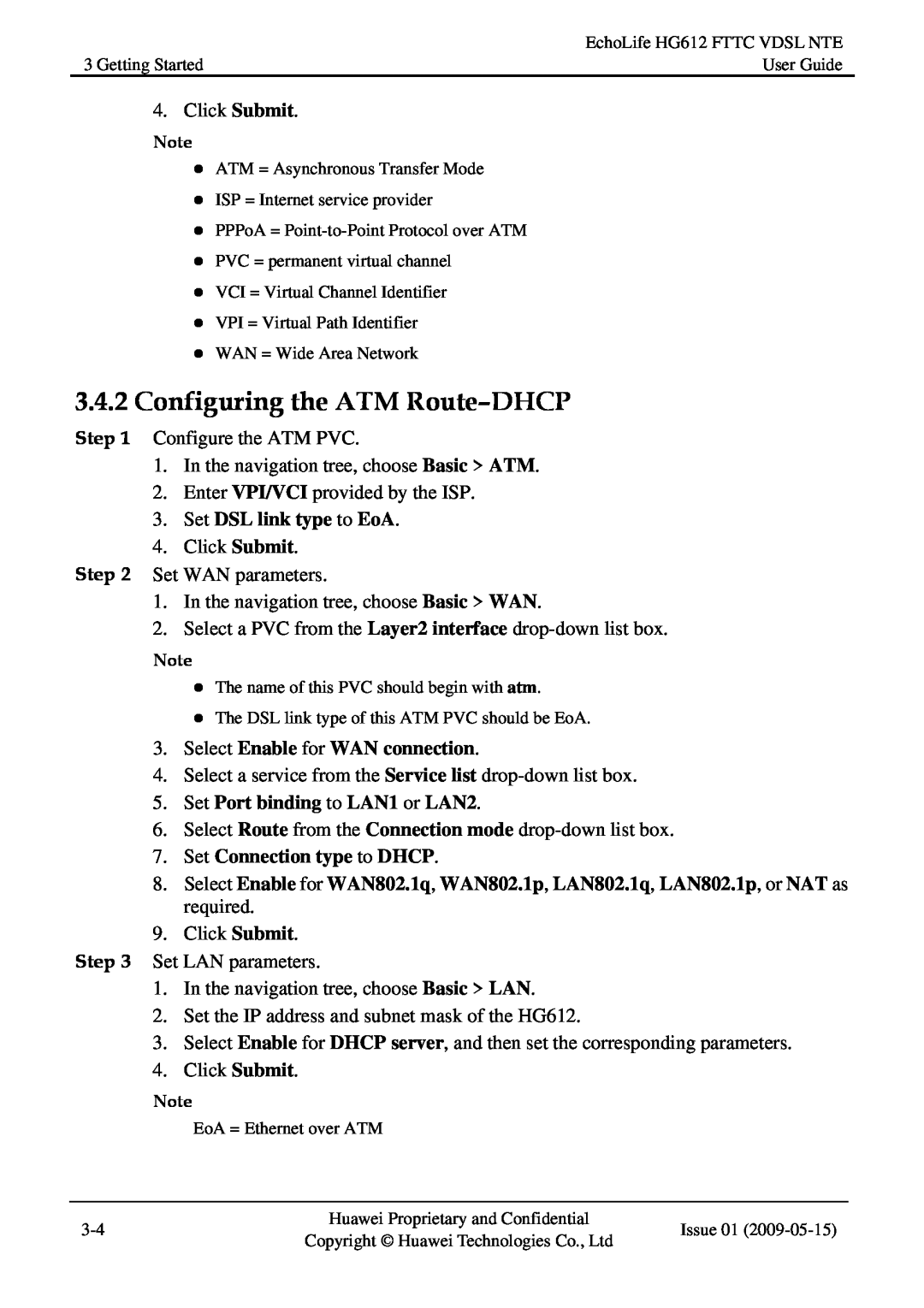| EchoLife HG612 FTTC VDSL NTE |
3 Getting Started | User Guide |
4. Click Submit.
Note
zATM = Asynchronous Transfer Mode
zISP = Internet service provider
zPPPoA =
zPVC = permanent virtual channel
zVCI = Virtual Channel Identifier
zVPI = Virtual Path Identifier
zWAN = Wide Area Network
3.4.2Configuring the ATM Route–DHCP
Step 1 Configure the ATM PVC.
1. In the navigation tree, choose Basic > ATM.
2. Enter VPI/VCI provided by the ISP.
3. Set DSL link type to EoA.
4. Click Submit. Step 2 Set WAN parameters.
1.In the navigation tree, choose Basic > WAN.
2.Select a PVC from the Layer2 interface
Note
zThe name of this PVC should begin with atm.
zThe DSL link type of this ATM PVC should be EoA.
3.Select Enable for WAN connection.
4.Select a service from the Service list
5.Set Port binding to LAN1 or LAN2.
6.Select Route from the Connection mode
7.Set Connection type to DHCP.
8.Select Enable for WAN802.1q, WAN802.1p, LAN802.1q, LAN802.1p, or NAT as required.
9.Click Submit.
Step 3 Set LAN parameters.
1.In the navigation tree, choose Basic > LAN.
2.Set the IP address and subnet mask of the HG612.
3.Select Enable for DHCP server, and then set the corresponding parameters.
4.Click Submit.
Note
EoA = Ethernet over ATM
Huawei Proprietary and Confidential | Issue 01 | ||
Copyright © Huawei Technologies Co., Ltd | |||
|
|