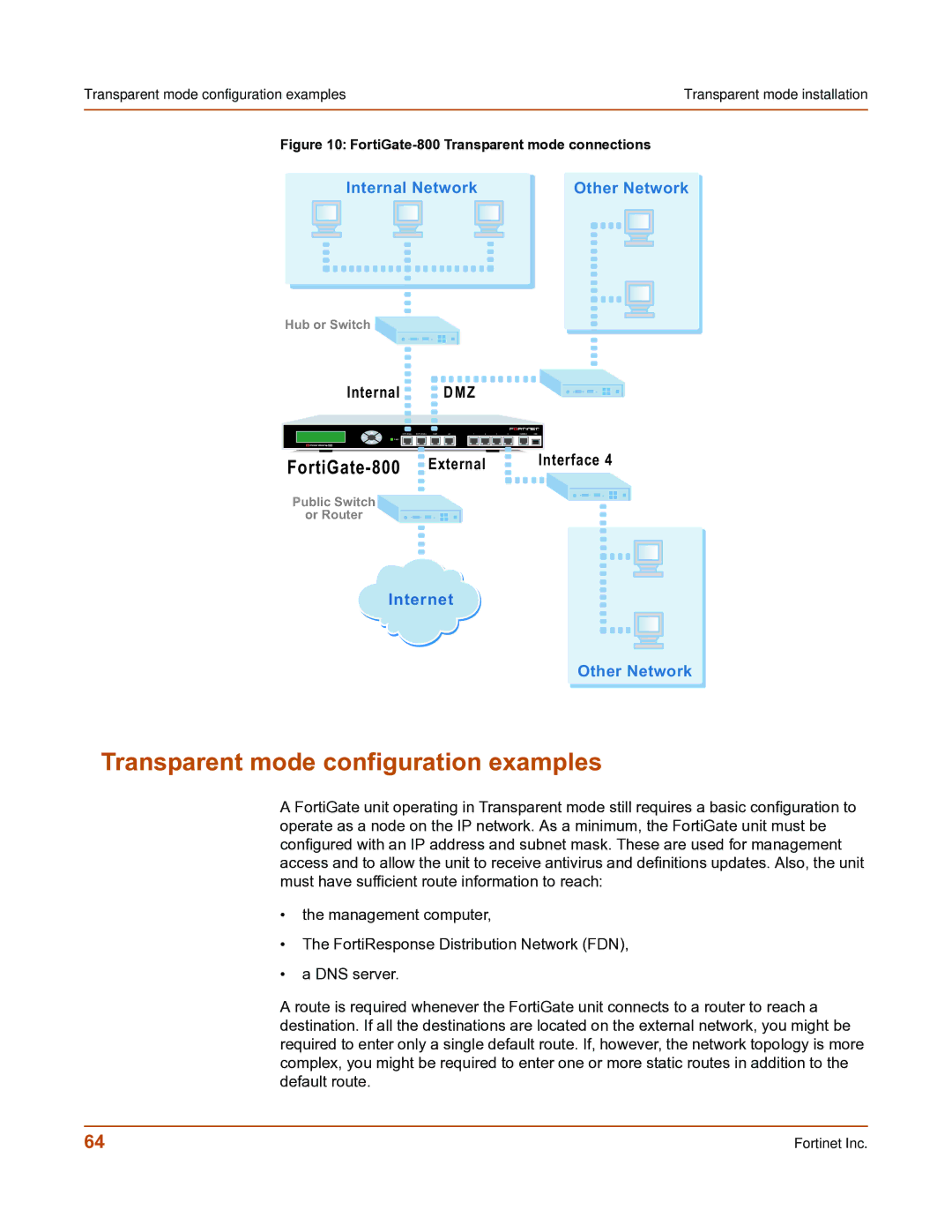Transparent mode configuration examples | Transparent mode installation |
| |
Figure 10: | |
Internal Network | Other Network |
Hub or Switch
Internal | D M Z | |
I N T E R N A L E X T E R N A L D M Z | HA | 1234CONSOLE USB |
Esc | Enter |
| P W R |
8 |
|
| External | Interface 4 |
|
Public Switch![]() or Router
or Router ![]()
Internet
Other Network
Transparent mode configuration examples
A FortiGate unit operating in Transparent mode still requires a basic configuration to operate as a node on the IP network. As a minimum, the FortiGate unit must be configured with an IP address and subnet mask. These are used for management access and to allow the unit to receive antivirus and definitions updates. Also, the unit must have sufficient route information to reach:
•the management computer,
•The FortiResponse Distribution Network (FDN),
•a DNS server.
A route is required whenever the FortiGate unit connects to a router to reach a destination. If all the destinations are located on the external network, you might be required to enter only a single default route. If, however, the network topology is more complex, you might be required to enter one or more static routes in addition to the default route.
64 | Fortinet Inc. |