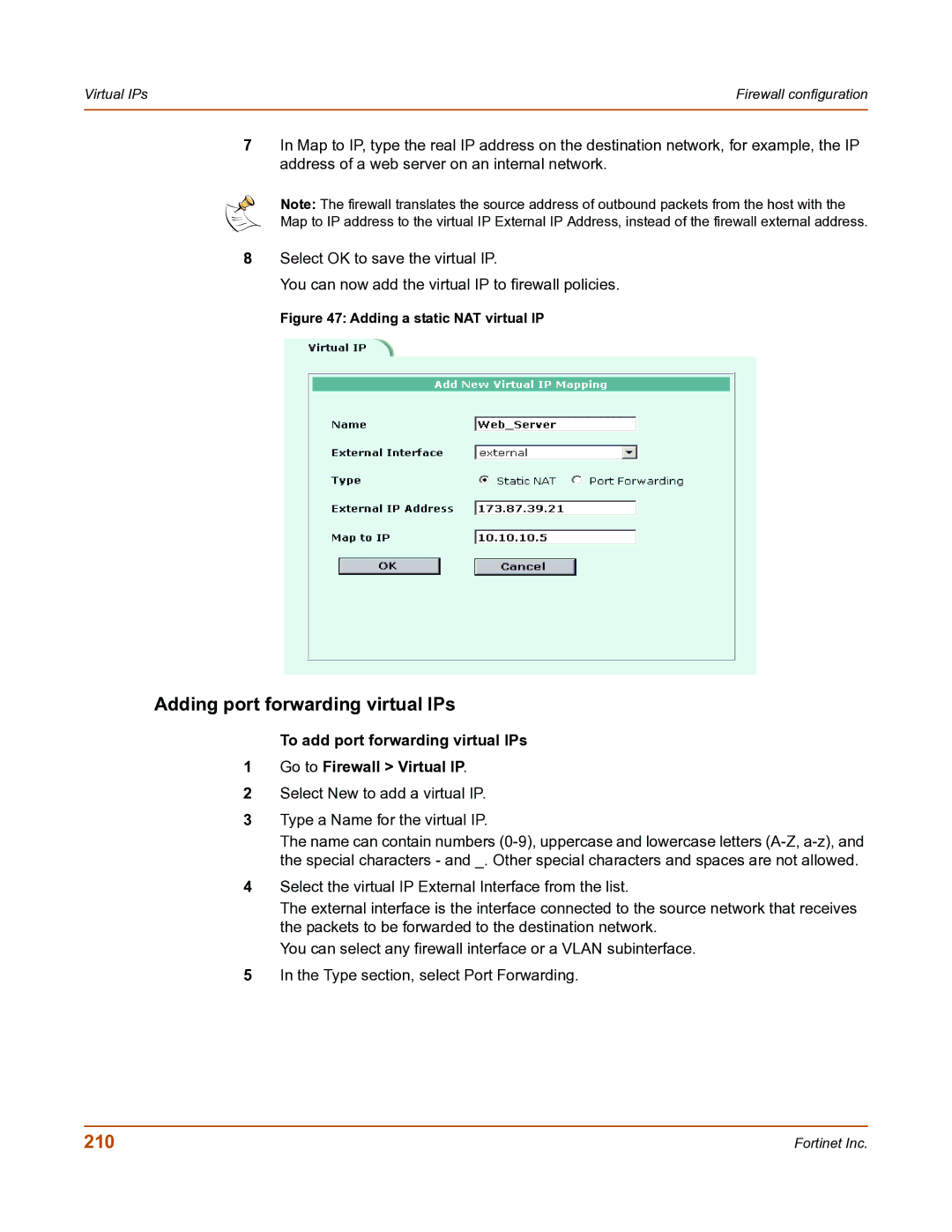Virtual IPs | Firewall configuration |
|
|
7In Map to IP, type the real IP address on the destination network, for example, the IP address of a web server on an internal network.
Note: The firewall translates the source address of outbound packets from the host with the
Map to IP address to the virtual IP External IP Address, instead of the firewall external address.
8Select OK to save the virtual IP.
You can now add the virtual IP to firewall policies.
Figure 47: Adding a static NAT virtual IP
Adding port forwarding virtual IPs
To add port forwarding virtual IPs
1Go to Firewall > Virtual IP.
2Select New to add a virtual IP.
3Type a Name for the virtual IP.
The name can contain numbers
4Select the virtual IP External Interface from the list.
The external interface is the interface connected to the source network that receives the packets to be forwarded to the destination network.
You can select any firewall interface or a VLAN subinterface.
5In the Type section, select Port Forwarding.
210 | Fortinet Inc. |