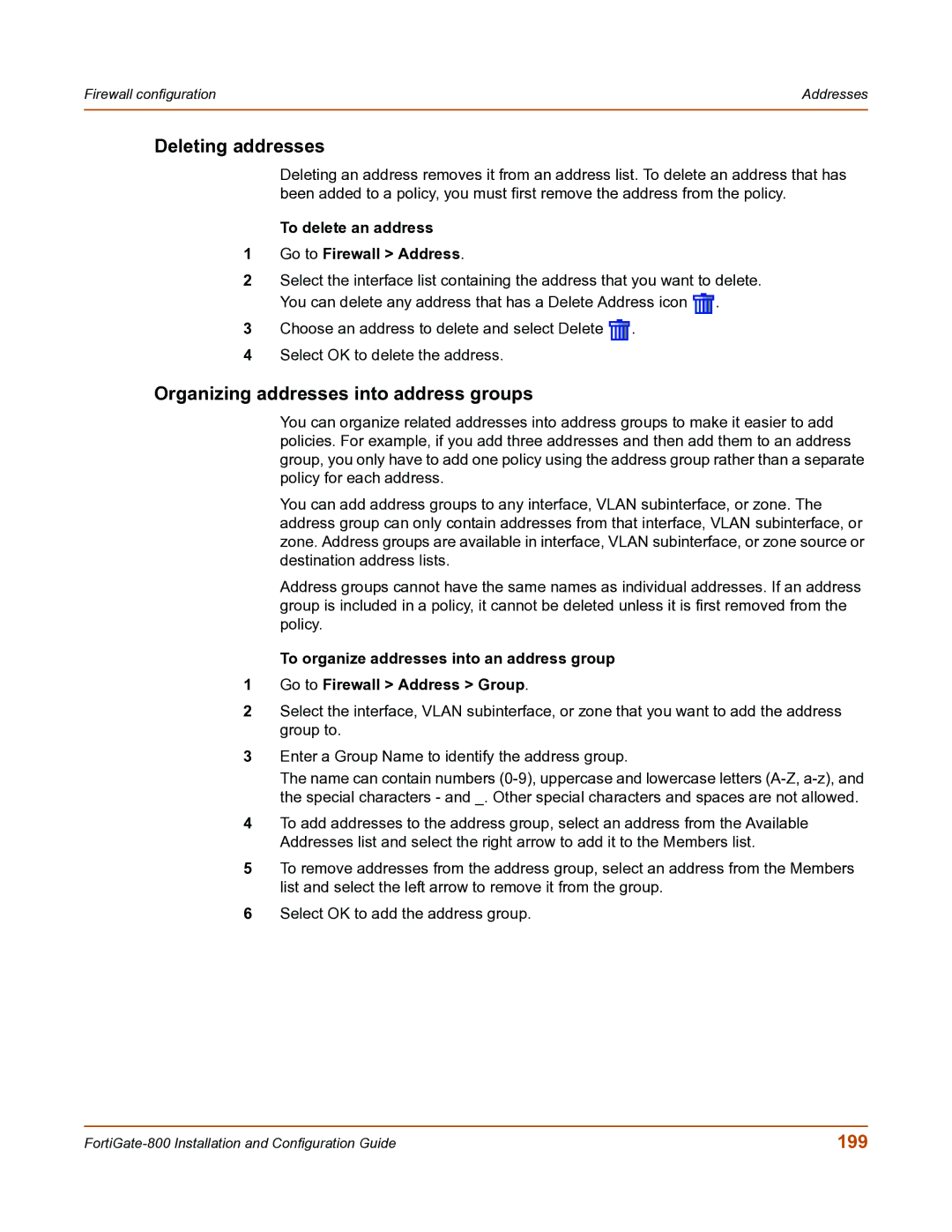Firewall configuration | Addresses |
|
|
Deleting addresses
Deleting an address removes it from an address list. To delete an address that has been added to a policy, you must first remove the address from the policy.
To delete an address
1Go to Firewall > Address.
2Select the interface list containing the address that you want to delete. You can delete any address that has a Delete Address icon ![]() .
.
3Choose an address to delete and select Delete ![]() .
.
4Select OK to delete the address.
Organizing addresses into address groups
You can organize related addresses into address groups to make it easier to add policies. For example, if you add three addresses and then add them to an address group, you only have to add one policy using the address group rather than a separate policy for each address.
You can add address groups to any interface, VLAN subinterface, or zone. The address group can only contain addresses from that interface, VLAN subinterface, or zone. Address groups are available in interface, VLAN subinterface, or zone source or destination address lists.
Address groups cannot have the same names as individual addresses. If an address group is included in a policy, it cannot be deleted unless it is first removed from the policy.
To organize addresses into an address group
1Go to Firewall > Address > Group.
2Select the interface, VLAN subinterface, or zone that you want to add the address group to.
3Enter a Group Name to identify the address group.
The name can contain numbers
4To add addresses to the address group, select an address from the Available Addresses list and select the right arrow to add it to the Members list.
5To remove addresses from the address group, select an address from the Members list and select the left arrow to remove it from the group.
6Select OK to add the address group.
199 |