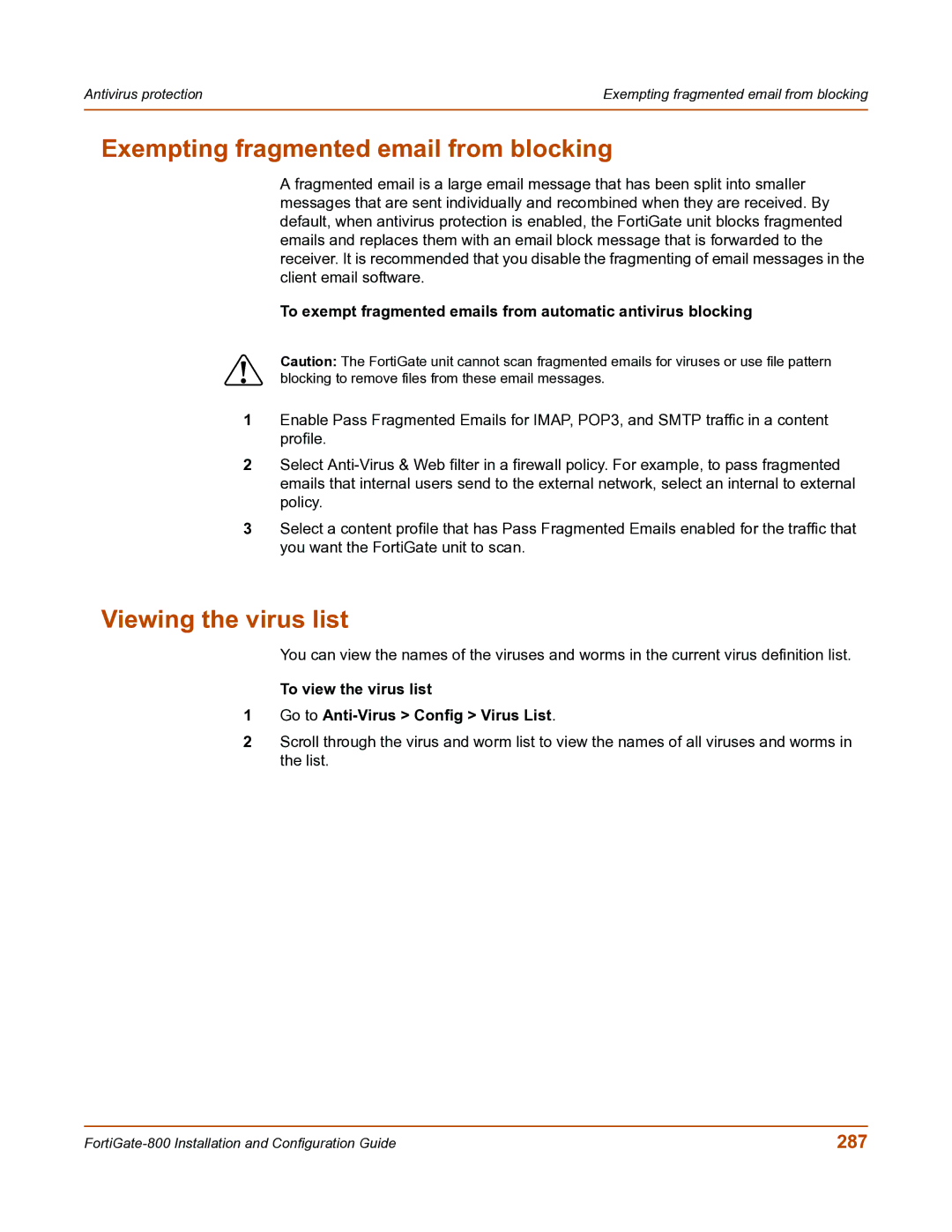Antivirus protection | Exempting fragmented email from blocking |
|
|
Exempting fragmented email from blocking
!
1
2
3
A fragmented email is a large email message that has been split into smaller messages that are sent individually and recombined when they are received. By default, when antivirus protection is enabled, the FortiGate unit blocks fragmented emails and replaces them with an email block message that is forwarded to the receiver. It is recommended that you disable the fragmenting of email messages in the client email software.
To exempt fragmented emails from automatic antivirus blocking
Caution: The FortiGate unit cannot scan fragmented emails for viruses or use file pattern blocking to remove files from these email messages.
Enable Pass Fragmented Emails for IMAP, POP3, and SMTP traffic in a content profile.
Select
Select a content profile that has Pass Fragmented Emails enabled for the traffic that you want the FortiGate unit to scan.
Viewing the virus list
You can view the names of the viruses and worms in the current virus definition list.
To view the virus list
1Go to Anti-Virus > Config > Virus List.
2Scroll through the virus and worm list to view the names of all viruses and worms in the list.
287 |