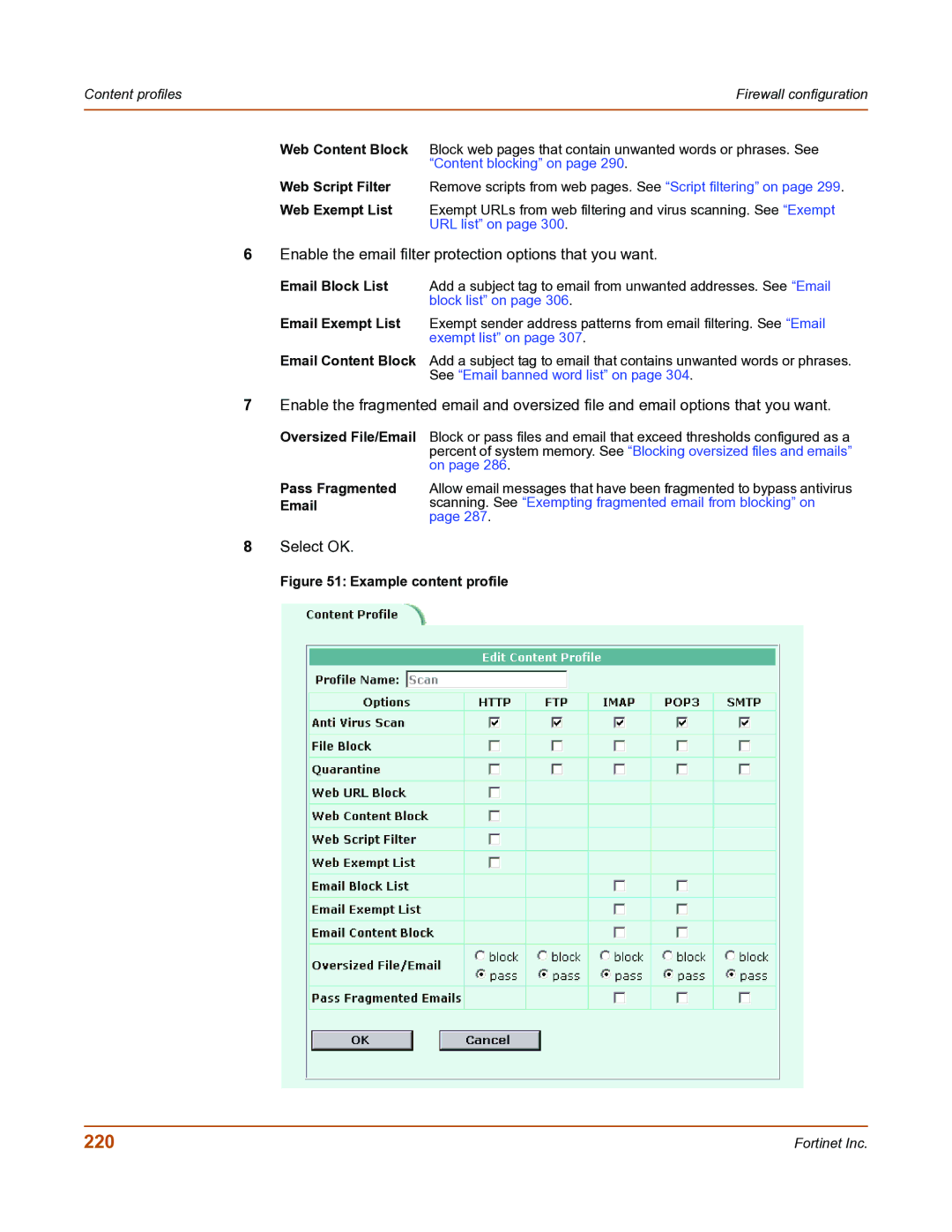Content profiles | Firewall configuration |
|
|
Web Content Block Block web pages that contain unwanted words or phrases. See “Content blocking” on page 290.
Web Script Filter Remove scripts from web pages. See “Script filtering” on page 299.
Web Exempt List Exempt URLs from web filtering and virus scanning. See “Exempt URL list” on page 300.
6Enable the email filter protection options that you want.
Email Block List Add a subject tag to email from unwanted addresses. See “Email block list” on page 306.
Email Exempt List Exempt sender address patterns from email filtering. See “Email exempt list” on page 307.
Email Content Block Add a subject tag to email that contains unwanted words or phrases. See “Email banned word list” on page 304.
7Enable the fragmented email and oversized file and email options that you want.
Oversized File/Email
Pass Fragmented Email
Block or pass files and email that exceed thresholds configured as a percent of system memory. See “Blocking oversized files and emails” on page 286.
Allow email messages that have been fragmented to bypass antivirus scanning. See “Exempting fragmented email from blocking” on page 287.
8Select OK.
Figure 51: Example content profile
220 | Fortinet Inc. |