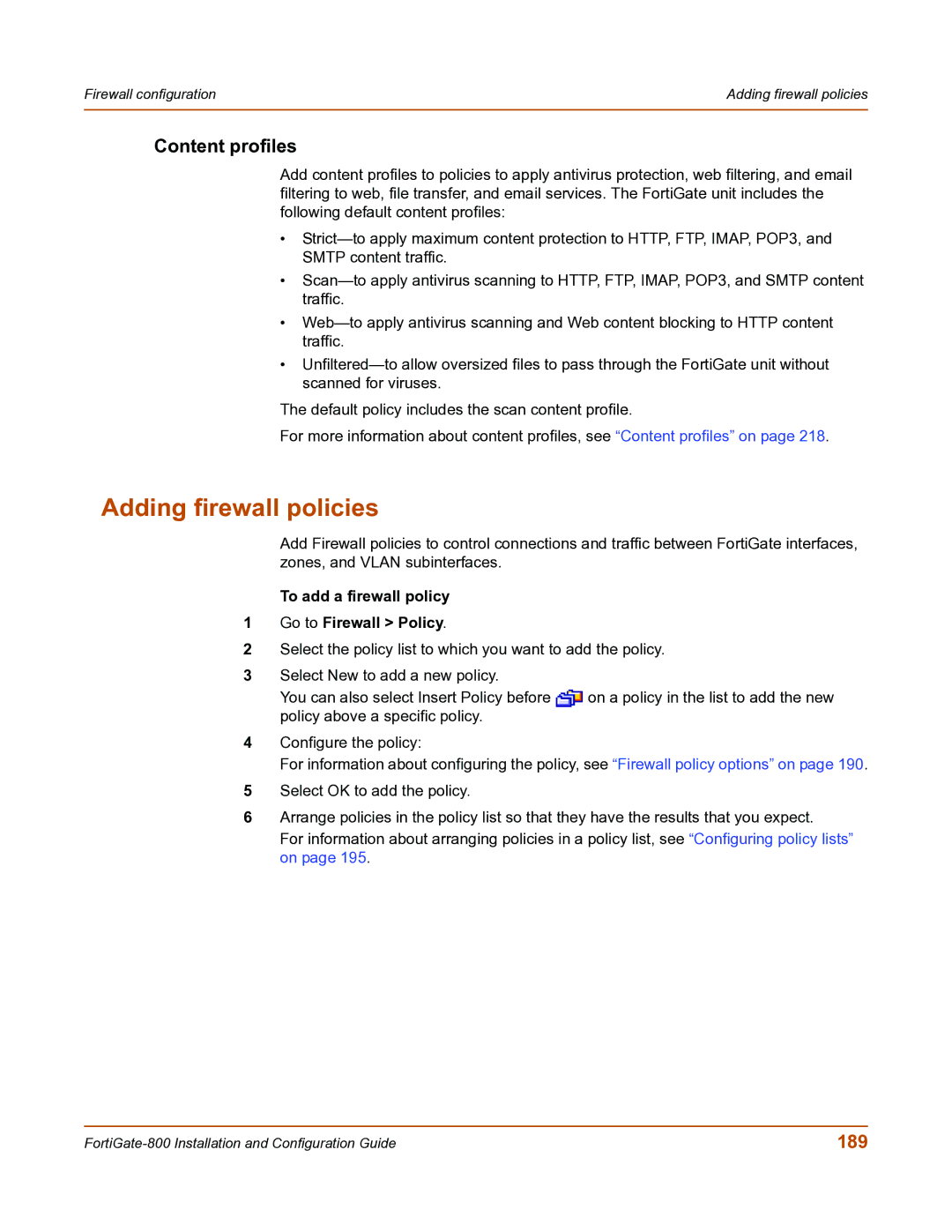Firewall configuration | Adding firewall policies |
|
|
Content profiles
Add content profiles to policies to apply antivirus protection, web filtering, and email filtering to web, file transfer, and email services. The FortiGate unit includes the following default content profiles:
•
•
•
•
The default policy includes the scan content profile.
For more information about content profiles, see “Content profiles” on page 218.
Adding firewall policies
Add Firewall policies to control connections and traffic between FortiGate interfaces, zones, and VLAN subinterfaces.
To add a firewall policy
1Go to Firewall > Policy.
2Select the policy list to which you want to add the policy.
3Select New to add a new policy.
You can also select Insert Policy before ![]() on a policy in the list to add the new policy above a specific policy.
on a policy in the list to add the new policy above a specific policy.
4Configure the policy:
For information about configuring the policy, see “Firewall policy options” on page 190.
5Select OK to add the policy.
6Arrange policies in the policy list so that they have the results that you expect.
For information about arranging policies in a policy list, see “Configuring policy lists” on page 195.
189 |