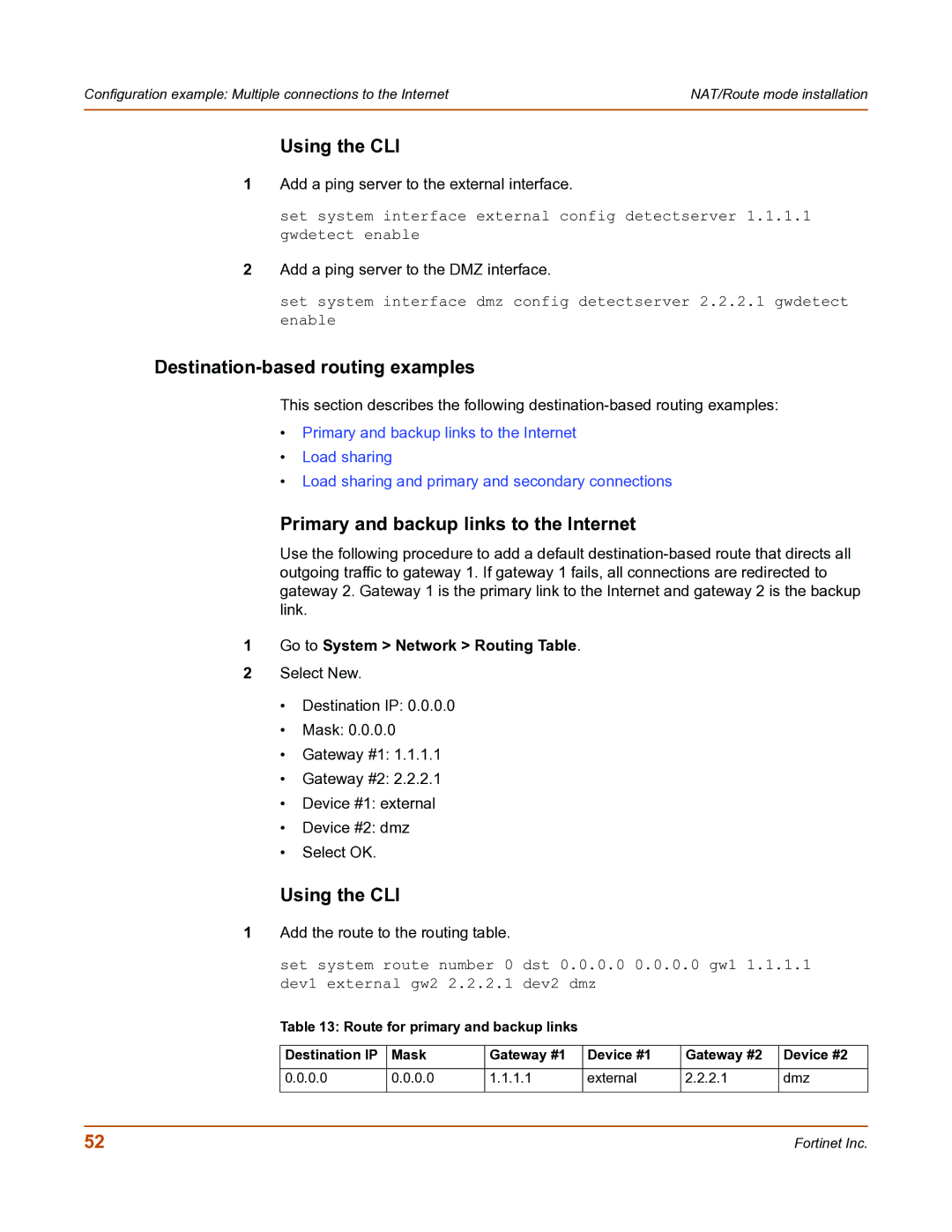Configuration example: Multiple connections to the Internet | NAT/Route mode installation |
|
|
Using the CLI
1Add a ping server to the external interface.
set system interface external config detectserver 1.1.1.1 gwdetect enable
2Add a ping server to the DMZ interface.
set system interface dmz config detectserver 2.2.2.1 gwdetect enable
Destination-based routing examples
This section describes the following
•Primary and backup links to the Internet
•Load sharing
•Load sharing and primary and secondary connections
Primary and backup links to the Internet
Use the following procedure to add a default
1Go to System > Network > Routing Table.
2Select New.
•Destination IP: 0.0.0.0
•Mask: 0.0.0.0
•Gateway #1: 1.1.1.1
•Gateway #2: 2.2.2.1
•Device #1: external
•Device #2: dmz
•Select OK.
Using the CLI
1Add the route to the routing table.
set system route number 0 dst 0.0.0.0 0.0.0.0 gw1 1.1.1.1 dev1 external gw2 2.2.2.1 dev2 dmz
Table 13: Route for primary and backup links
Destination IP | Mask | Gateway #1 | Device #1 | Gateway #2 | Device #2 |
|
|
|
|
|
|
0.0.0.0 | 0.0.0.0 | 1.1.1.1 | external | 2.2.2.1 | dmz |
|
|
|
|
|
|
52 | Fortinet Inc. |