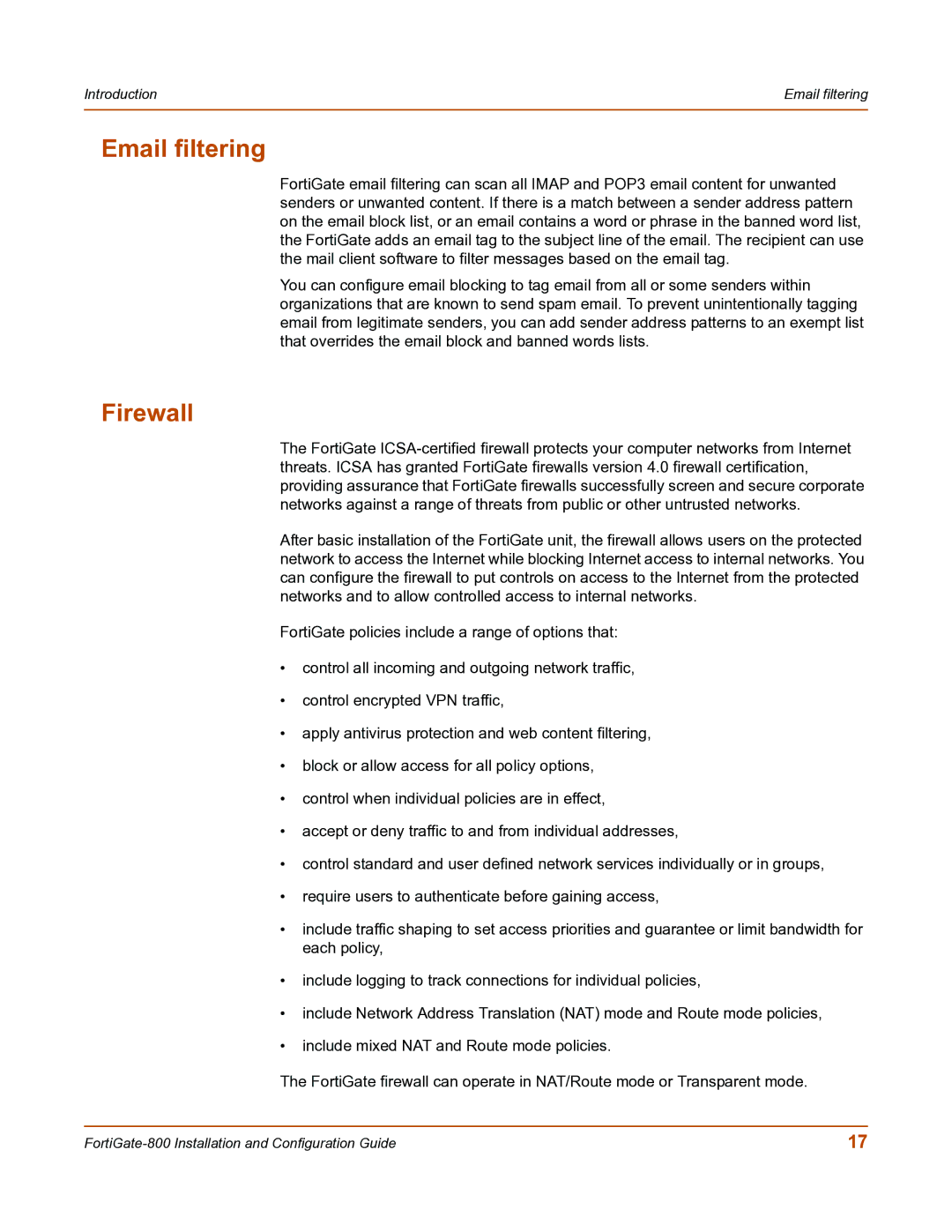Introduction | Email filtering |
|
|
Email filtering
FortiGate email filtering can scan all IMAP and POP3 email content for unwanted senders or unwanted content. If there is a match between a sender address pattern on the email block list, or an email contains a word or phrase in the banned word list, the FortiGate adds an email tag to the subject line of the email. The recipient can use the mail client software to filter messages based on the email tag.
You can configure email blocking to tag email from all or some senders within organizations that are known to send spam email. To prevent unintentionally tagging email from legitimate senders, you can add sender address patterns to an exempt list that overrides the email block and banned words lists.
Firewall
The FortiGate
After basic installation of the FortiGate unit, the firewall allows users on the protected network to access the Internet while blocking Internet access to internal networks. You can configure the firewall to put controls on access to the Internet from the protected networks and to allow controlled access to internal networks.
FortiGate policies include a range of options that:
•control all incoming and outgoing network traffic,
•control encrypted VPN traffic,
•apply antivirus protection and web content filtering,
•block or allow access for all policy options,
•control when individual policies are in effect,
•accept or deny traffic to and from individual addresses,
•control standard and user defined network services individually or in groups,
•require users to authenticate before gaining access,
•include traffic shaping to set access priorities and guarantee or limit bandwidth for each policy,
•include logging to track connections for individual policies,
•include Network Address Translation (NAT) mode and Route mode policies,
•include mixed NAT and Route mode policies.
The FortiGate firewall can operate in NAT/Route mode or Transparent mode.
17 |