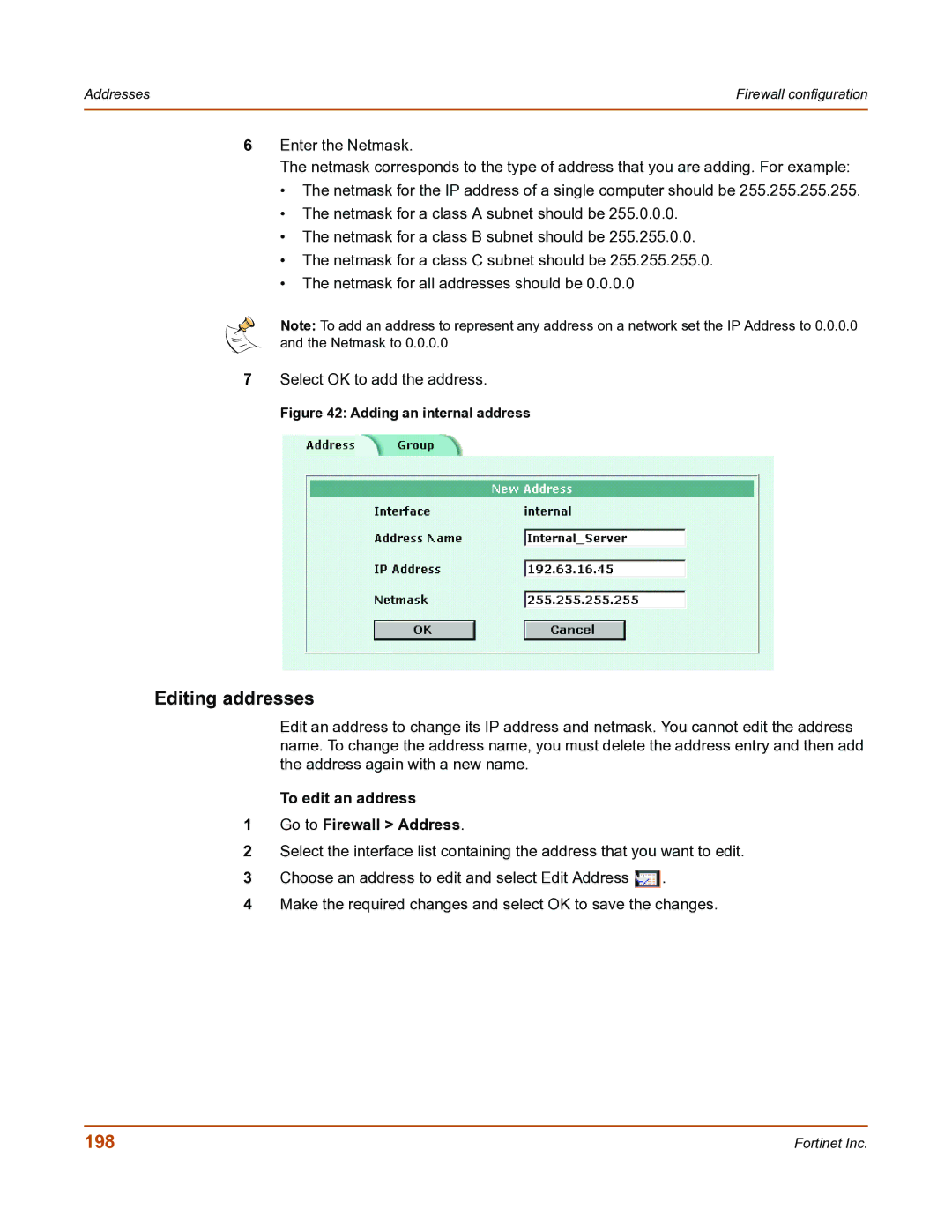Addresses | Firewall configuration |
|
|
6Enter the Netmask.
The netmask corresponds to the type of address that you are adding. For example:
•The netmask for the IP address of a single computer should be 255.255.255.255.
•The netmask for a class A subnet should be 255.0.0.0.
•The netmask for a class B subnet should be 255.255.0.0.
•The netmask for a class C subnet should be 255.255.255.0.
•The netmask for all addresses should be 0.0.0.0
Note: To add an address to represent any address on a network set the IP Address to 0.0.0.0 and the Netmask to 0.0.0.0
7Select OK to add the address.
Figure 42: Adding an internal address
Editing addresses
Edit an address to change its IP address and netmask. You cannot edit the address name. To change the address name, you must delete the address entry and then add the address again with a new name.
To edit an address
1Go to Firewall > Address.
2Select the interface list containing the address that you want to edit.
3Choose an address to edit and select Edit Address ![]() .
.
4Make the required changes and select OK to save the changes.
198 | Fortinet Inc. |