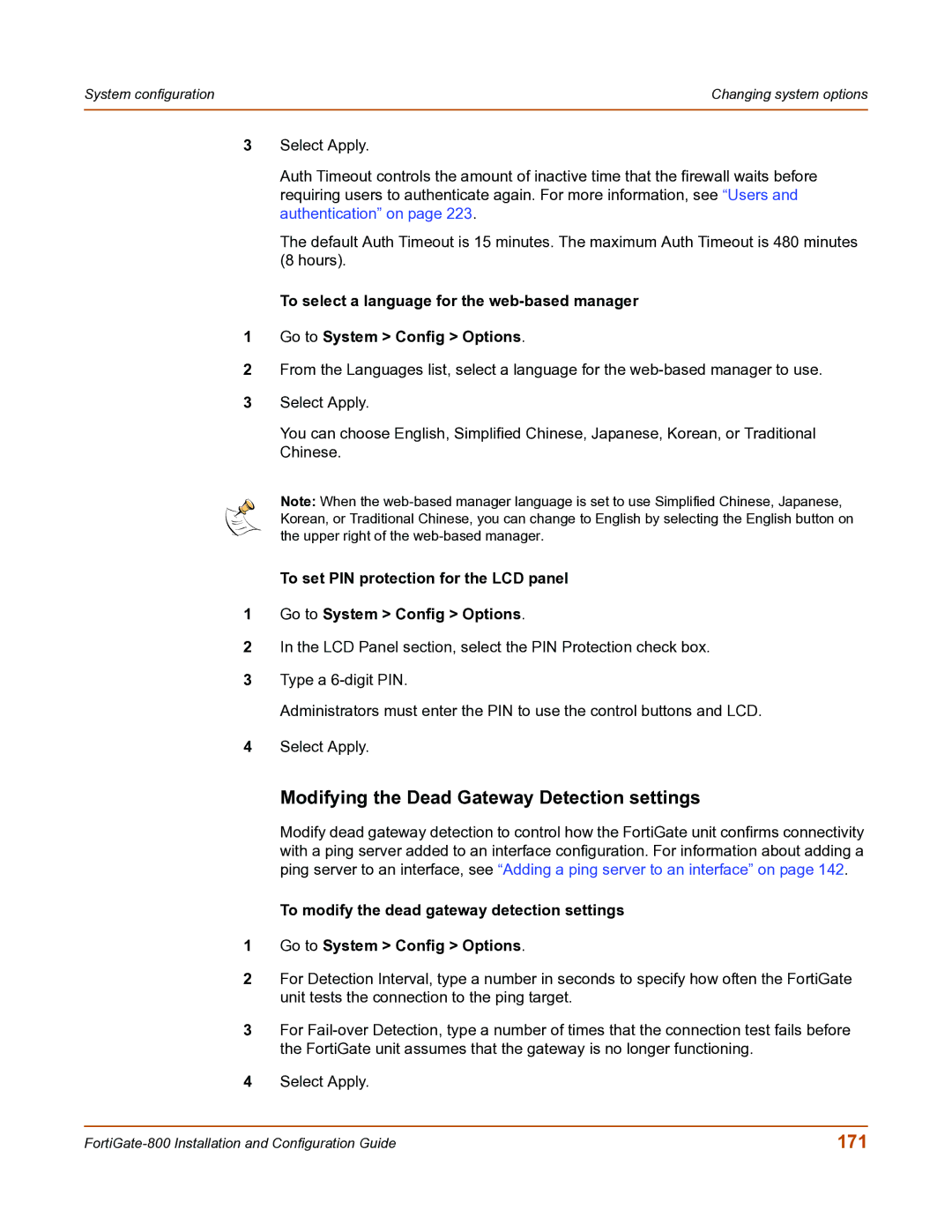System configuration | Changing system options |
|
|
3Select Apply.
Auth Timeout controls the amount of inactive time that the firewall waits before requiring users to authenticate again. For more information, see “Users and authentication” on page 223.
The default Auth Timeout is 15 minutes. The maximum Auth Timeout is 480 minutes (8 hours).
To select a language for the
1Go to System > Config > Options.
2From the Languages list, select a language for the
3Select Apply.
You can choose English, Simplified Chinese, Japanese, Korean, or Traditional Chinese.
Note: When the
To set PIN protection for the LCD panel
1Go to System > Config > Options.
2In the LCD Panel section, select the PIN Protection check box.
3Type a
Administrators must enter the PIN to use the control buttons and LCD.
4Select Apply.
Modifying the Dead Gateway Detection settings
Modify dead gateway detection to control how the FortiGate unit confirms connectivity with a ping server added to an interface configuration. For information about adding a ping server to an interface, see “Adding a ping server to an interface” on page 142.
To modify the dead gateway detection settings
1Go to System > Config > Options.
2For Detection Interval, type a number in seconds to specify how often the FortiGate unit tests the connection to the ping target.
3For
4Select Apply.
171 |