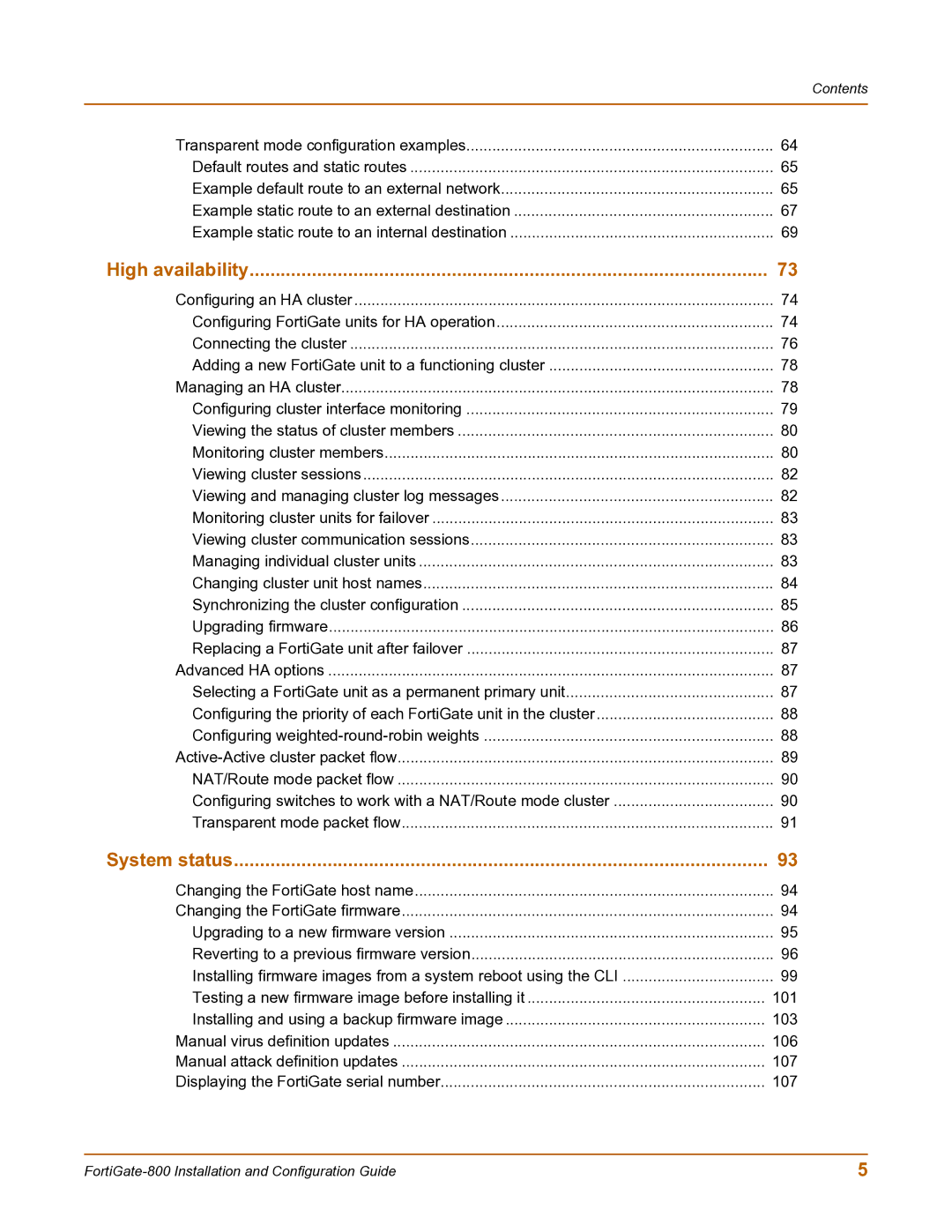Contents
Transparent mode configuration examples | 64 |
Default routes and static routes | 65 |
Example default route to an external network | 65 |
Example static route to an external destination | 67 |
Example static route to an internal destination | 69 |
High availability | 73 |
Configuring an HA cluster | 74 |
Configuring FortiGate units for HA operation | 74 |
Connecting the cluster | 76 |
Adding a new FortiGate unit to a functioning cluster | 78 |
Managing an HA cluster | 78 |
Configuring cluster interface monitoring | 79 |
Viewing the status of cluster members | 80 |
Monitoring cluster members | 80 |
Viewing cluster sessions | 82 |
Viewing and managing cluster log messages | 82 |
Monitoring cluster units for failover | 83 |
Viewing cluster communication sessions | 83 |
Managing individual cluster units | 83 |
Changing cluster unit host names | 84 |
Synchronizing the cluster configuration | 85 |
Upgrading firmware | 86 |
Replacing a FortiGate unit after failover | 87 |
Advanced HA options | 87 |
Selecting a FortiGate unit as a permanent primary unit | 87 |
Configuring the priority of each FortiGate unit in the cluster | 88 |
Configuring | 88 |
89 | |
NAT/Route mode packet flow | 90 |
Configuring switches to work with a NAT/Route mode cluster | 90 |
Transparent mode packet flow | 91 |
System status | 93 |
Changing the FortiGate host name | 94 |
Changing the FortiGate firmware | 94 |
Upgrading to a new firmware version | 95 |
Reverting to a previous firmware version | 96 |
Installing firmware images from a system reboot using the CLI | 99 |
Testing a new firmware image before installing it | 101 |
Installing and using a backup firmware image | 103 |
Manual virus definition updates | 106 |
Manual attack definition updates | 107 |
Displaying the FortiGate serial number | 107 |
5 |