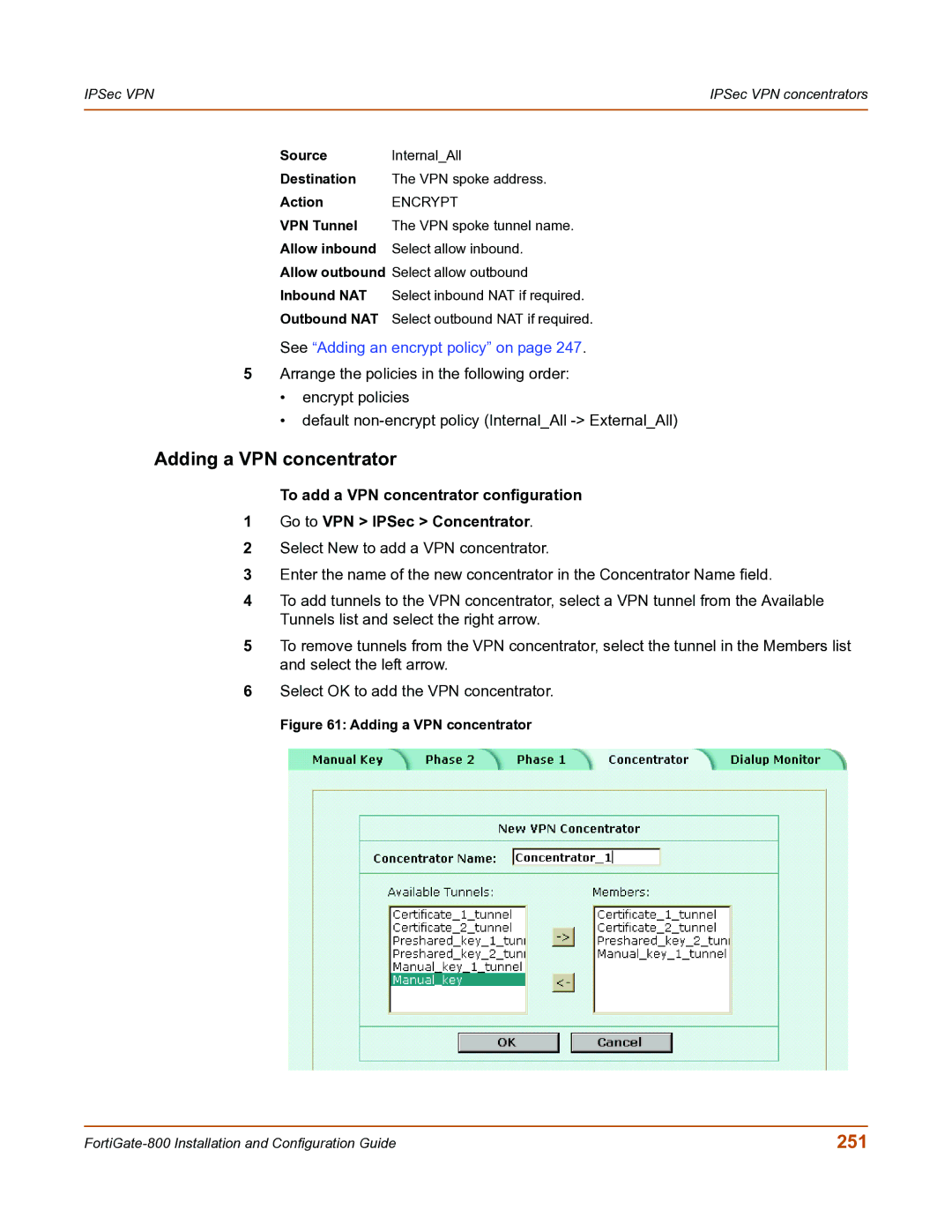IPSec VPN | IPSec VPN concentrators |
|
|
Source | Internal_All |
Destination | The VPN spoke address. |
Action | ENCRYPT |
VPN Tunnel | The VPN spoke tunnel name. |
Allow inbound | Select allow inbound. |
Allow outbound Select allow outbound | |
Inbound NAT | Select inbound NAT if required. |
Outbound NAT | Select outbound NAT if required. |
See “Adding an encrypt policy” on page 247.
5Arrange the policies in the following order:
•encrypt policies
•default
Adding a VPN concentrator
To add a VPN concentrator configuration
1Go to VPN > IPSec > Concentrator.
2Select New to add a VPN concentrator.
3Enter the name of the new concentrator in the Concentrator Name field.
4To add tunnels to the VPN concentrator, select a VPN tunnel from the Available Tunnels list and select the right arrow.
5To remove tunnels from the VPN concentrator, select the tunnel in the Members list and select the left arrow.
6Select OK to add the VPN concentrator.
Figure 61: Adding a VPN concentrator
251 |