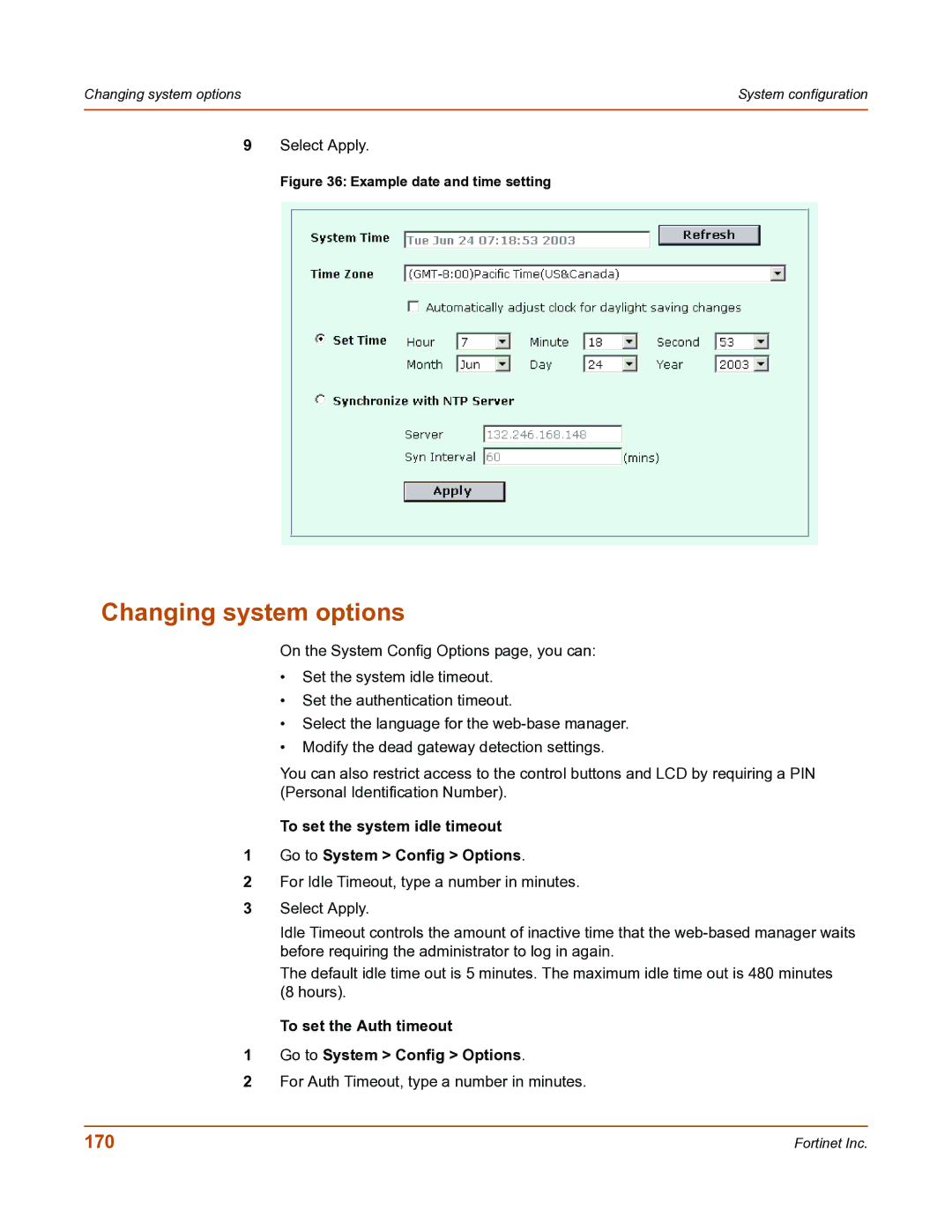Changing system options | System configuration |
|
|
9Select Apply.
Figure 36: Example date and time setting
Changing system options
On the System Config Options page, you can:
•Set the system idle timeout.
•Set the authentication timeout.
•Select the language for the
•Modify the dead gateway detection settings.
You can also restrict access to the control buttons and LCD by requiring a PIN (Personal Identification Number).
To set the system idle timeout
1Go to System > Config > Options.
2For Idle Timeout, type a number in minutes.
3Select Apply.
Idle Timeout controls the amount of inactive time that the
The default idle time out is 5 minutes. The maximum idle time out is 480 minutes (8 hours).
To set the Auth timeout
1Go to System > Config > Options.
2For Auth Timeout, type a number in minutes.
170 | Fortinet Inc. |