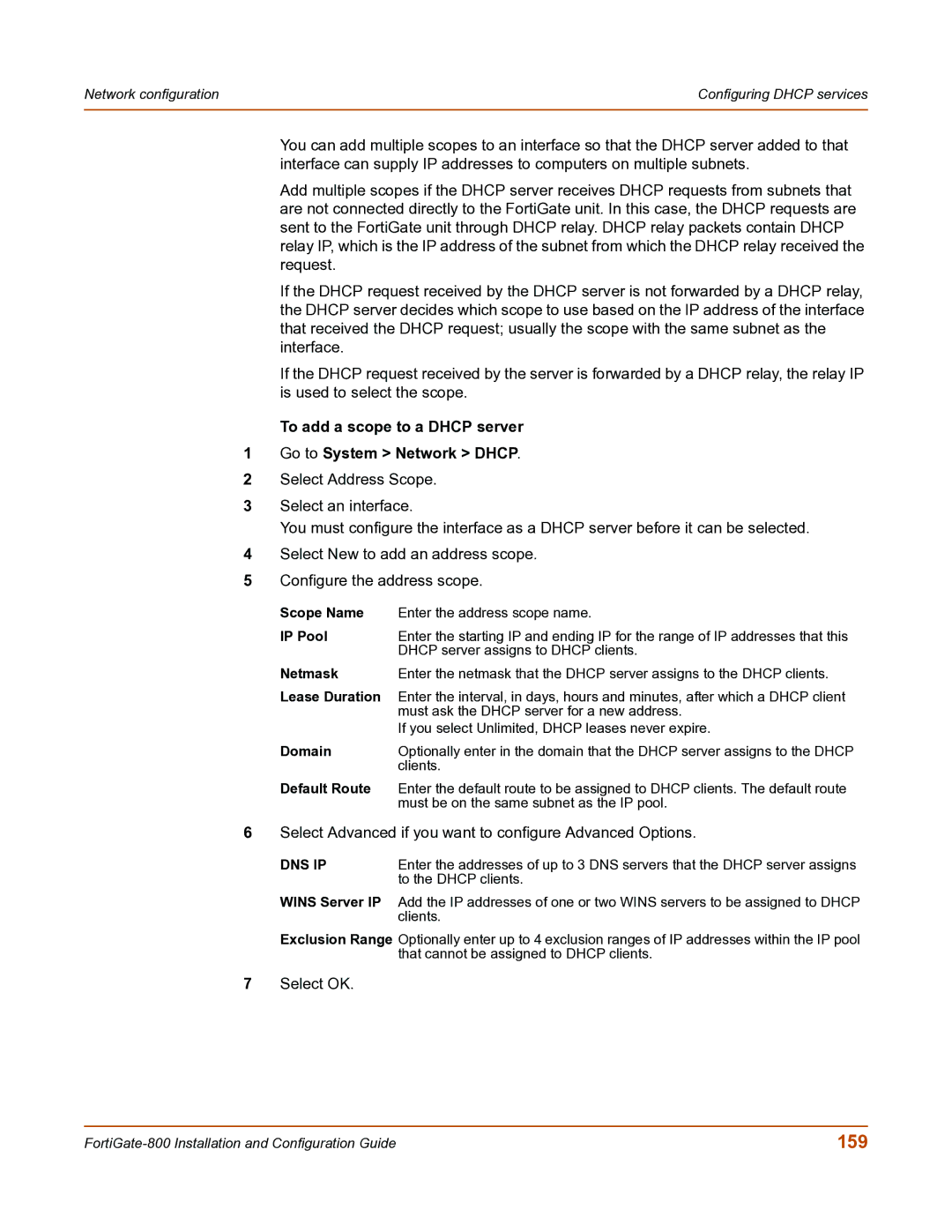Network configuration | Configuring DHCP services |
|
|
You can add multiple scopes to an interface so that the DHCP server added to that interface can supply IP addresses to computers on multiple subnets.
Add multiple scopes if the DHCP server receives DHCP requests from subnets that are not connected directly to the FortiGate unit. In this case, the DHCP requests are sent to the FortiGate unit through DHCP relay. DHCP relay packets contain DHCP relay IP, which is the IP address of the subnet from which the DHCP relay received the request.
If the DHCP request received by the DHCP server is not forwarded by a DHCP relay, the DHCP server decides which scope to use based on the IP address of the interface that received the DHCP request; usually the scope with the same subnet as the interface.
If the DHCP request received by the server is forwarded by a DHCP relay, the relay IP is used to select the scope.
To add a scope to a DHCP server
1Go to System > Network > DHCP.
2Select Address Scope.
3Select an interface.
You must configure the interface as a DHCP server before it can be selected.
4Select New to add an address scope.
5Configure the address scope.
Scope Name | Enter the address scope name. |
IP Pool | Enter the starting IP and ending IP for the range of IP addresses that this |
| DHCP server assigns to DHCP clients. |
Netmask | Enter the netmask that the DHCP server assigns to the DHCP clients. |
Lease Duration | Enter the interval, in days, hours and minutes, after which a DHCP client |
| must ask the DHCP server for a new address. |
| If you select Unlimited, DHCP leases never expire. |
Domain | Optionally enter in the domain that the DHCP server assigns to the DHCP |
| clients. |
Default Route | Enter the default route to be assigned to DHCP clients. The default route |
| must be on the same subnet as the IP pool. |
6Select Advanced if you want to configure Advanced Options.
DNS IP | Enter the addresses of up to 3 DNS servers that the DHCP server assigns |
| to the DHCP clients. |
WINS Server IP Add the IP addresses of one or two WINS servers to be assigned to DHCP clients.
Exclusion Range Optionally enter up to 4 exclusion ranges of IP addresses within the IP pool that cannot be assigned to DHCP clients.
7Select OK.
159 |