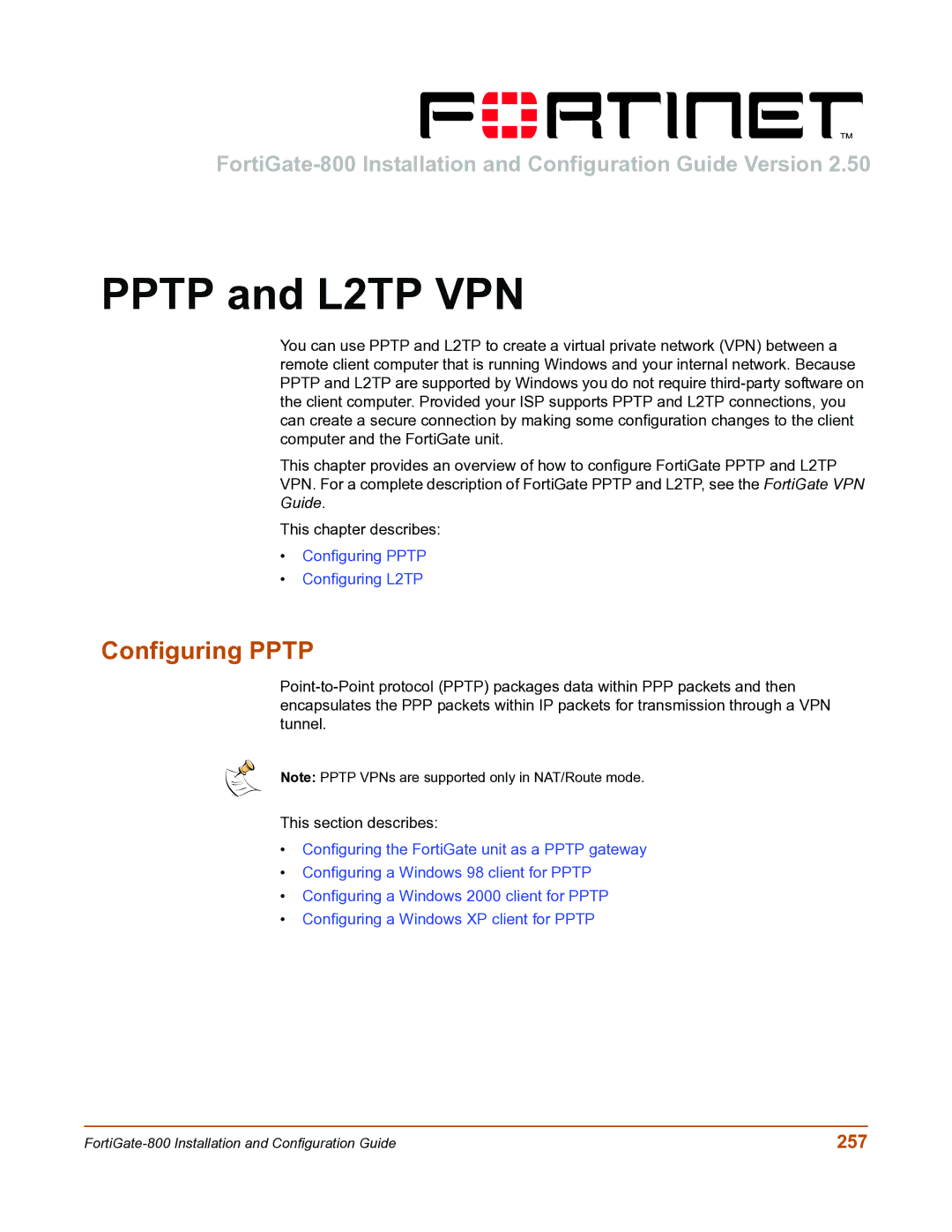PPTP and L2TP VPN
You can use PPTP and L2TP to create a virtual private network (VPN) between a remote client computer that is running Windows and your internal network. Because PPTP and L2TP are supported by Windows you do not require
This chapter provides an overview of how to configure FortiGate PPTP and L2TP VPN. For a complete description of FortiGate PPTP and L2TP, see the FortiGate VPN Guide.
This chapter describes:
•Configuring PPTP
•Configuring L2TP
Configuring PPTP
Note: PPTP VPNs are supported only in NAT/Route mode.
This section describes:
•Configuring the FortiGate unit as a PPTP gateway
•Configuring a Windows 98 client for PPTP
•Configuring a Windows 2000 client for PPTP
•Configuring a Windows XP client for PPTP
257 |