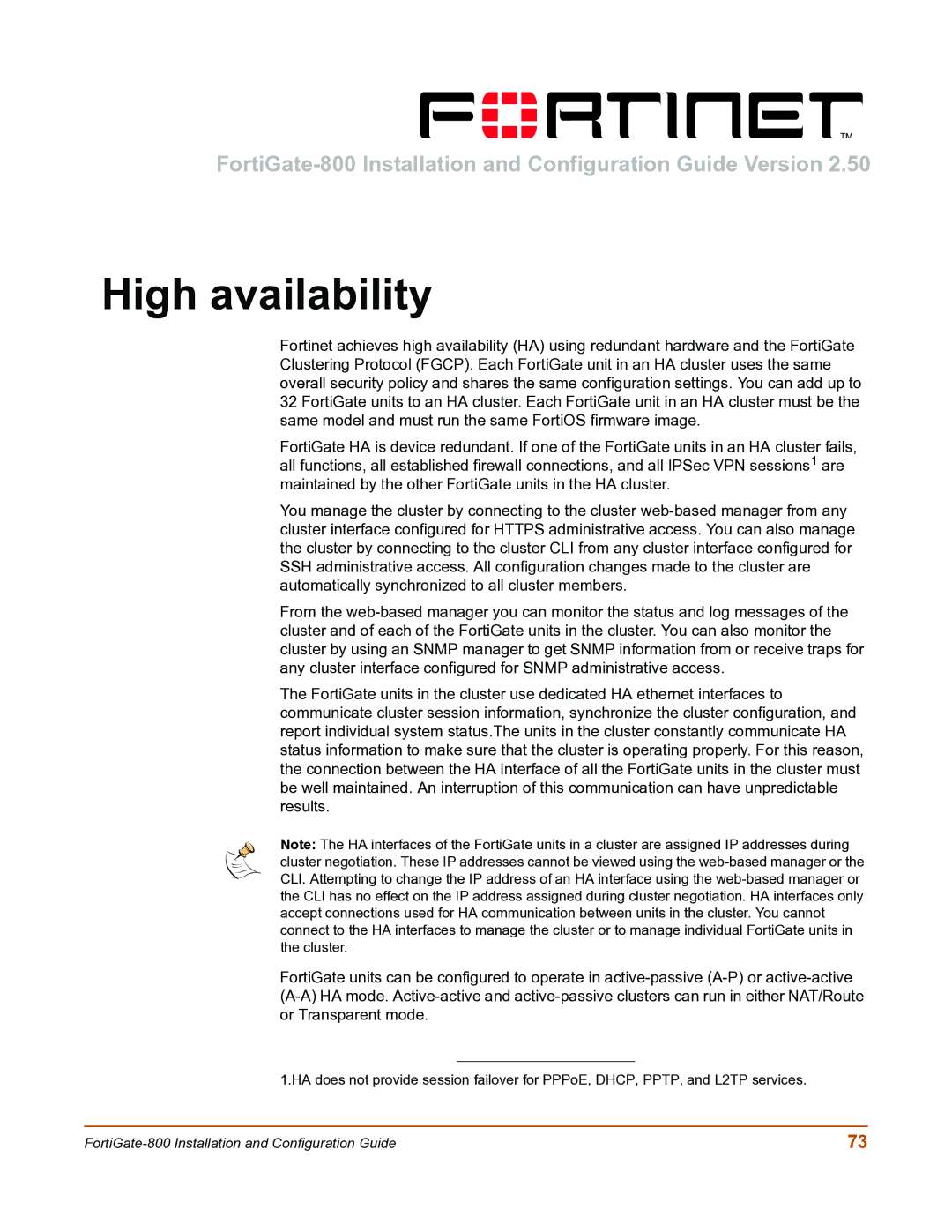High availability
Fortinet achieves high availability (HA) using redundant hardware and the FortiGate Clustering Protocol (FGCP). Each FortiGate unit in an HA cluster uses the same overall security policy and shares the same configuration settings. You can add up to 32 FortiGate units to an HA cluster. Each FortiGate unit in an HA cluster must be the same model and must run the same FortiOS firmware image.
FortiGate HA is device redundant. If one of the FortiGate units in an HA cluster fails, all functions, all established firewall connections, and all IPSec VPN sessions1 are maintained by the other FortiGate units in the HA cluster.
You manage the cluster by connecting to the cluster
From the
The FortiGate units in the cluster use dedicated HA ethernet interfaces to communicate cluster session information, synchronize the cluster configuration, and report individual system status.The units in the cluster constantly communicate HA status information to make sure that the cluster is operating properly. For this reason, the connection between the HA interface of all the FortiGate units in the cluster must be well maintained. An interruption of this communication can have unpredictable results.
Note: The HA interfaces of the FortiGate units in a cluster are assigned IP addresses during cluster negotiation. These IP addresses cannot be viewed using the
FortiGate units can be configured to operate in
1.HA does not provide session failover for PPPoE, DHCP, PPTP, and L2TP services.
73 |