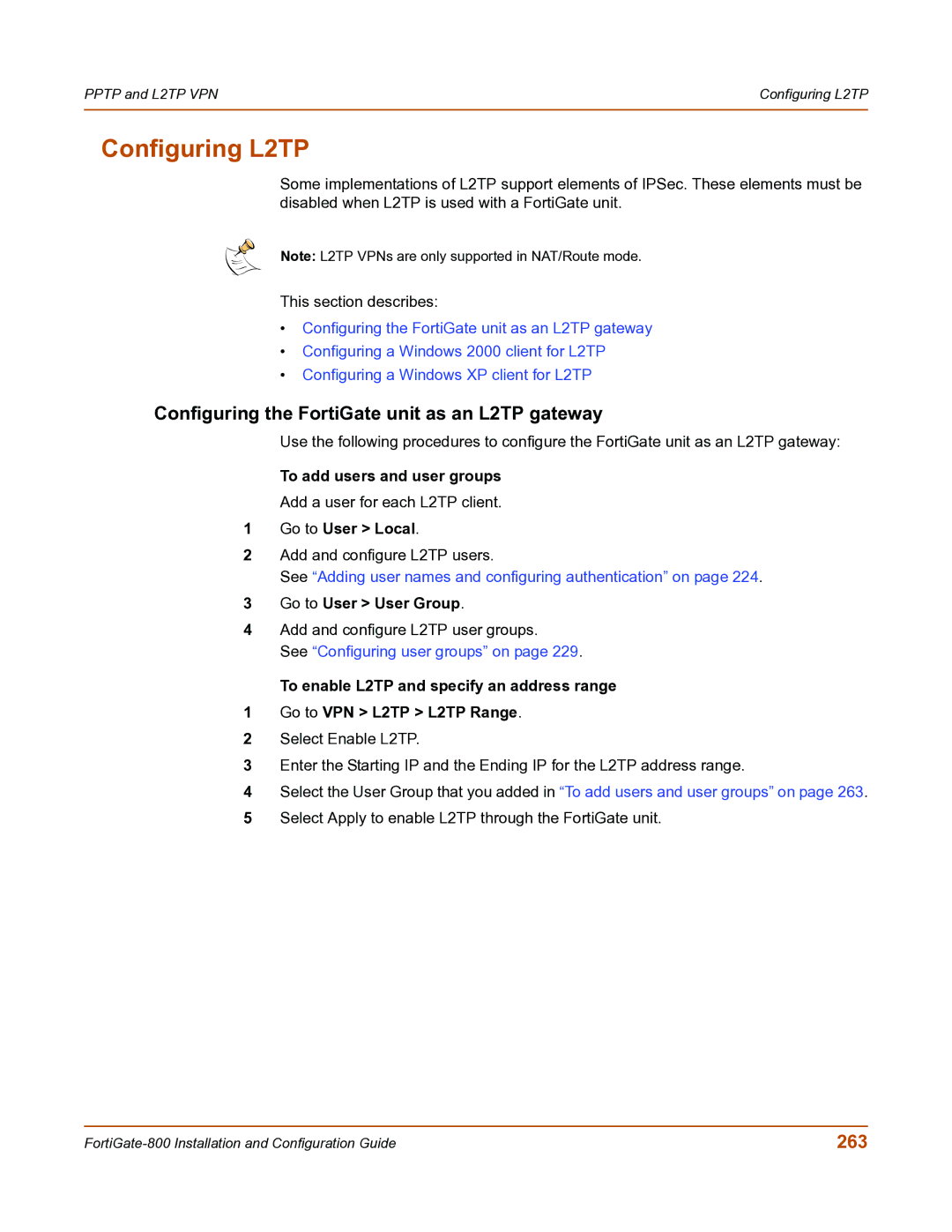PPTP and L2TP VPN | Configuring L2TP |
|
|
Configuring L2TP
Some implementations of L2TP support elements of IPSec. These elements must be disabled when L2TP is used with a FortiGate unit.
Note: L2TP VPNs are only supported in NAT/Route mode.
This section describes:
•Configuring the FortiGate unit as an L2TP gateway
•Configuring a Windows 2000 client for L2TP
•Configuring a Windows XP client for L2TP
Configuring the FortiGate unit as an L2TP gateway
Use the following procedures to configure the FortiGate unit as an L2TP gateway:
To add users and user groups
Add a user for each L2TP client.
1Go to User > Local.
2Add and configure L2TP users.
See “Adding user names and configuring authentication” on page 224.
3Go to User > User Group.
4Add and configure L2TP user groups.
See “Configuring user groups” on page 229.
To enable L2TP and specify an address range
1Go to VPN > L2TP > L2TP Range.
2Select Enable L2TP.
3Enter the Starting IP and the Ending IP for the L2TP address range.
4Select the User Group that you added in “To add users and user groups” on page 263.
5Select Apply to enable L2TP through the FortiGate unit.
263 |