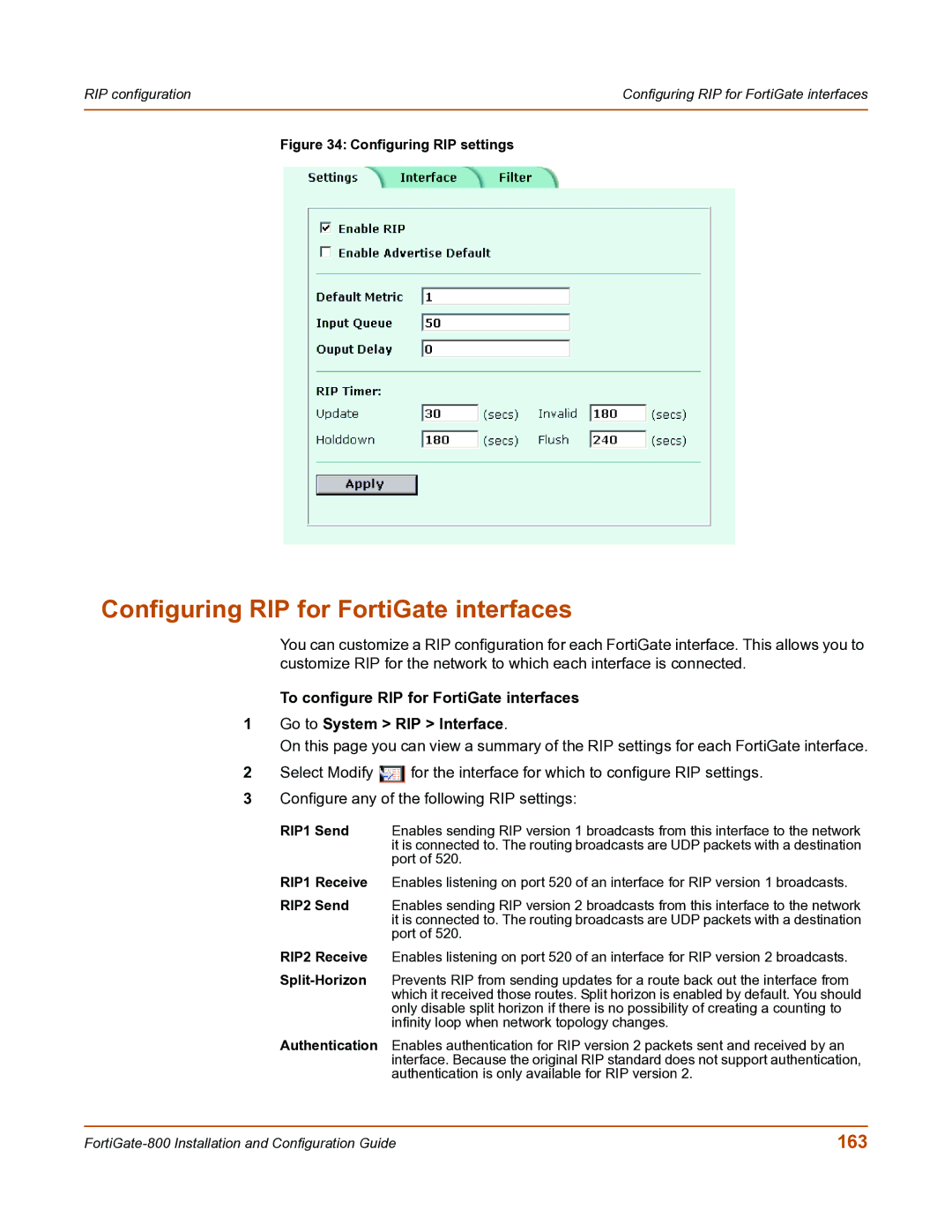RIP configuration | Configuring RIP for FortiGate interfaces |
|
|
Figure 34: Configuring RIP settings
Configuring RIP for FortiGate interfaces
You can customize a RIP configuration for each FortiGate interface. This allows you to customize RIP for the network to which each interface is connected.
To configure RIP for FortiGate interfaces
1Go to System > RIP > Interface.
On this page you can view a summary of the RIP settings for each FortiGate interface.
2Select Modify ![]() for the interface for which to configure RIP settings.
for the interface for which to configure RIP settings.
3Configure any of the following RIP settings:
RIP1 Send Enables sending RIP version 1 broadcasts from this interface to the network it is connected to. The routing broadcasts are UDP packets with a destination port of 520.
RIP1 Receive Enables listening on port 520 of an interface for RIP version 1 broadcasts.
RIP2 Send Enables sending RIP version 2 broadcasts from this interface to the network it is connected to. The routing broadcasts are UDP packets with a destination port of 520.
RIP2 Receive Enables listening on port 520 of an interface for RIP version 2 broadcasts.
Authentication Enables authentication for RIP version 2 packets sent and received by an interface. Because the original RIP standard does not support authentication, authentication is only available for RIP version 2.
163 |