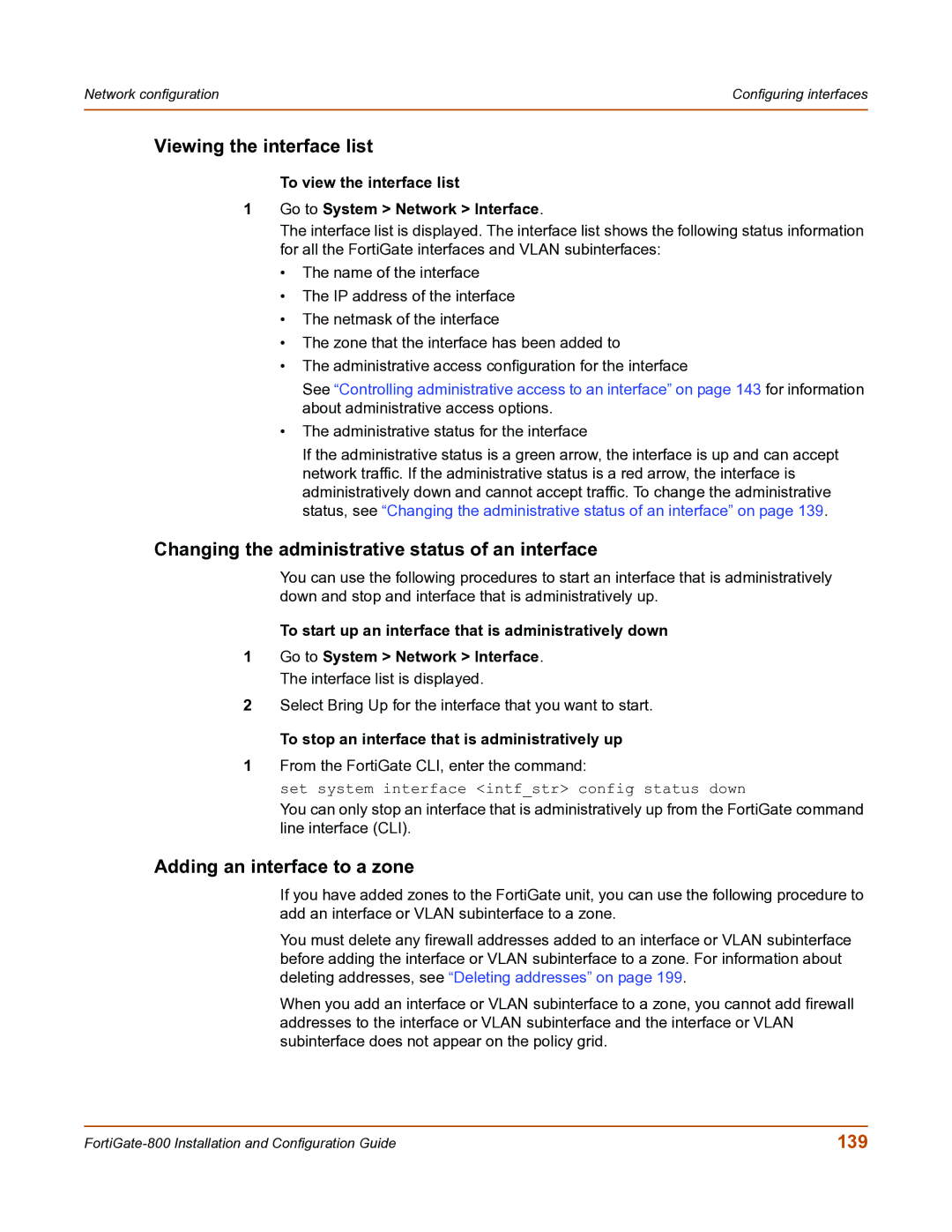Network configuration | Configuring interfaces |
|
|
Viewing the interface list
To view the interface list
1Go to System > Network > Interface.
The interface list is displayed. The interface list shows the following status information for all the FortiGate interfaces and VLAN subinterfaces:
•The name of the interface
•The IP address of the interface
•The netmask of the interface
•The zone that the interface has been added to
•The administrative access configuration for the interface
See “Controlling administrative access to an interface” on page 143 for information about administrative access options.
•The administrative status for the interface
If the administrative status is a green arrow, the interface is up and can accept network traffic. If the administrative status is a red arrow, the interface is administratively down and cannot accept traffic. To change the administrative status, see “Changing the administrative status of an interface” on page 139.
Changing the administrative status of an interface
You can use the following procedures to start an interface that is administratively down and stop and interface that is administratively up.
To start up an interface that is administratively down
1Go to System > Network > Interface. The interface list is displayed.
2Select Bring Up for the interface that you want to start.
To stop an interface that is administratively up
1From the FortiGate CLI, enter the command:
set system interface <intf_str> config status down
You can only stop an interface that is administratively up from the FortiGate command line interface (CLI).
Adding an interface to a zone
If you have added zones to the FortiGate unit, you can use the following procedure to add an interface or VLAN subinterface to a zone.
You must delete any firewall addresses added to an interface or VLAN subinterface before adding the interface or VLAN subinterface to a zone. For information about deleting addresses, see “Deleting addresses” on page 199.
When you add an interface or VLAN subinterface to a zone, you cannot add firewall addresses to the interface or VLAN subinterface and the interface or VLAN subinterface does not appear on the policy grid.
139 |