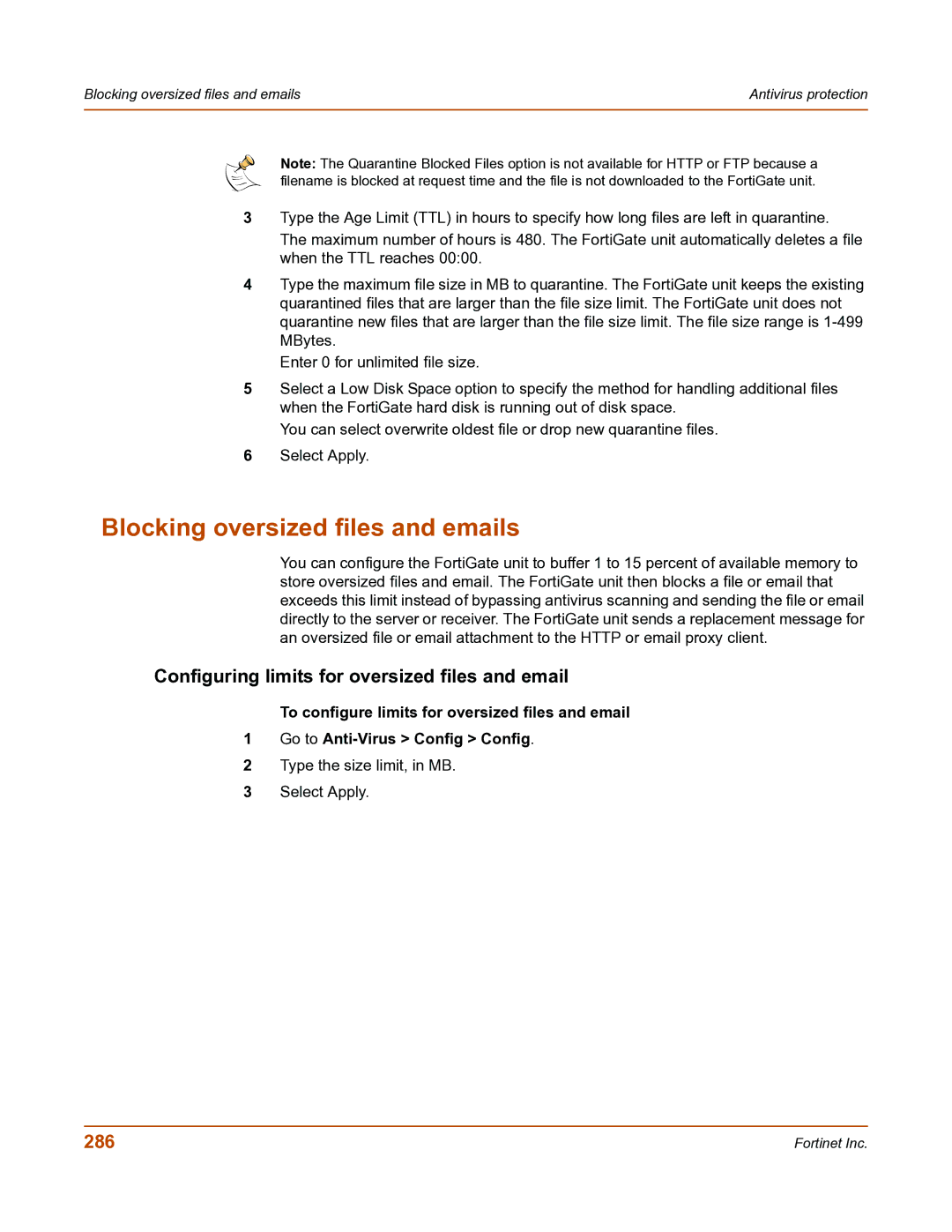Blocking oversized files and emails | Antivirus protection |
|
|
Note: The Quarantine Blocked Files option is not available for HTTP or FTP because a filename is blocked at request time and the file is not downloaded to the FortiGate unit.
3Type the Age Limit (TTL) in hours to specify how long files are left in quarantine.
The maximum number of hours is 480. The FortiGate unit automatically deletes a file when the TTL reaches 00:00.
4Type the maximum file size in MB to quarantine. The FortiGate unit keeps the existing quarantined files that are larger than the file size limit. The FortiGate unit does not quarantine new files that are larger than the file size limit. The file size range is
Enter 0 for unlimited file size.
5Select a Low Disk Space option to specify the method for handling additional files when the FortiGate hard disk is running out of disk space.
You can select overwrite oldest file or drop new quarantine files.
6Select Apply.
Blocking oversized files and emails
You can configure the FortiGate unit to buffer 1 to 15 percent of available memory to store oversized files and email. The FortiGate unit then blocks a file or email that exceeds this limit instead of bypassing antivirus scanning and sending the file or email directly to the server or receiver. The FortiGate unit sends a replacement message for an oversized file or email attachment to the HTTP or email proxy client.
Configuring limits for oversized files and email
To configure limits for oversized files and email
1Go to
2Type the size limit, in MB.
3Select Apply.
286 | Fortinet Inc. |