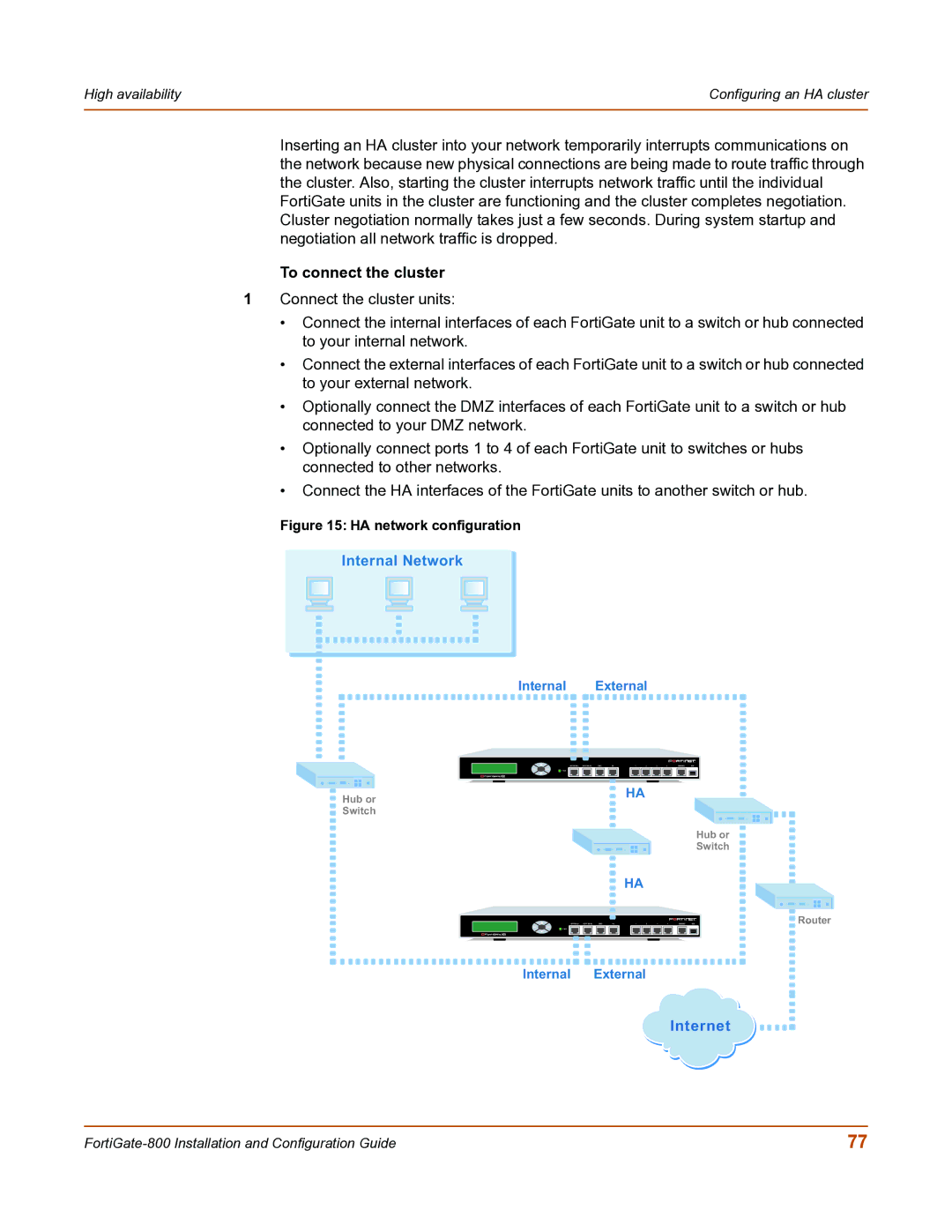High availability | Configuring an HA cluster |
|
|
Inserting an HA cluster into your network temporarily interrupts communications on the network because new physical connections are being made to route traffic through the cluster. Also, starting the cluster interrupts network traffic until the individual FortiGate units in the cluster are functioning and the cluster completes negotiation. Cluster negotiation normally takes just a few seconds. During system startup and negotiation all network traffic is dropped.
To connect the cluster
1Connect the cluster units:
•Connect the internal interfaces of each FortiGate unit to a switch or hub connected to your internal network.
•Connect the external interfaces of each FortiGate unit to a switch or hub connected to your external network.
•Optionally connect the DMZ interfaces of each FortiGate unit to a switch or hub connected to your DMZ network.
•Optionally connect ports 1 to 4 of each FortiGate unit to switches or hubs connected to other networks.
•Connect the HA interfaces of the FortiGate units to another switch or hub.
Figure 15: HA network configuration
Internal Network
Internal External
| I N T E R N A L E X T E R N A L | D M Z | HA | 1 | 2 | 3 | 4 | CONSOLE | USB |
Esc | Enter |
|
|
|
|
|
|
|
|
| P W R |
|
|
|
|
|
|
|
|
8 |
|
|
|
|
|
|
|
|
|
Hub or |
|
|
| HA |
|
|
|
|
|
|
|
|
|
|
|
|
|
| |
Switch |
|
|
|
|
|
|
|
|
|
Hub or
Switch
![]() HA
HA
I N T E R N A L | E X T E R N A L | D M Z | HA | 1 | 2 | 3 | 4 | CONSOLE | USB |
Esc | Enter |
| P W R |
8 |
|
![]() Router
Router
Internal External
Internet
77 |