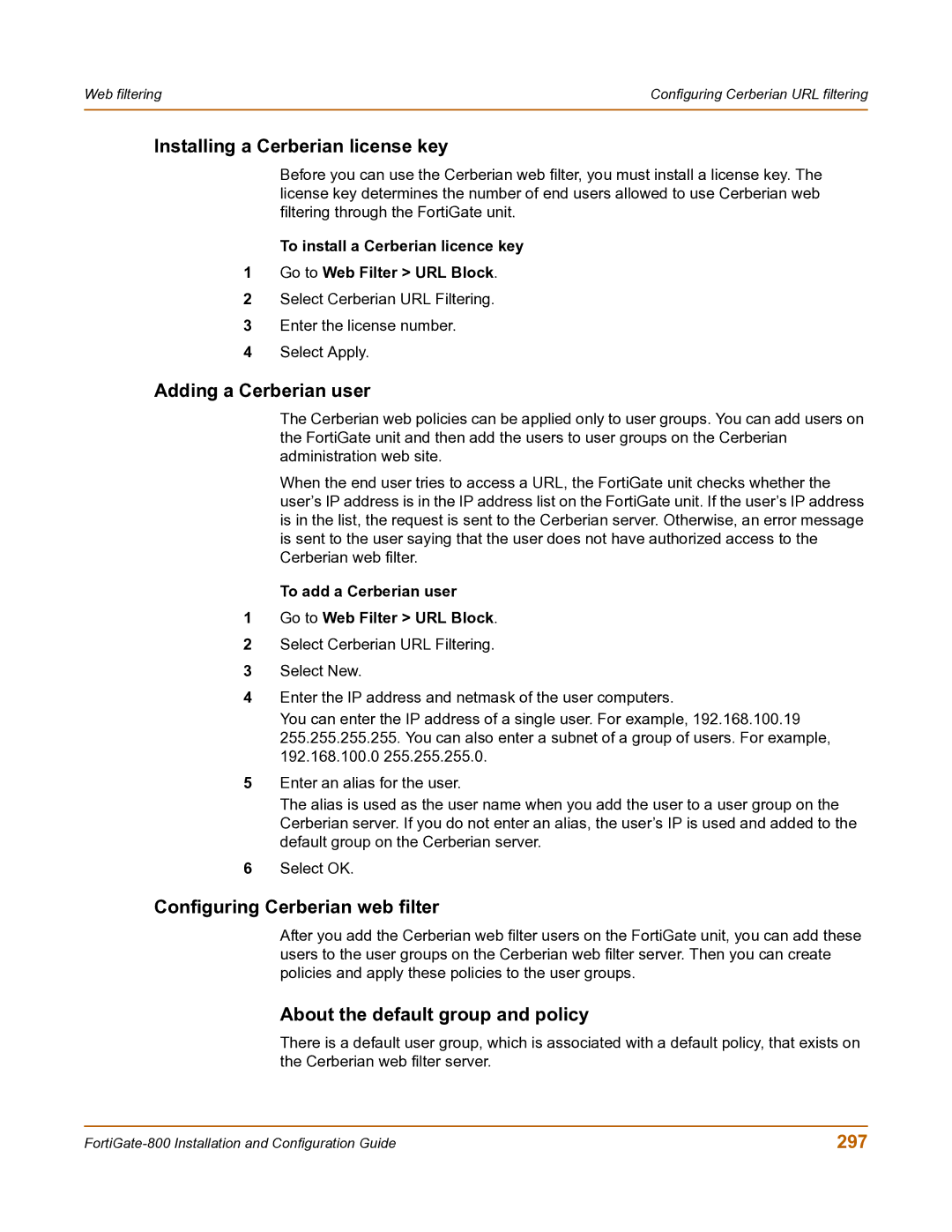Web filtering | Configuring Cerberian URL filtering |
|
|
Installing a Cerberian license key
Before you can use the Cerberian web filter, you must install a license key. The license key determines the number of end users allowed to use Cerberian web filtering through the FortiGate unit.
To install a Cerberian licence key
1Go to Web Filter > URL Block.
2Select Cerberian URL Filtering.
3Enter the license number.
4Select Apply.
Adding a Cerberian user
The Cerberian web policies can be applied only to user groups. You can add users on the FortiGate unit and then add the users to user groups on the Cerberian administration web site.
When the end user tries to access a URL, the FortiGate unit checks whether the user’s IP address is in the IP address list on the FortiGate unit. If the user’s IP address is in the list, the request is sent to the Cerberian server. Otherwise, an error message is sent to the user saying that the user does not have authorized access to the Cerberian web filter.
To add a Cerberian user
1Go to Web Filter > URL Block.
2Select Cerberian URL Filtering.
3Select New.
4Enter the IP address and netmask of the user computers.
You can enter the IP address of a single user. For example, 192.168.100.19 255.255.255.255. You can also enter a subnet of a group of users. For example, 192.168.100.0 255.255.255.0.
5Enter an alias for the user.
The alias is used as the user name when you add the user to a user group on the Cerberian server. If you do not enter an alias, the user’s IP is used and added to the default group on the Cerberian server.
6Select OK.
Configuring Cerberian web filter
After you add the Cerberian web filter users on the FortiGate unit, you can add these users to the user groups on the Cerberian web filter server. Then you can create policies and apply these policies to the user groups.
About the default group and policy
There is a default user group, which is associated with a default policy, that exists on the Cerberian web filter server.
297 |