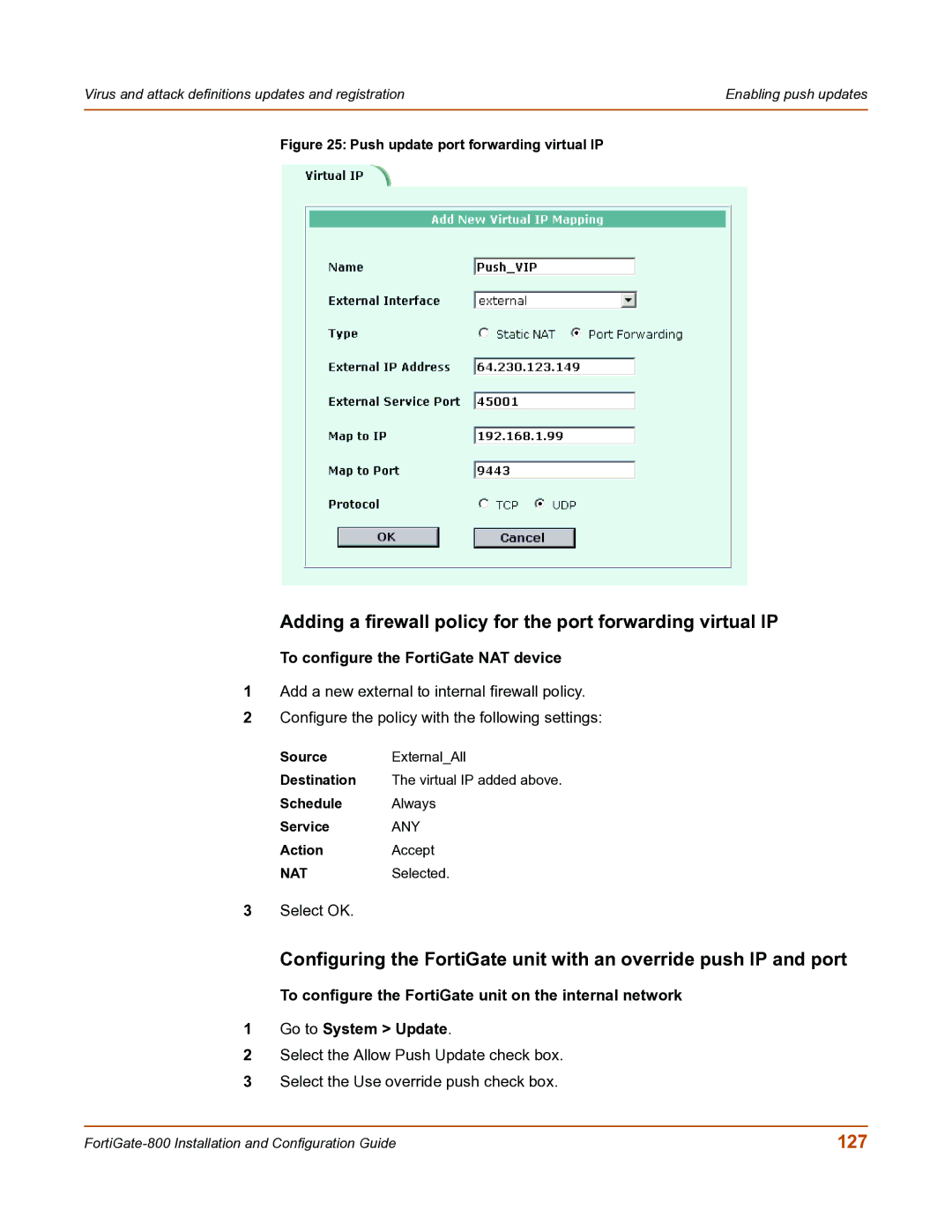Virus and attack definitions updates and registration | Enabling push updates |
|
|
Figure 25: Push update port forwarding virtual IP
Adding a firewall policy for the port forwarding virtual IP
To configure the FortiGate NAT device
1Add a new external to internal firewall policy.
2Configure the policy with the following settings:
Source External_All
Destination The virtual IP added above.
Schedule Always
Service ANY
Action Accept
NATSelected.
3Select OK.
Configuring the FortiGate unit with an override push IP and port
To configure the FortiGate unit on the internal network
1Go to System > Update.
2Select the Allow Push Update check box.
3Select the Use override push check box.
127 |