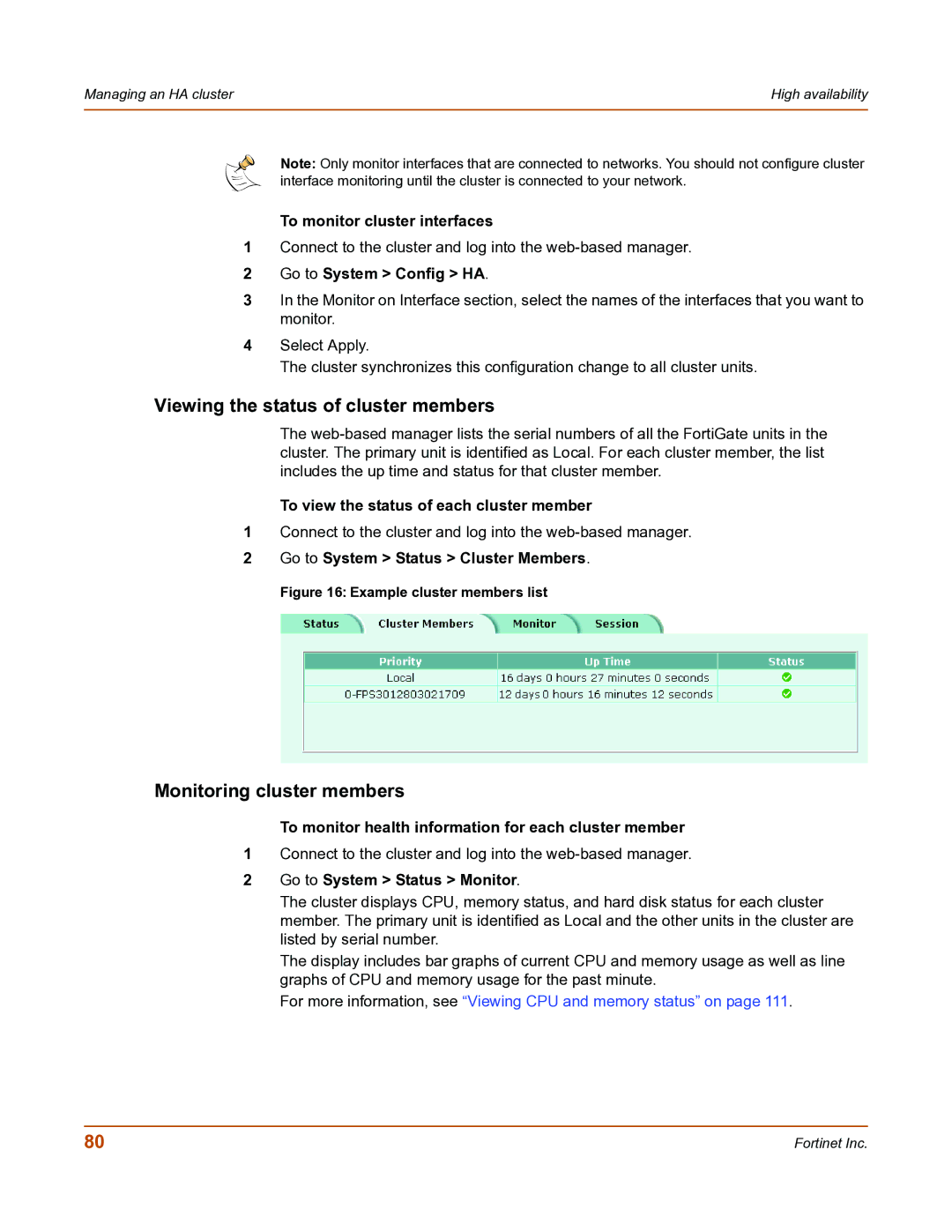Managing an HA cluster | High availability |
|
|
Note: Only monitor interfaces that are connected to networks. You should not configure cluster interface monitoring until the cluster is connected to your network.
To monitor cluster interfaces
1Connect to the cluster and log into the
2Go to System > Config > HA.
3In the Monitor on Interface section, select the names of the interfaces that you want to monitor.
4Select Apply.
The cluster synchronizes this configuration change to all cluster units.
Viewing the status of cluster members
The
To view the status of each cluster member
1Connect to the cluster and log into the
2Go to System > Status > Cluster Members.
Figure 16: Example cluster members list
Monitoring cluster members
To monitor health information for each cluster member
1Connect to the cluster and log into the
2Go to System > Status > Monitor.
The cluster displays CPU, memory status, and hard disk status for each cluster member. The primary unit is identified as Local and the other units in the cluster are listed by serial number.
The display includes bar graphs of current CPU and memory usage as well as line graphs of CPU and memory usage for the past minute.
For more information, see “Viewing CPU and memory status” on page 111.
80 | Fortinet Inc. |