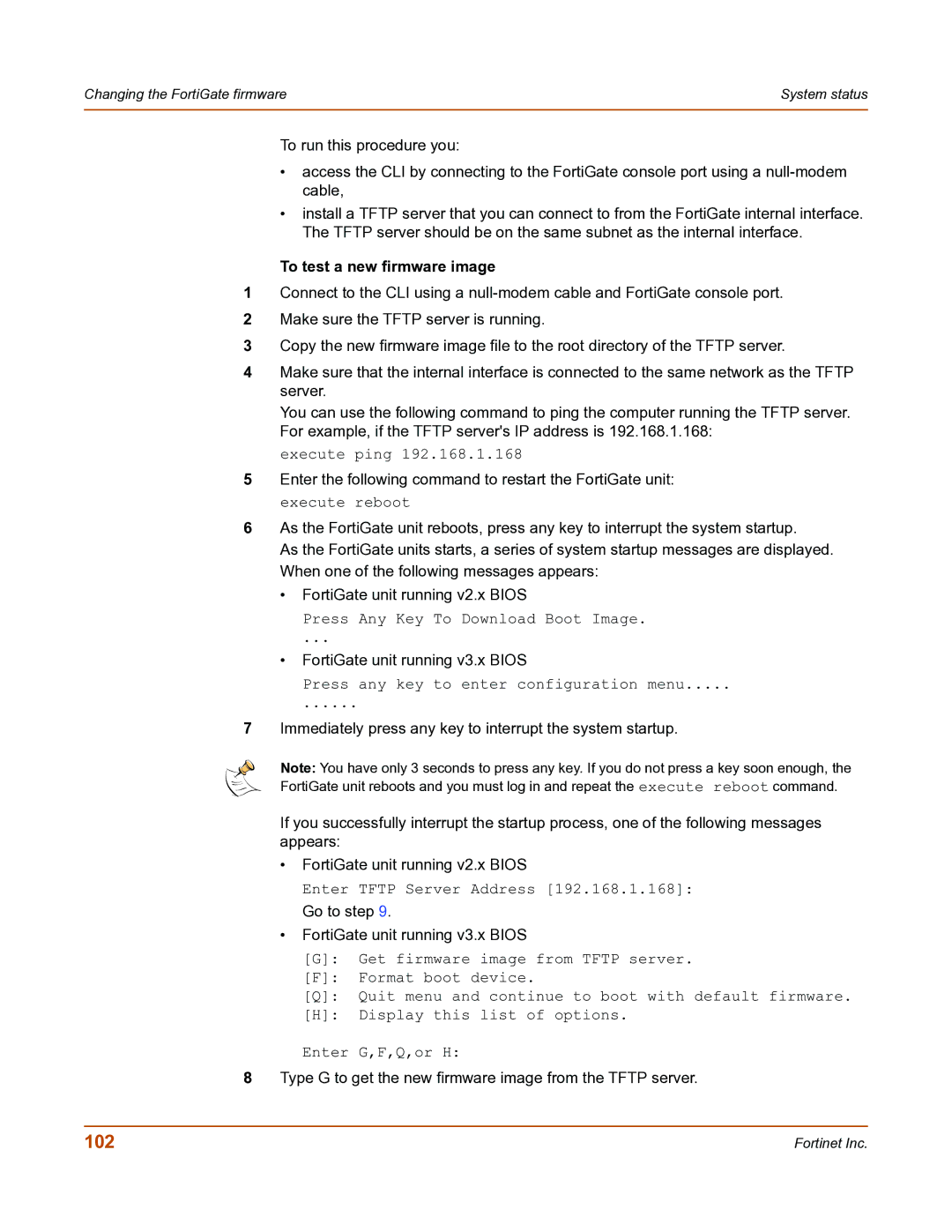Changing the FortiGate firmware | System status |
|
|
To run this procedure you:
•access the CLI by connecting to the FortiGate console port using a
•install a TFTP server that you can connect to from the FortiGate internal interface. The TFTP server should be on the same subnet as the internal interface.
To test a new firmware image
1Connect to the CLI using a
2Make sure the TFTP server is running.
3Copy the new firmware image file to the root directory of the TFTP server.
4Make sure that the internal interface is connected to the same network as the TFTP server.
You can use the following command to ping the computer running the TFTP server. For example, if the TFTP server's IP address is 192.168.1.168:
execute ping 192.168.1.168
5Enter the following command to restart the FortiGate unit: execute reboot
6As the FortiGate unit reboots, press any key to interrupt the system startup.
As the FortiGate units starts, a series of system startup messages are displayed. When one of the following messages appears:
•FortiGate unit running v2.x BIOS
Press Any Key To Download Boot Image.
...
•FortiGate unit running v3.x BIOS
Press any key to enter configuration menu.....
......
7Immediately press any key to interrupt the system startup.
Note: You have only 3 seconds to press any key. If you do not press a key soon enough, the
FortiGate unit reboots and you must log in and repeat the execute reboot command.
If you successfully interrupt the startup process, one of the following messages appears:
•FortiGate unit running v2.x BIOS
Enter TFTP Server Address [192.168.1.168]:
Go to step 9.
•FortiGate unit running v3.x BIOS
[G]: Get firmware image from TFTP server.
[F]: Format boot device.
[Q]: Quit menu and continue to boot with default firmware.
[H]: Display this list of options.
Enter G,F,Q,or H:
8Type G to get the new firmware image from the TFTP server.
102 | Fortinet Inc. |