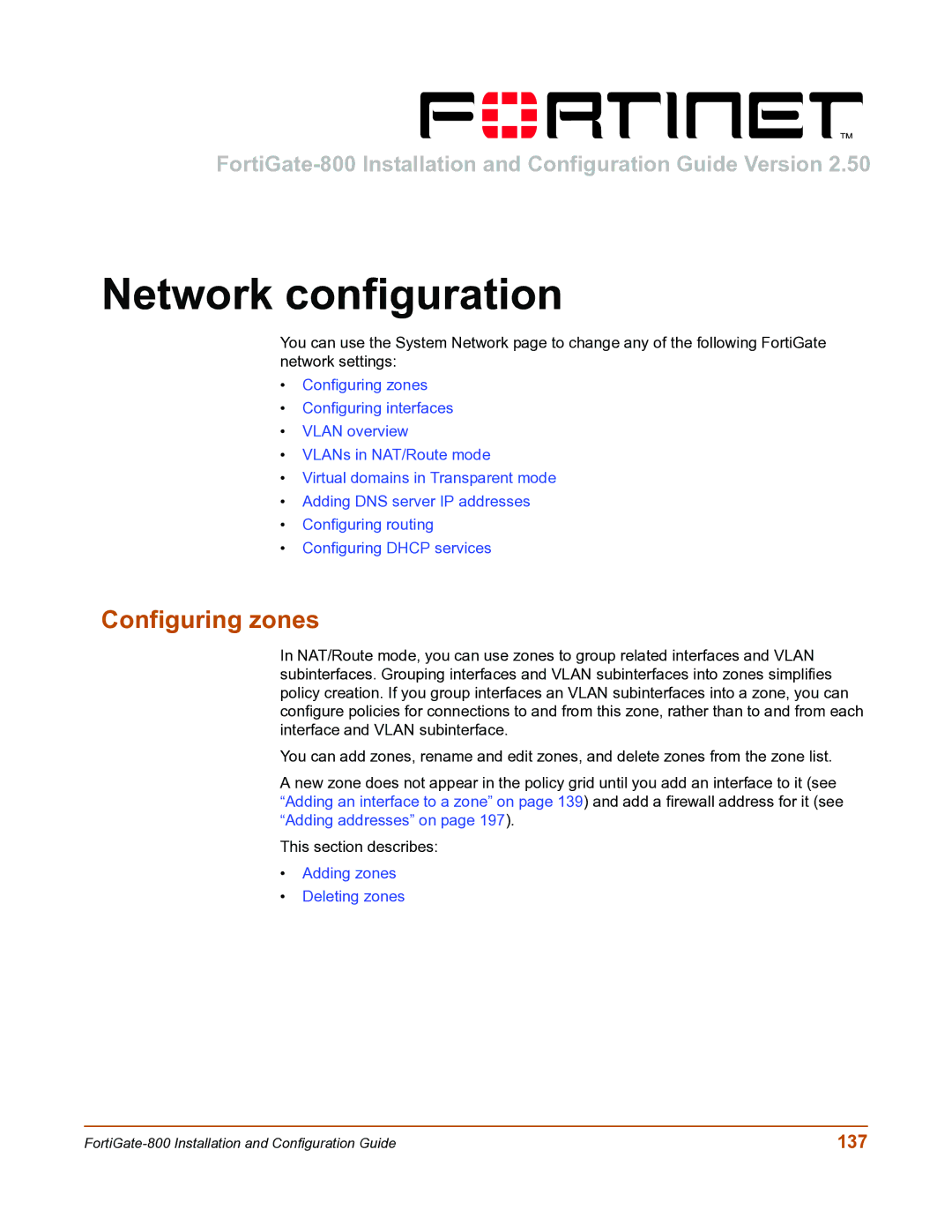Network configuration
You can use the System Network page to change any of the following FortiGate network settings:
•Configuring zones
•Configuring interfaces
•VLAN overview
•VLANs in NAT/Route mode
•Virtual domains in Transparent mode
•Adding DNS server IP addresses
•Configuring routing
•Configuring DHCP services
Configuring zones
In NAT/Route mode, you can use zones to group related interfaces and VLAN subinterfaces. Grouping interfaces and VLAN subinterfaces into zones simplifies policy creation. If you group interfaces an VLAN subinterfaces into a zone, you can configure policies for connections to and from this zone, rather than to and from each interface and VLAN subinterface.
You can add zones, rename and edit zones, and delete zones from the zone list.
A new zone does not appear in the policy grid until you add an interface to it (see “Adding an interface to a zone” on page 139) and add a firewall address for it (see “Adding addresses” on page 197).
This section describes:
•Adding zones
•Deleting zones
137 |