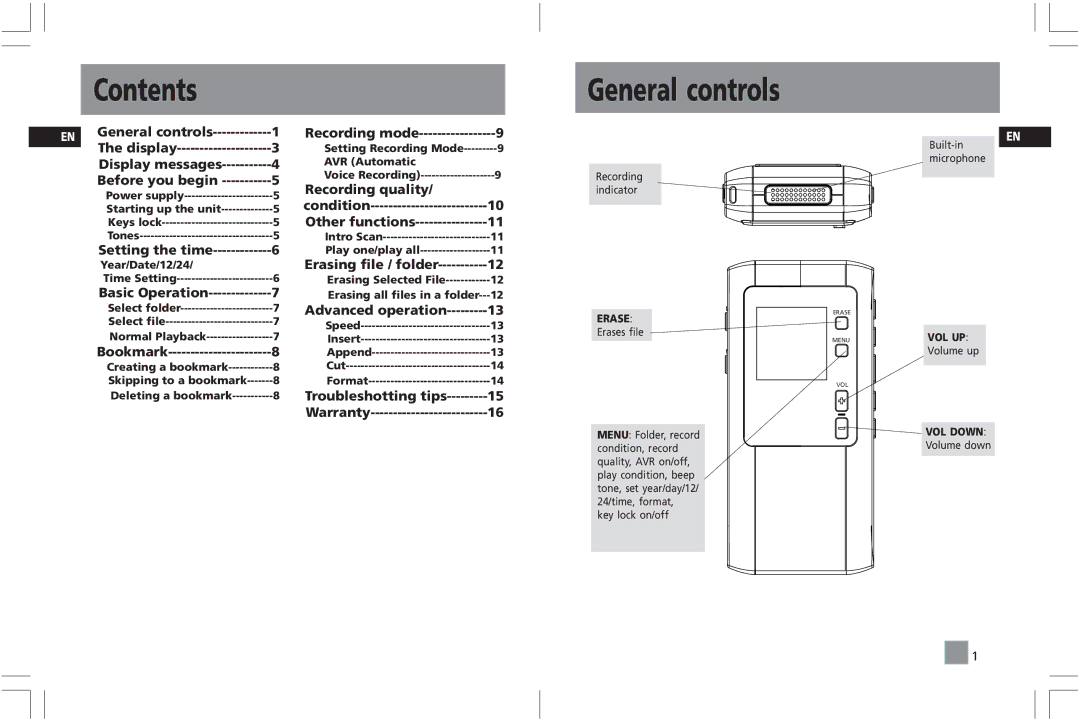Contents
General controls
EN
General | 1 |
The | 3 |
Display | 4 |
Before you begin | 5 |
Power | 5 |
Starting up the | 5 |
Keys | 5 |
5 | |
Setting the | 6 |
Year/Date/12/24/ |
|
Time | 6 |
Basic | 7 |
Select | 7 |
Select | 7 |
Normal | 7 |
8 | |
Creating a | 8 |
Skipping to a | 8 |
Deleting a | 8 |
Recording | 9 |
Setting Recording | 9 |
AVR (Automatic |
|
Voice | 9 |
Recording quality/ |
|
10 | |
Other | 11 |
Intro | 11 |
Play one/play | 11 |
Erasing file / | 12 |
Erasing Selected | 12 |
Erasing all files in a | 12 |
Advanced | 13 |
13 | |
13 | |
13 | |
14 | |
14 | |
Troubleshotting | 15 |
16 |
Recording indicator
ERASE: Erases file
ERASE
MENU | VOL UP: |
| Volume up |
VOL |
|
EN
MENU: Folder, record condition, record quality, AVR on/off, play condition, beep tone, set year/day/12/ 24/time, format, key lock on/off
VOL DOWN:
Volume down
![]()
![]() 1
1