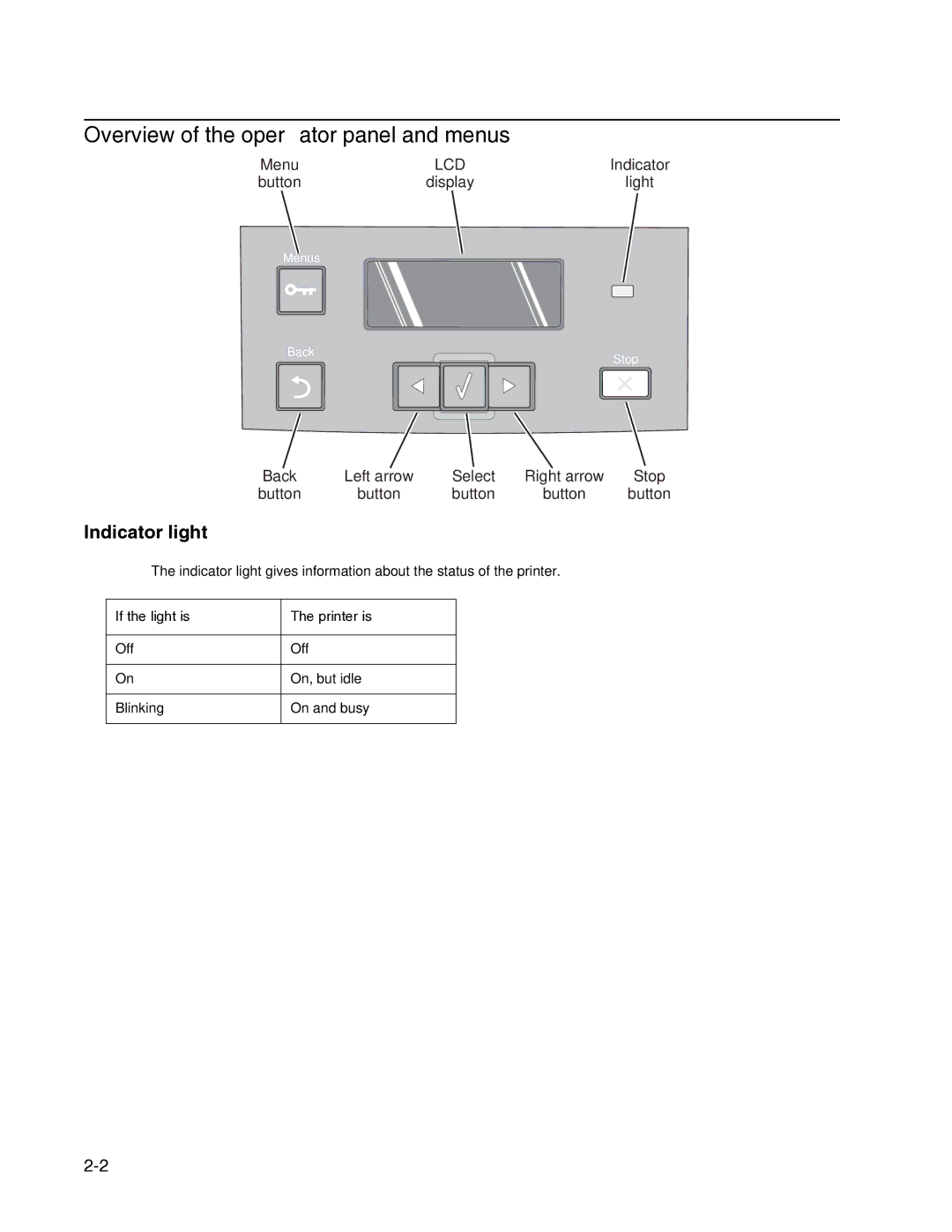Overview of the operator panel and menus
Menu | LCD | Indicator |
button | display | light |
Menus
Back
Stop
Back | Left arrow | Select | Right arrow | Stop |
button | button | button | button | button |
Indicator light
The indicator light gives information about the status of the printer.
If the light is | The printer is |
|
|
Off | Off |
|
|
On | On, but idle |
|
|
Blinking | On and busy |
|
|