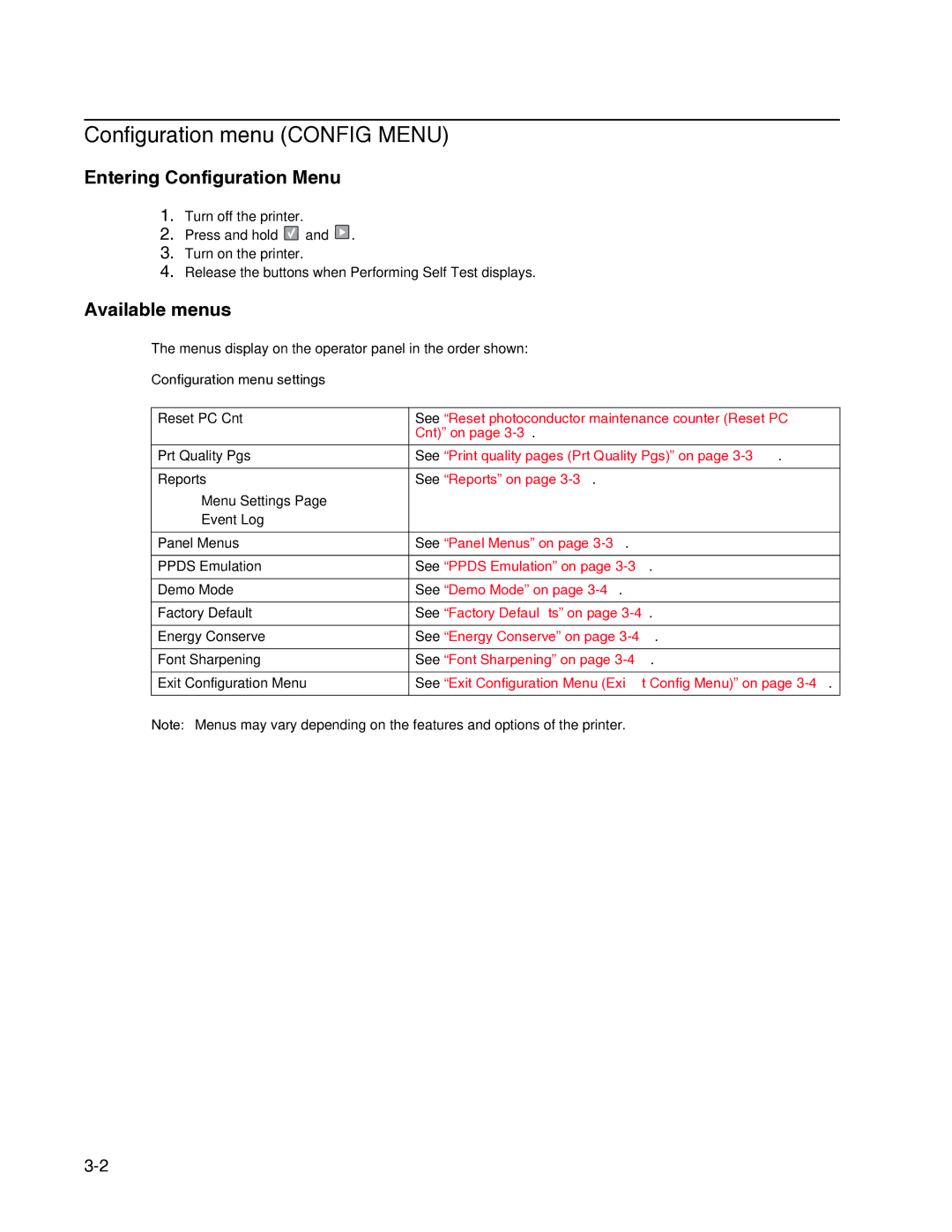Configuration menu (CONFIG MENU)
Entering Configuration Menu
1.Turn off the printer.
2.Press and hold ![]() and
and ![]() .
.
3.Turn on the printer.
4.Release the buttons when Performing Self Test displays.
Available menus
The menus display on the operator panel in the order shown:
Configuration menu settings
Reset PC Cnt | See “Reset photoconductor maintenance counter (Reset PC | |
|
| Cnt)” on page |
|
| |
Prt Quality Pgs | See “Print quality pages (Prt Quality Pgs)” on page | |
|
| |
Reports | See “Reports” on page | |
• | Menu Settings Page |
|
• | Event Log |
|
|
| |
Panel Menus | See “Panel Menus” on page | |
|
| |
PPDS Emulation | See “PPDS Emulation” on page | |
|
| |
Demo Mode | See “Demo Mode” on page | |
|
| |
Factory Default | See “Factory Defaults” on page | |
|
| |
Energy Conserve | See “Energy Conserve” on page | |
|
| |
Font Sharpening | See “Font Sharpening” on page | |
|
| |
Exit Configuration Menu | See “Exit Configuration Menu (Exit Config Menu)” on page | |
|
|
|
Note: Menus may vary depending on the features and options of the printer.