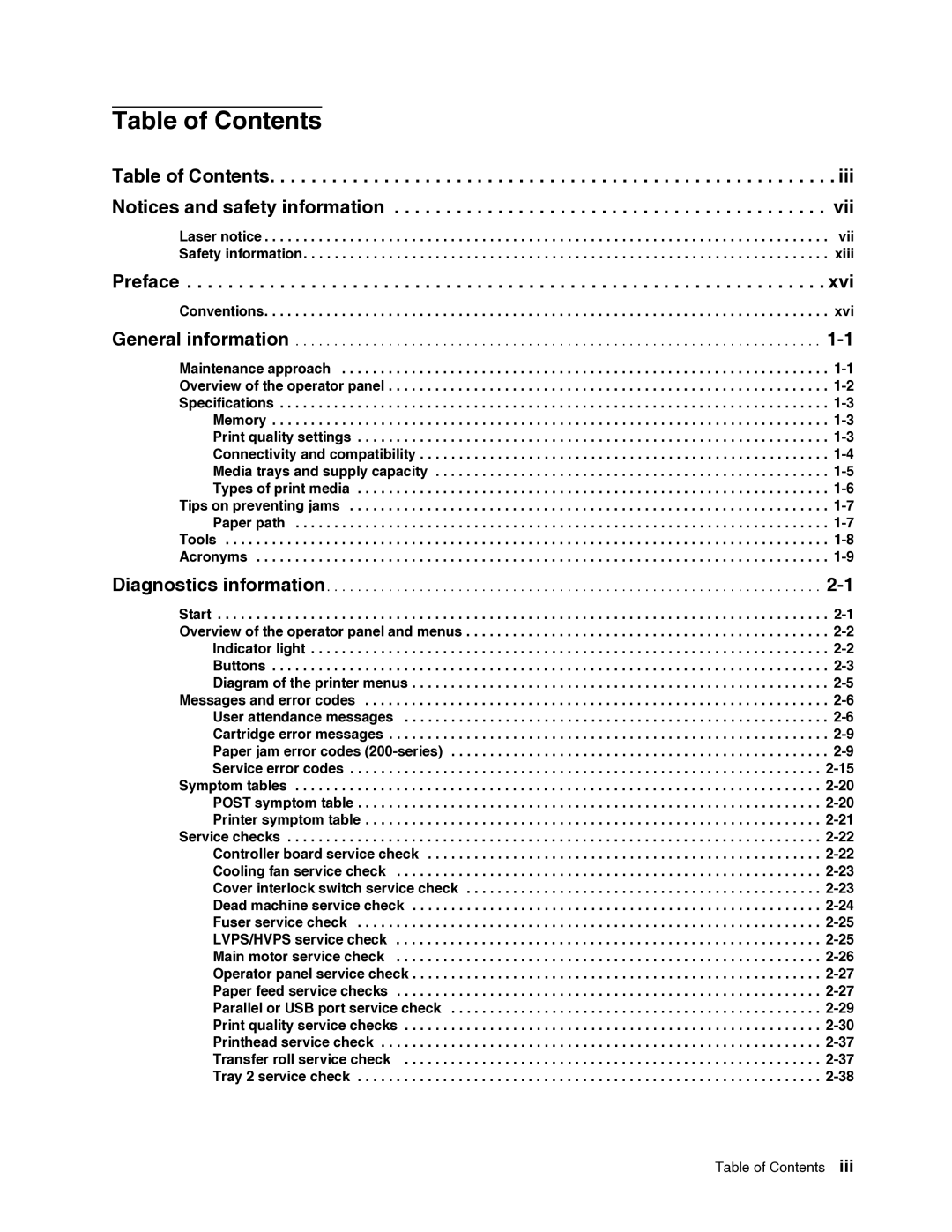Table of Contents
Table of Contents. . . . . . . . . . . . . . . . . . . . . . . . . . . . . . . . . . . . . . . . . . . . . . . . . . . . . . . iii Notices and safety information . . . . . . . . . . . . . . . . . . . . . . . . . . . . . . . . . . . . . . . . . . vii
Laser notice . . . . . . . . . . . . . . . . . . . . . . . . . . . . . . . . . . . . . . . . . . . . . . . . . . . . . . . . . . . . . . . . . . . . . . . . . vii Safety information. . . . . . . . . . . . . . . . . . . . . . . . . . . . . . . . . . . . . . . . . . . . . . . . . . . . . . . . . . . . . . . . . . . . xiii
Preface . . . . . . . . . . . . . . . . . . . . . . . . . . . . . . . . . . . . . . . . . . . . . . . . . . . . . . . . . . . . . . xvi
Conventions. . . . . . . . . . . . . . . . . . . . . . . . . . . . . . . . . . . . . . . . . . . . . . . . . . . . . . . . . . . . . . . . . . . . . . . . . xvi
General information |
Maintenance approach . . . . . . . . . . . . . . . . . . . . . . . . . . . . . . . . . . . . . . . . . . . . . . . . . . . . . . . . . . . . . . .
Diagnostics information | |
Start | . |
Overview of the operator panel and menus | . |
Indicator light | . |
Buttons | . |
Diagram of the printer menus | . |
Messages and error codes | . |
User attendance messages | . |
Cartridge error messages | . |
Paper jam error codes | . |
Service error codes | |
Symptom tables | |
POST symptom table | |
Printer symptom table | |
Service checks | |
Controller board service check | |
Cooling fan service check | |
Cover interlock switch service check | |
Dead machine service check | |
Fuser service check | |
LVPS/HVPS service check | |
Main motor service check | |
Operator panel service check | |
Paper feed service checks | |
Parallel or USB port service check | |
Print quality service checks | |
Printhead service check | |
Transfer roll service check | |
Tray 2 service check |
Table of Contents iii