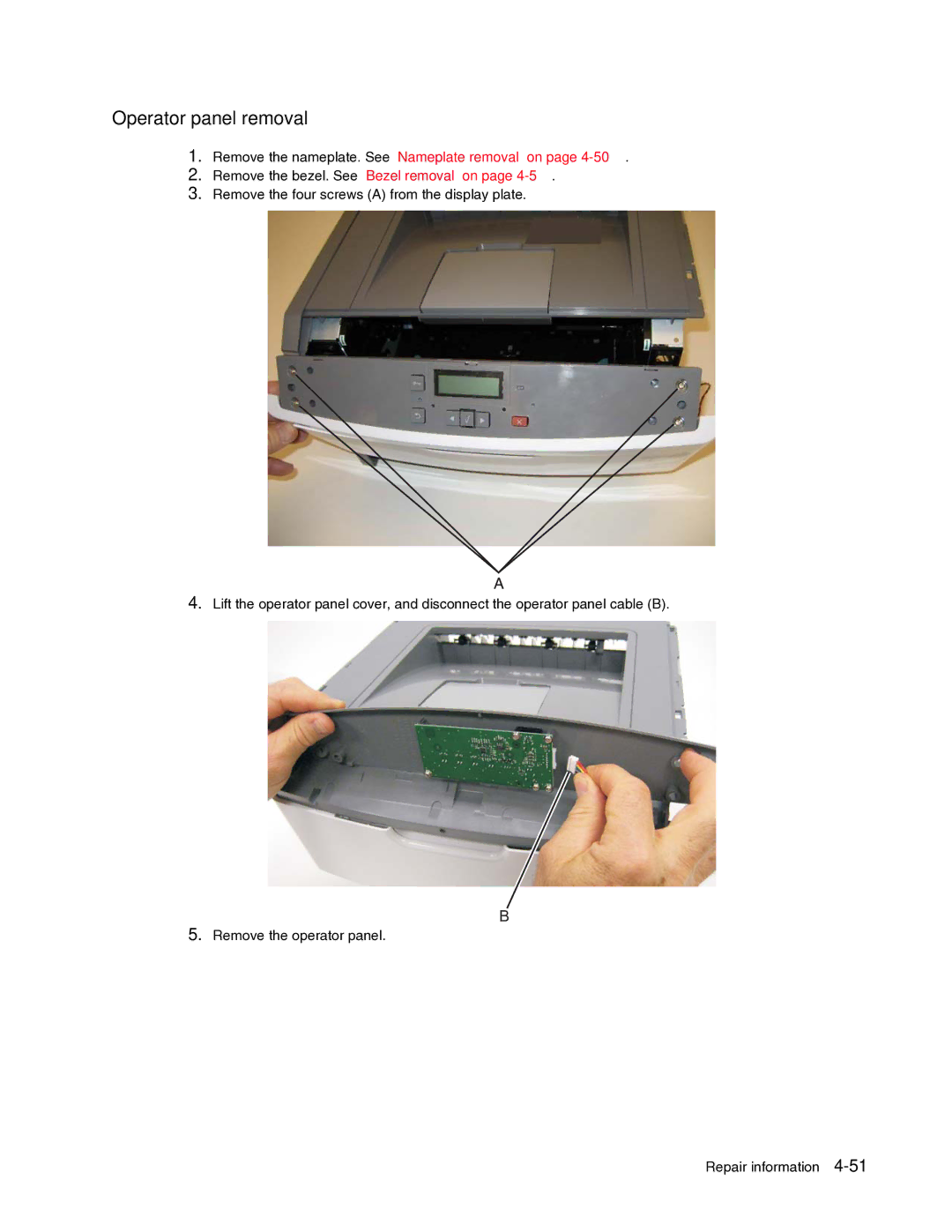Operator panel removal
1.Remove the nameplate. See “Nameplate removal” on page
2.Remove the bezel. See “Bezel removal” on page
3.Remove the four screws (A) from the display plate.
4.Lift the operator panel cover, and disconnect the operator panel cable (B).
B
5.Remove the operator panel.
Repair information