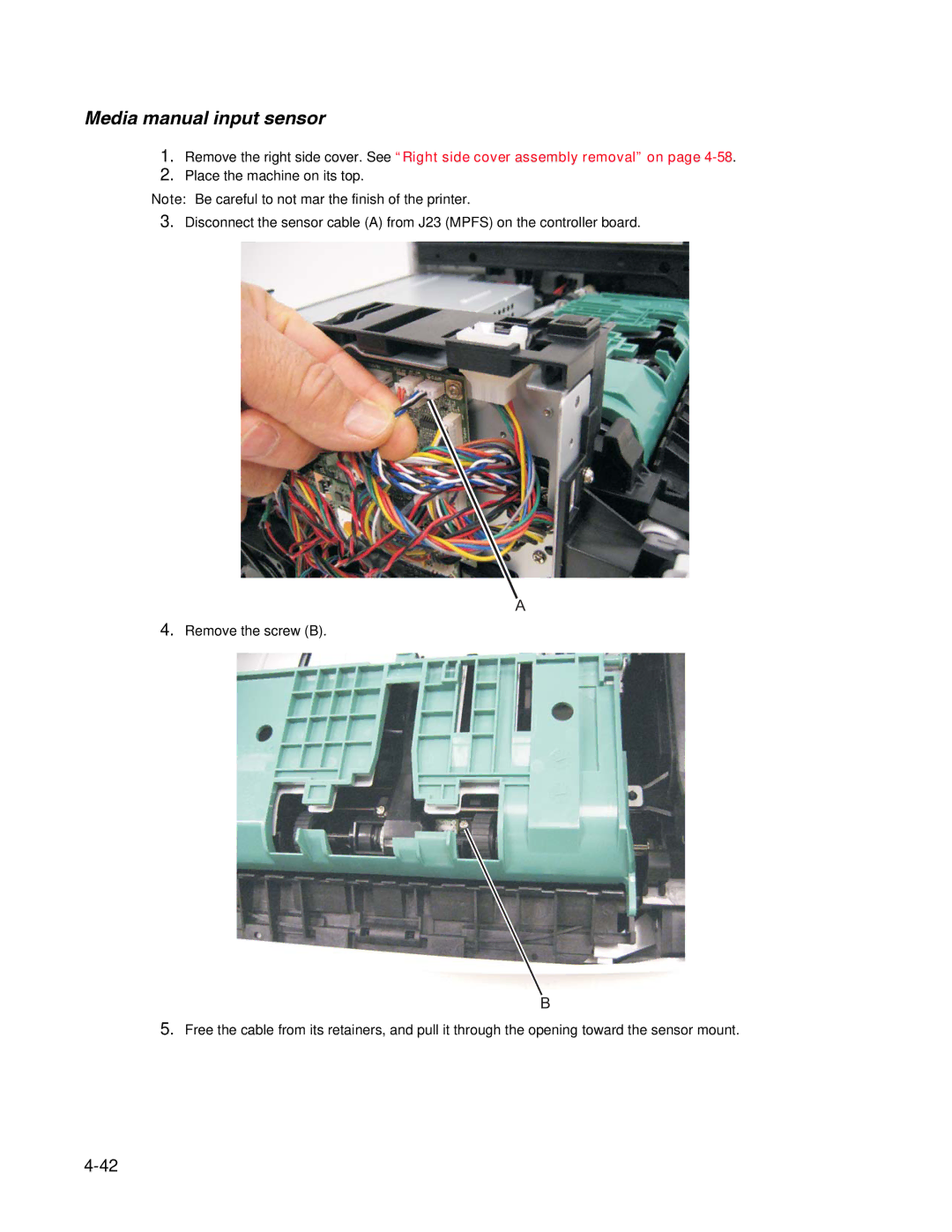Media manual input sensor
1.Remove the right side cover. See “Right side cover assembly removal” on page
2.Place the machine on its top.
Note: Be careful to not mar the finish of the printer.
3.Disconnect the sensor cable (A) from J23 (MPFS) on the controller board.
A
4.Remove the screw (B).
B
5.Free the cable from its retainers, and pull it through the opening toward the sensor mount.