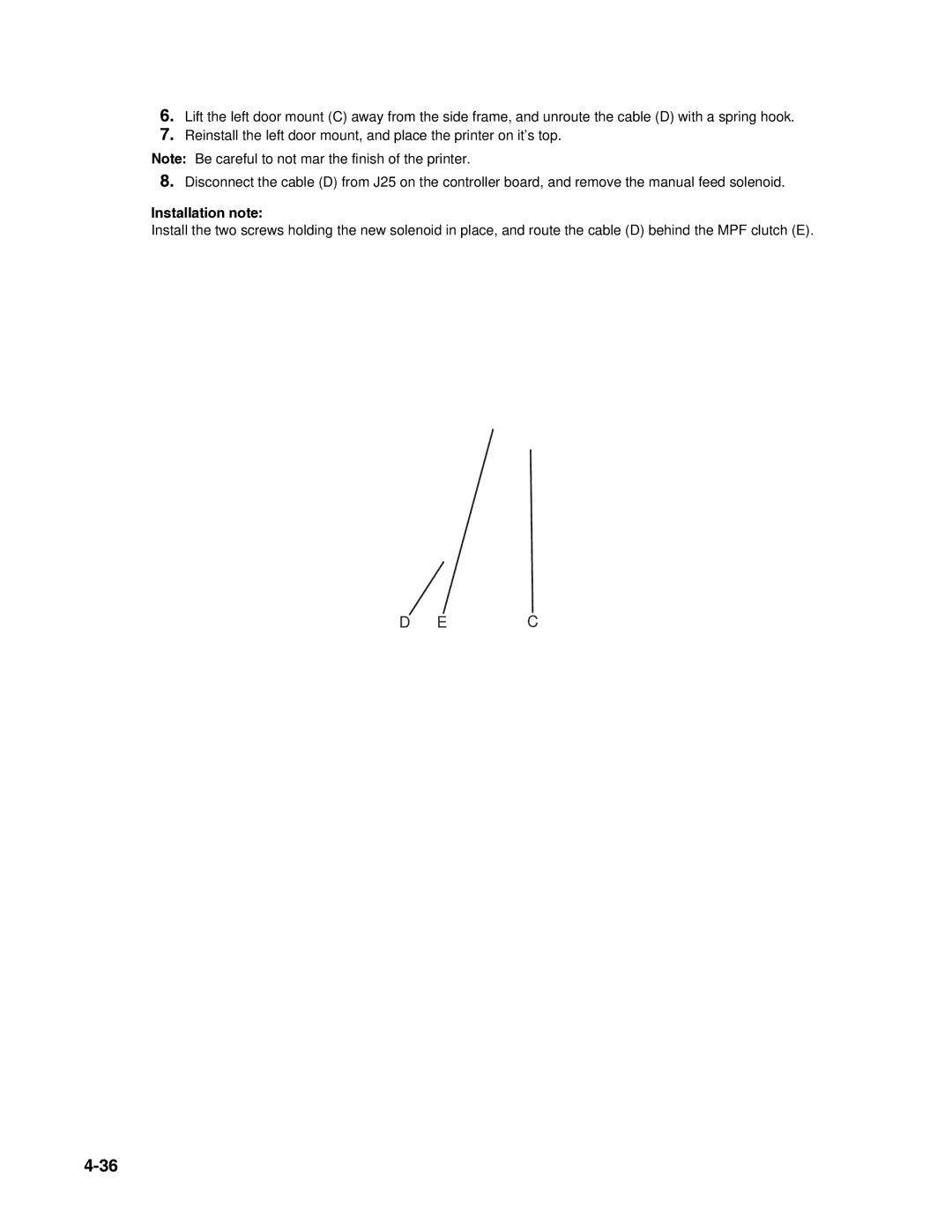6.Lift the left door mount (C) away from the side frame, and unroute the cable (D) with a spring hook.
7.Reinstall the left door mount, and place the printer on it’s top.
Note: Be careful to not mar the finish of the printer.
8.Disconnect the cable (D) from J25 on the controller board, and remove the manual feed solenoid.
Installation note:
Install the two screws holding the new solenoid in place, and route the cable (D) behind the MPF clutch (E).
D E C