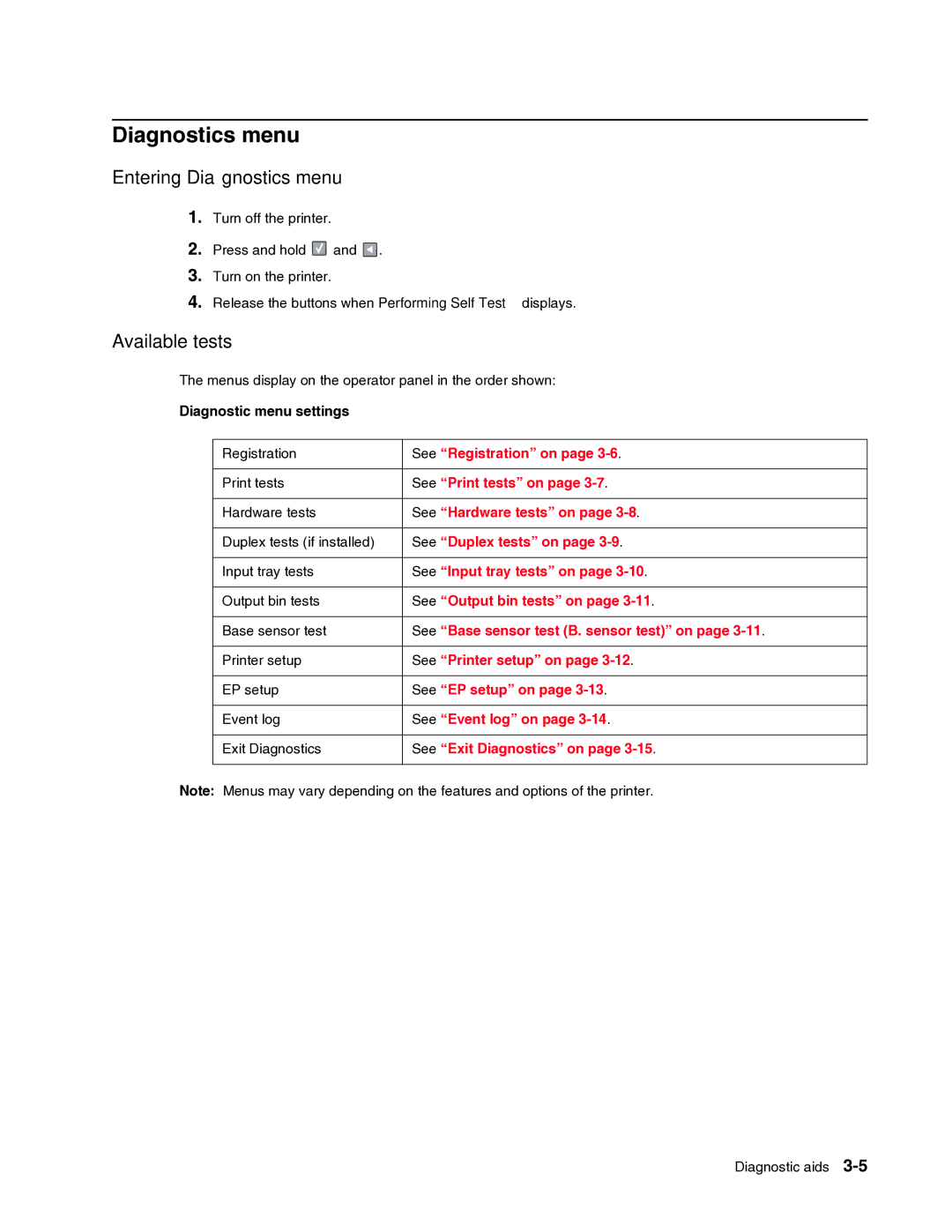Diagnostics menu
Entering Diagnostics menu
1.Turn off the printer.
2.Press and hold ![]() and
and ![]() .
.
3.Turn on the printer.
4.Release the buttons when Performing Self Test displays.
Available tests
The menus display on the operator panel in the order shown:
Diagnostic menu settings
Registration | See “Registration” on page |
|
|
Print tests | See “Print tests” on page |
|
|
Hardware tests | See “Hardware tests” on page |
|
|
Duplex tests (if installed) | See “Duplex tests” on page |
|
|
Input tray tests | See “Input tray tests” on page |
|
|
Output bin tests | See “Output bin tests” on page |
|
|
Base sensor test | See “Base sensor test (B. sensor test)” on page |
|
|
Printer setup | See “Printer setup” on page |
|
|
EP setup | See “EP setup” on page |
|
|
Event log | See “Event log” on page |
|
|
Exit Diagnostics | See “Exit Diagnostics” on page |
|
|
Note: Menus may vary depending on the features and options of the printer.
Diagnostic aids